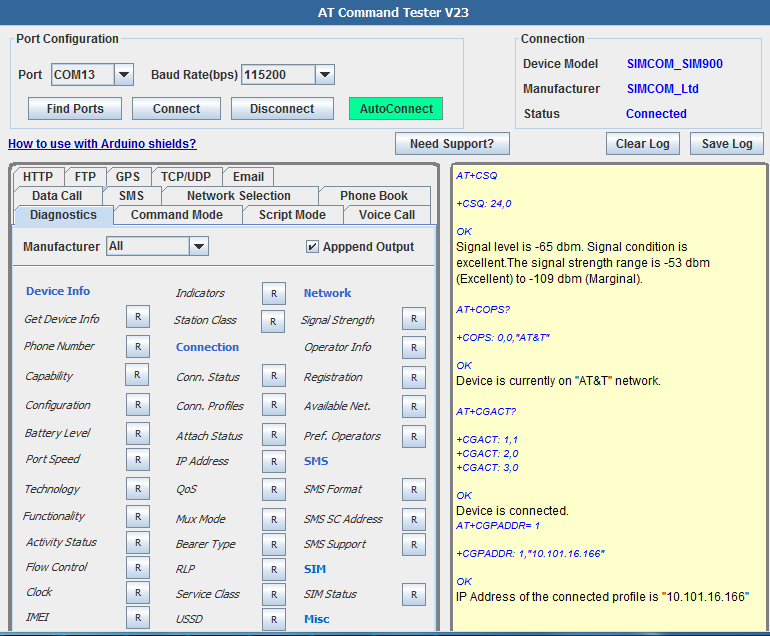Software and AT commands for M2M Modules
AT commands are software interface for wireless modules. AT commands are defined as part of 3GPP standard under 3GPP TS 27.007. That implies that all the wireless modules that operate on cellular networks are required to support AT commands.
AT commands provides interface to interact with the module to perform variety of tasks such as getting device/manufacturer information, send/receive phone calls, initiate data calls, access the SIM information that is attached to the module, get network information such as signal strength, registration status, network speed etc. Some of the AT commands defined in the specification are optional.
Apart from the the AT commands defined in the 3GPP specification, module manufacturers also provide extended AT commands that are specific to thier modules. Some examples of extended capabilities are FTP (File Transfer Protocol), HTTP for web access etc.
Though AT commands are primary interface to the modules, module vendors also provide software Application Programming Interface (API) support for their modules. Software APIs are more programmer-friendly than AT commands and generally offer more capabilities. However this approach locks the solution to the manufacturer’s interface which makes it difficult to switch to a different vendor in the future.
You can test the below AT commands with Online AT Command tester.
List of AT commands
AT - AT command returns OK which implies that the communication between the device and the application has been verified.AT!DAFTMACT -
AT!DAFTMACT command is used to put Sierra Wireless modems in Factory Test mode. This is a non-signaling mode where the radio components can be manually configured to conduct certain types of tests.
AT!DAFTMDEACT -
AT!DAFTMDEACT command is used to take the mode out of the factory test mode and put it in the online mode.
AT!DALGAVGAGC -
AT!DALGAVGAGC command is used to get the AGC (Avereage Gain Control) values for main or diversity path in LTE mode. This command is only applicable for Sierra Wireless Modems and must be used when the device is in factory test mode.
AT!DALSRXBW -
AT!DALSRXBW command is used to set the LTE Rx bandwidth in the Sierra Wireless modems. This command can only be used in the factory test mode.
AT!DALSTXBW -
AT!DALSTXBW command is used to set the LTE Tx bandwidth in the Sierra Wireless modules. This command can only be used in the factory test mode.
AT!DALSWAVEFORM -
AT!DALSWAVEFORM command is used to set the LTE Tx waveform in Sierra Wireless modules. This command can only be used in Factory test modes.
AT!DASBAND -
AT!DASBAND command is used to set the frequency band in Sierra Wireless modems when the radio is in the Factory test mode.
AT!DASCHAN -
AT!DASCHAN command is used to set GSM/WCDMA/LTE frequency channel for the Sierra Wireless modems during the factory test mode.
AT!DASLNAGAIN -
AT!DASLNAGAIN command is used to set the LNA gain for main or diversity path in the Sierra Wireless modules. This command can only be used in the factory test mode.
AT!DASTXOFF -
AT!DASTXOFF comamnd is used to turn off the Tx PA in WCDMA mode in the Sierra Wireless Modems in the Factory Test mode.
AT!DASTXON -
AT!DASTXON comamnd is used to turn Tx PA on in WCDMA or GSM mode in the Sierra Wireless modems in the factory test mode.
AT!DAWGRXAGC -
AT!DAWGRXAGC command is used to return the Rx AGC (Automatic Gain Control) of main path or diversity path in Sierra Wireless modules.
AT!DAWSTXCW -
AT!DAWSTXCW comamnd is used to set waveform used by the transmitter in the factory test mode in Sierra Wireless modules.
AT!DAWSTXPWR -
AT!DAWSTXPWR command is used to set the dedired Tx power level in WCDMA mode in Sierra Wireless modems in the factory test mode.
AT!ENTERCND -
AT!ENTERCND command is used to unlock the password-protected AT Commands in the Sierra Wireless modules.
AT!GCFEN -
AT!GCFEN command is used to enable/disable GCF testing mode in the Sierra Wireless modules.
AT!GCFUIMTYPE -
AT!GCFUIMTYPE command is used to set the SIM type in GCF testing.
AT!GETBAND -
AT!GETBAND command is used to return the current active band.
AT!GETRAT -
AT!GETRAT command is used to return the current active radio access technology (RAT).
AT!MAPUART -
AT!MAPUART command is used to map services to the modules' physical UART.
AT!MAXPWR -
AT!MAXPWR command is used to set the maximum Tx power for the given band. This feature can be used for the SAR regulatory testing of the host device.
AT!SELACQ -
AT!SELACQ AT command is used to set the RAt acquisition order in the Sierra Wierelss modems.
AT!SETCND -
AT!SETCND command is used to change the password for password-protected AT Commands in the Sierra Wireless module.
AT!UDINFO -
AT!UDINFO AT command is used to return the USB descriptor for the Sierra Wireless Modems.
AT!UDPID -
AT!UDPID AT command is used to set/query the PID in the USB descriptor of the Sierra Wireless modems.
AT!UDUSBCOMP -
AT!UDUSBCOMP AT command is used set the USB interface configuration for the Sierra Wireless modems.
AT#ADC - AT#ADC AT command reads the ADC values.
AT#ALARMPIN - AT#ALARMPIN AT command sets the GPIO pin for the ALARM pin.
AT#AUTOATT - AT#AUTOATT command enables/disables GPRS auto-attach setting.
AT#CBC - AT#CBC command returns the currrent status of battery and charger.
AT#CCID - AT#CCID AT command returns teh identificaiton is the SIM card..
AT#CEERNET -
AT#CEERNET returns the error code for network reject cause.
AT#CGMI - AT#CGMI AT command returns manufactuere identification.
AT#CSURVTA - AT#CSURVTA command does a survey of timing advance through given channels.
AT#E2SMSRI - AT#E2SMSRI AT command enables/disables RI pin response for incoming SMS.
AT#ENHRST - AT#ENHRST AT command configures the periodic rest of the module. It can be configures to do reset once or periodically.
AT#FTPAPP - AT#FTPAPP AT command opens data connection and appends data to a file. AT#FTPAPP=[[<filename>],<connMode>]
AT#FTPCFG - AT#FTPCFG AT command is used to configure the FTP connection configuration. AT#FTPCFG=<tout>,<IPPignoring>[,<FTPSEn>[,<FTPSendSize>]]
AT#FTPCLOSE - AT#FTPCLOSE AT command closes the FTP connection.
AT#FTPCWD - AT#FTPCWD AT command chnages the working directory on the FTP server. AT#FTPCWD=
AT#FTPDELETE - AT#FTPDELETE AT command deletes a file from a remote FTP directory. AT+FTPDELETE=<filename>
AT#FTPFSIZE - AT#FTPFSIZE AT command gets the size of remote file. AT#FTPFSIZE=<filename>
AT#FTPGET - AT#FTPGET AT command is used to get a file from a remote FTP server.
| AT#FTPGET= |
AT#FTPLIST - AT#FTPLIST AT command lists teh content on the remote FTP directory. AT#FTPLIST[=<name>]
AT#FTPMSG - AT#FTPMSG AT command returns the last response from the server.
AT#FTPOPEN - AT#FTPOPEN AT Command opens a connection to a FTP server.
| AT#FTPOPEN=<server:port>,<username>,<password>[,<mode>] |
AT#FTPPUT - AT#FTPPUT AT command is used to sent data to a remote FTP server.
| AT#FTPPUT=<filename> |
AT#FTPPWD - AT#FTPPWD AT command prints the current working directory on the remote FTP server.
AT#FTPTO - AT#FTPTO - Sets the time out for FT.
| AT#FTPTO[=<tout>] |
AT#GPIO - AT#GPIO AT command is control the GPIOs - read/write, configure as read/write/alternate/tristate.
AT#HTTPCFG - AT#HTTPCFG AT command configures the HTTP parameters.
AT#HTTPCFG=<prof_id>[,<server_address>[,<server_port
|
AT#HTTPQRY - AT#HTTPQRY command performs a query to the HTTP server.
| AT#HTTPQRY=, |
AT#HTTPSND - AT#HTTPSND command is used to send HTTP data to a remote server.
| AT#HTTPSND=<prof_id>,<command>,<resource>,<data_len>[,<post_param>[,<extra_header_line>]] |
AT#MONI - AT#MONI is used to get cell information from the neighbour list of serving cells. Cell information, - name of network operator - country code - network operator code - progressive number of adjacent cell - base station identification code - quality of reception 0..7 - localization area code - cell identifier - assigned radio channel - received signal strength in dBm - timing advance
AT#MSCLASS - AT#MSCLASS command sets the multislot class
AT#PCT - AT#PCT AT command returns the PIN/PUK or PIN2/PUK2 input remaining attempts.
AT#PLMNMODE - AT#PLMNMODE AT command selects the list of PLMN names to be used currently.
AT#QTEMP - AT#QTEMP AT command check if the device is operating with in the working temperature range. Temperature working range typically is -10C to 55C.
AT#SRECV - AT#SRECV AT command is used to read data arrived through a connected socket.
| AT#SRECV=<connId>,<maxByte>,[<UDPInfo>] |
AT#SA - AT#SA command accepts an incoming socket connection after an URC. AT#SA=<connId> [,<connMode>]
AT#SCFG - AT#SCFG AT command is used to configure the socket. AT#SCFG= <connId>,<cid>, <pktSz>,<maxTo>, <connTo>,<txTo>
AT#SCFGEXT - At#SCFEXT is used to configure extended parameters of the socket. AT#SCFGEXT= <conned>,<srMode>, <recvDataMode>, <keepalive>, [,<ListenAutoRsp> [,<sendDataMode>] ]
AT#SD - AT#SD AT command opens remote connection via socket. AT#SD=<connId>, <txProt>,<rPort>, <IPaddr> [,<closureType> [,<lPort> [,<connMode>]]]
AT#SERVINFO - AT#SERVINFO is used to get cell information of serving cell. Cell information, - name of network operator - country code - network operator code - progressive number of adjacent cell - base station identification code - quality of reception 0..7 - localization area code - cell identifier - assigned radio channel - received signal strength in dBm - timing advance
AT#SGACT - AT#SGACT command is used to activate or deactivate specific PDP context. AT#SGACT=<cid>, <stat>[,<userId>, <pwd>]
AT#SGACTAUTH - AT#SGACTAUTH AT command sets the authetication type to PAP or CHAP.
| AT#SGACTAUTH=<type> |
AT#SSACTCFG - AT#SSACTCFG AT command is used to activate and configure PDP contexts.
| AT#SGACTCFG=,,[,<delay >[,<urcmode >] |
AT#SGPO - AT#SGPO AT command sets the value of the general purpose output pin GPIO2.
AT#SHDN - AT#SHDN AT command causes the device to detach from the netwrok and shutdown.
AT#SI - Get information about socket data traffic. AT#SI[=] The response format is: #SI: <connId>,<sent>,<received>,<buff_in>,<ack_waiting>
AT#SL - AT#SL AT command opens/close a socket for an incoming TCP connection on a specified port. AT#SL=<connId>, <listenState>, <listenPort> >[,<closure type>]
AT#SLASTCLOSURE - AT#SLASTCLOSURE AT command is used to detect the cause for the socket disconnection. AT#SLASTCLOSURE[=[
AT#SLED - AT#SLED AT command configures the status LED PIN. Options are - tied HIGH, controlled by module software, ON/OFF alternatively.
AT#SLED - AT#SLEDSAV AT command saves the setting of LED setting in the NV.
AT#SLUDP - This command opens/closes a socket listening for an incoming UDP connection on a specified port. AT#SLUDP=<connId>, <listenState>, <listenPort>
AT#SMSMODE - AT#SMSMODE enables/disables teh improved SMS operation mode.
AT#SO - AT#SO At command restores the suspended socket connection .AT#SO=<connId>
AT#SPN - AT#SPN returns teh service provider name in the SIM
AT#SS - Get the status of the current socket. AT#SS[=] The response format is: #SS: <connId>,<state>,<locIP>,<locPort>,<remIP>,<remPort> - socket connection identifier - actual state of the socket: 0 - Socket Closed. 1 - Socket with an active data transfer connection. 2 - Socket suspended. 3 - Socket suspended with pending data. 4 - Socket listening. 5 - Socket with an incoming connection. Waiting for the user accept or shutdown command. - IP address associated by the context activation to the socket. - two meanings: - the listening port if we put the socket in listen mode. - the local port for the connection if we use the socket to connect to a remote machine. - when we are connected to a remote machine this is the remote IP address. - it is the port we are connected to on the remote machine.
AT#SSEND - AT#SSEND AT command is used to data data through the connected socket. AT#SSEND=
AT#SSENDEXT - AT#SSENDEXT AT command is used to send data through connected sockets including all possible octets.
| AT#SSENDEXT=, |
AT#SSENDUDP - AT#SSENDUDP AT command is used to send data over UDP to a specific remote host.
| AT#SSENDUDP=<connId>,<remoteIP>,<remotePort> |
AT#SSENDUDPEXT - AT#SSENDUDPEXT AT command is used to send data over UDP to a remote host in the extended command mode.
AT#ST - AT#ST AT command reports the information on socket types. AT#ST[=]
AT#TEMPMON - AT#TEMPMON AT command sets the behaviour of the module internal temperature monitor.
AT#TXMONMODE - AT#TXMONMODE command sets teh behaviour of TXMON pin.
AT#VAUX - AT#VAUX command enables/disables teh auxiliary voltage pins output.
AT#WAKE - AT#WAKE AT command stops any alarm activity and if the puts teh module from alarm mode to normal operating mode.
AT$GPSACP - AT$GPSACP AT command is used to get the GPS position.
| $GPSACP: <UTC>,<latitude>,<longitude>,<hdop>,<altitude>,<fix>,<cog>,<spkm>,<spkn>,<date>,<nsat> |
AT$GPSAP - AT$GPSAP AT command is used to activate an automatic protection in case of high current consumption os GPS antenna.
| AT$GPSAP=<set>[,<value>] |
AT$GPSAT - AT$GPSAT AT command is used to read the GPS antenna current.
AT$GPSAT - AT$GPSAT AT command is used to select the GPS antenna used. At$GPSAT=<type>
AT$GPSAV - AT$GPSAV AT command is used to read the GPS antenna supply voltage.
AT$GPSCON - AT$GPSCON AT command is used to set direct access to the serial port of the GPS module.
AT$GPSD - AT$GPSD AT command is used to set which GNSS device is connected to the module.
|
AT$GPSNMUN - AT$GPSNMUN AT command is used to activate unsolicited streaming of GPS data.
| AT$GPSNMUN=<enable>,<GGA>,<GLL>,<GSA>,<GSV>,<RMC>,<VTG >] |
AT$GPSP - AT$GPSP AT command is used to power up or down the GPS controller. AT$GPSP=
AT$GPSPRG - AT$GPSPRG AT command is used to set the GPS module in progrmaming mode in order to re-flash.
AT$GPSPS - AT$GPSPS AT command is used to set the GPS module in the power save mode.
| AT$GPSPS=<mode>[,<PTF_Period>] |
AT$GPSR - AT$GPSR AT command is used to reset the GPS controller. AT$GPSR= 0- Factory Reset 1 - Coldstart 2 - Warmstart 3 - Hotstart
AT$GPSRST -
| AT$GPSRST command resets the GPS parameters to "Factory Default" configuration and stores them in the NVM of the device. |
AT$GPSS - AT$GPSS AT command selects the speed of the NMEA port. AT$GPSS=<speed>
AT$GPSSAV - AT$GPSSAV AT command stores the current GPS parameters in teh NVM of the device.
AT$GPSSERSPEED - AT$GPSSERSPEED AT command set the speed of the GPS serail port.
| AT$GPSSERSPEED= <speed> |
AT$GPSSW - AT$GPSSW At command return GPS module software version. AT$GPSSW
AT$GPSWK - AT$GPSWK AT command is used to wake the GPS module from the sleep mode.
AT$HTTPRCV - AT$HTTPRCV AT command is used to receive HTTP data from remote server.
| AT#HTTPRCV=<prof_id> |
AT+AUTOCSQ - AT+AUTOCSQ command is used to enable or disable automatic CSQ information.
AT+CACFG -
AT+CACFG command is used to configure the TCP connection paramters in the Simcom modules.
AT+CACLOSE -
AT+CACLOSE command is used to close the TCP or UDP connection in the Simcom SIM70XX modules.
AT+CACM - AT+CACM AT command resets the accumulated call meter value on the SIM.
AT+ADC - AT+CADC command is used to read the ADC values.
AT+CALA - AT+CALA AT command sets the alarm on the device.
AT+CALA - AT+CALA AT command is used to set the alarm time
AT+CALD - AT+CALD AT command deletes alarm on the mobile device.
AT+CALD - AT+CALA AT command is used to delete alarm.
AT+CALM - AT+CALM AT command is used to set the alert mode. Possibl1 values are, 0 normal mode 1 silent mode (all sounds from MT are prevented) 2… manufacturer specific
AT+CAOC - AT+CAOC AT command enables subscriber to get information about cost of calls.
AT+CAOPEN -
AT+CAOPEN command is used to open the TCP or UDP connection in the Simcom SIM70XX modules.
AT+CAPD - AT+CAPD postpones or dismisses a current active alarm.
AT+CARECV -
AT+CARECV command is used to receive the TCP/UDP data from remote server in the Simcom SIM70XX modules.
AT+CASEND -
AT+CASEND command is used to send TCP/UDP data in the Simcom SIM70XX modules.
AT+CASIMS - AT+CASIMS AT command sets whether SMS over IMS is available or not.
AT+CAVIMS - AT+CAVIMS AT command configures whether voice calls with IMS are available or not.
AT+CBAND - AT+CBAND AT command is used to set the mobile operating band.Possible bands are, PGSM_MODE DCS_MODE PCS_MODE EGSM_DCS_MODE GSM850_PCS_MODE ALL_BAND
AT+CMNB -
AT+CBANDCFG command is used to configure CAT-M or NB-IOT bands
AT+CBC - AT+CBC AT command returns the battery status of the device.Possible values are, 0 MT is powered by the battery 1 MT has a battery connected, but is not powered by it 2 MT does not have a battery connected 3 Recognized power fault, calls inhibited
AT+CBCAP - AT+CBCAP AT commands enables reporting of battery capacity level.
AT+CBCHG - AT+CBCHG AT command enables reporting upon change in battery charger status
AT+CBKLT - AT+CBKLT AT command is used to enable or disable the backlight of the device.
AT+CBSD - AT+CBSD AT command will identify the boundary between a display area and a non-display area of the ME’s (touch) screen.
AT+CBST - AT+CBST selects the bearer service of the data call. Possible values of connection element are, 0 data circuit asynchronous (UDI or 3.1 kHz modem) 1 data circuit synchronous (UDI or 3.1 kHz modem) 2 PAD Access (asynchronous) (UDI) 3 Packet Access (synchronous) (UDI) 4 data circuit asynchronous (RDI) 5 data circuit synchronous (RDI) 6 PAD Access (asynchronous) (RDI) 7 Packet Access (synchronous) (RDI)
AT+CMTE - AT+CMTE AT command is used to set the critical temperature operating mode.
AT+CCALR - AT+CCALR AT command is used toquery the whether is device is ready for phone call.
AT+CCHC - AT+CCHC AT command closes the session with UICC.
AT+CCHO - AT+CCHO At command is used to open a session with UICC so that commmands can be sent over the UICC logical channels.
AT+CCID - AT+CCID AT command is used to read the ICCID from the SIM.
AT+CCLK - AT+CCLK AT command sets the clock of the device.
AT+CCUG -
AT+CCUG command is used to control the closed user group supplementary service.
AT+CCVM - AT+CCVM AT command is used to set the voicemail name and number.
AT+CCWA - AT+CCWA AT command enables the control of call waiting supplementary service.
AT+CDEVICE - AT+CDEVICE AT command is used to get the device's current flash type.
AT+CDIS - AT+CDIS AT command command is used to write the contents of MT text type display elements.
AT+CDNSCFG - AT+CDNSCFG AT command sets up the primary and secondary DNS servers. The IP addresses should included with quotes.
AT+CDNSGIP - AT+CDNSGIP AT command queries the IP address of the given domain name. Usage AT+CDNSGIP=
AT+CDRIND - AT+CDRIND AT Command is used to set indication for voice and data call termination.
AT+CEAP - AT+CEAP AT command allows teh device to exchange EAP packets with the UICC.
AT+CECALL - AT+CECALL initiates eCall to the network.
AT+CEER - AT+CEER AT command returns error report for, - the failure in the last unsuccessful call setup (originating or answering) or in call modification; - the last call release; - the last unsuccessful GPRS attach or unsuccessful PDP context activation; - the last GPRS detach or PDP context deactivation.
AT+CEMNL - AT+CEMNL AT command is used to add to the list of emergency numbers.
AT+CEN -
AT+CENG - AT+CENG command is used to turn on the engineering modeo to get detailed network information. Following info are available, Frequency channel number, receove level, receive quality, mobiel country code, mobile netwrok code, base station identify code, cell id, location area code, receive level access minimum, transmit power maximum, timing advance.
AT+CEREG - AT+CEREG AT command returns the EPS registration status.
AT+CERP - AT+CERP AT command gets the EAP session parameters after +CEAP command has been executed.
AT+CESQ - AT+CESQ AT command returns signal quality parameters such as channel bit error rate, received signal code power, ratio of the received energy per PN chip and reference signal received quality.
AT+CFCS - AT+CFCS AT command sets the status of the priority level for fast call set-up stored in the SIM. Possible values are 0 disable for fast call set-up 1 enable for fast call set-up
AT+CFSDFILE -
AT+CFSDFILE command is used to delete a file in the Simcom modules.
AT+CFSREN -
AT+CFSREN command is used to rename a file in the Simcom modules.
AT+SMSTATE -
AT+SMSTATE command is used to get the status of MQTT connection on the Simcom modules.
AT+CFSREN -
AT+CFSREN command is used to rename a file in the Simcom modules.
AT+CFSRFILE -
AT+CFSRFILE command is used to read data from a file in the Simcom modules.
AT+CFSWFILE -
AT+CFSWFILE command is used to write data in to a file in the Simcom modules.
AT+CFUN - AT+CFUN AT command sets the level of functionality in the MT. Level "full functionality" is where the highest level of power is drawn. "Minimum functionality" is where minimum power is drawn. Possible values are, 0 minimum functionality 1 full functionality 2 disable phone transmit RF circuits only 3 disable phone receive RF circuits only 4 disable phone both transmit and receive RF circuits
AT+CGACT - AT+CGACT AT command is used to activate ot deactivate the PDP context.
AT+CGANS - AT+CGANS AT command is used to respond to nework initiated call.
AT+CGATT - AT+CGATT AT command is used to attach or detach the device to packet domain service.
AT+CGAUTH - AT+CGAUTH AT command sets up PDP context authentication parameters such as user name, password and authentication protocol(PAP or CHAP)
AT+CGAUTO - AT+CGAUTO AT command configures the device disables or enables an automatic positive or negative response (auto-answer) to the receipt of a NW-initiated Request PDP Context Activation message from the network in UMTS/GPRS.
AT+CGCLASS - AT+CGCLASS AT command is used to set the device to operate according to specified GPRS mobile class.
AT+CGCMOD - AT+CGCMOD AT command is used to modify the PDP context.
AT+CGCONTRDP - AT+CGCONTRDP AT command returns active PDP parameters such as APN, IP address, subnet mask, gateway addres, primary and secondary DNS address etc.
AT+CGDATA - AT+CGDATA AT command causes the device to establish a connection with the network. Commands following +CGDATA command in the AT command line shall not be processed by the device.
AT+CGDCONT -
AT+CGDCONT AT commands sets the PDP context parameters such as PDP type (IP, IPV6, PPP, X.25 etc), APN, data compression, header compression etc.
AT+CGDEL - AT+CGDEL AT command removes the non active PDP context data.
AT+CGDSCONT - AT+CGDSCONT AT command sets PDP context parameter values for a secondary PDP connection.
AT+CGEQMIN - AT+CGEQMIN AT command sets the minimum acceptable Quality of Service parameters for UMTS connections.
AT+CGEQREQ - AT+CGEQREQ AT command configures the UMTS Qualcity of serice parameters such as traffic class, maximum bitrates, guaranteed bitrates, maximum SDU size, SDU error ratio, residual bit error rate, transfer delay etc.
AT+CGEREP - AT+CGEREP AT command enables or disables sending of unsolicited error codes.
AT+CGID - AT+CGID AT command is used to get the SIM card group identifier.
AT+CGLA - AT+CGLA AT command allows a direct control of the currently selected UICC by a distant application on the TE.
AT+CGMI - This AT command returns information about device manufacturer.
AT+CGMM - This AT command returns information about the model of the device.
AT+CGMR - This AT command returns the revision information of the mobile termina.
AT+CGMSCLASS - AT+CGMSCLASS AT command is used to change the GPRS multislot class. The multislot class values can be 2,4,8,9,10.
AT+CGNSPWR - AT+CGNSPWR command returns the current status of GNSS power supply.
AT+CGNSSEQ - AT+CGNSSEQ command returns the current setting of last sentence parsed
AT+CGPADDR - AT+CGPADDR AT command returns the IP address(es) of the PDP context(s).
AT+CGPIAF - AT+CGPIAF AT command sets the format to print IPV6 address parameters of other AT commands.
AT+CGPS -
AT+CGPS command is used to start/stop GPS Sessions
AT+CGPSCOLD -
AT+CGPSCOLD command is used to cold start GPS.
AT+CGPSHOT -
AT+CGPSHOT command is used to hot start GPS.
AT+CGPSINF - AT+CGPSINF AT command returns the current GPS location info. Usage: AT+CGPSINF= If is set to 0, the following GPS location information is returned, ,,,,,,,,
AT+CGPSIPR - AAT+CGPSIPR AT command sets the port speed on the NMEA output serial interface.The rates that can be set are 4800, 9600, 19200, 38400, 57600, 115200, 230400, 460800
AT+CGPSOUT - AT+CGPSOUT AT command controls the GPS NMEA information output from the AT Command UART. Specific NMEA information can be shown depending on setting. AT+CGPSOUT=
AT+CGPSPWR - AT+CGPSPWR AT command is used to turn on or turn off the GPS Power supply
AT+CGPSRST - AT+CGPSRST AT command resets GPS in COLD start mode or in autonomy mode.
AT+CGPSSSL -
AT+CGPSSSL command is used to set the AGPS transport security.
AT+CGPSSTATUS - AT+CGPSSTATUS AT command returns the status of the GPS. Following status infomration is shown, "Location Unknown", "Location Not Fix", "Location 2D Fix", Location 3D Fix".
AT+CGPSURL -
AT+CGPSURL command is used to set the AGPS default server URL.
AT+CGPSXE -
AT+CGPSXE command is used to enable/disable GPS XTRA function.
AT+CGQMIN - AT+CGQMIN AT command sets the minimum accepted profile for quality of service parameters such as precedence, delay, reliability, peak throughput and mean throughput.
AT+CGQREQ - AT+CGREQ AT command sets the Quality of service parameters of a PDP connection such as delay, reliability, peak throughput, mean throughput etc.
AT+CGREG - AT+CGREG AT command returns the registration status of the device.
AT+CGSCONTRDP - AT+CGSCONTRDP AT command returns the cid, bearer id information about the secondary PDP connection.
AT+CGSMS - AT+CGSMS AT command specifies the service or service preference that the MT will use to send MO SMS messages.
AT+CGSMS -
AT+CGSMS command is used to set the service preference for Mobile originated SMS messages.
AT+CGSN - This command returns the IMEI (International Mobile station Equipment Identity) of the mobile terminal.
AT+CHF - AT+CHF command is used to configure handsfree operation.
AT+CHFA - AT+CHFA command is used to swap audio channels.
AT+CHLD -
AT+CHLD command is used to configure call related supplementary service.
AT+CHTTPACT -
AT+CHTTPACT command is used to launch the HTTP operation. This command is supported on SIM53XX, SIM7500X and SIM7600X Simom modules.
AT+CHUP - AT+CHUP command causes the mobile terminal to hangup the current call.
AT+CIFSR - AT+CIFSR command returns the local IP address. It is imperative the the PDP context must have been activated before to get the IP address.
AT+CIICR - AT+CIICR command brings up the GPRS or CSD call depending on the configuration previously set by the AT+CSTT command.
AT+CIMI - This AT command returns IMSI (International Mobile Subscriber Identity) of the mobile terminal.
AT+CIND - AT+CIND AT command sets the values of device indicators. Possibel values are, "battchg" battery charge level (0 5) "signal" signal quality (0 5) "service" service availability (0 1) "sounder" sounder activity (0 1) "message" message received (0 1) "call" call in progress (0 1) "vox" transmit activated by voice activity (0 1) "roam" roaming indicator (0 1) "smsfull" a short message memory storage in the MT has become full and a short message has been rejected (2), has become full (1), or memory locations are available (0); i.e. the range is (0 2) "inputstatus" keypad/touch screen status (0-1)
AT+CIPACK - AT+CIPACK AT command checks the state of data transmission. It will return
AT+CIPCA - AT+CIPCA AT command controls whether an initial PDP context shall be established automatically following an attach procedure when the UE is attached to GERAN or UTRAN RATs.
AT+CIPCLOSE - AT+CIPCLOSE At command closes the TCP or UDP connection. It can be configured for slow close or quick close.When there are multi-IP conneciton, a connection number is also required.
AT+CIPCSGP - AT+CIPCSGP configures the device for circuit switch or gprs connectio mode. Under GPRS, the APN is set. Under CSD, dial-number, user name, password and rate are applicable
AT+CIPHEAD - AT+CIPHEAD helps to add IP header in teh format "+IPD (data length):payload"
AT+CIPMODE - AT+CIPMODE is used for selecting TCPIP application mode. '0' os non-transparent mode and '1' is transparent mode.
AT+CIPMUX - AT+CIPMUX AT command configures the device for a single or multi IP connection. AT+CIPMUX=? - Test Command AT+CIPMUX? - Get the current setting AT+CIPMUX= - Value can be '0' (single IP) or '1' (multi IP)
AT+CIPMUX - AT+CIPMUX AT command is used to start a multi-IP connection.
AT+CIPPING -
AT+CIPQSEND - AT+CIPQSEND AT command sets the transmitting mode as normal mode or quick send mode. In normal mode, when the server received TCP data , it will respond with SEND OK. In quick send mode, when data is sent to module, it will respond DATA ACCEPT.
AT+CIPRXGET - AT+CIPRXGET enables getting data from network manually and should be set before the conenction.
AT+CIPSCONT - AT+CIPSCONT command saves the TCPIP applciation contexts to teh non-volatile memory of the module. When the system is rebooted, the parameters will be loaded automatically.
AT+CIPSEND - AT+CIPSEND AT command is used to send the data over the TCP or UDP connection. Usage AT+CIPSEND? = This returns the data lenght sent at a time
AT+CIPSERVER - AT+CIPSERVER configures the module as the server. It will then enable external clients to connect to the module. The port number is set for lisening.
AT+CIPSHUT - AT+CIPSHUT will close the GPRS PDP context.
AT+CIPSPRT - AT+CIPSPRT i sused to set whether echo prompt ">" after issuing "AT+CIPSEND" command.
AT+CIPSRIP - AT+CIPSRIP configures the device to show remote IP address and port when data is received.
AT+CIPSTART - AT+CIPSTART comamnds starts a TCP or UDP connection. Parameters - 0..7 - Connection number - "TCP" or "UDP" - Remote server IP address - Remote server port - remote domain name Usage: AT+CIPSTART=? - Test
AT+CIPSTATUS - AT+CIPSTATUS AT comamnd returns the current connection status. This command returns the applicable server status, client status, conenction number (for multi-ip) and GPRS bearer info.
AT+CIPUDPMODE - AT+CIPUDPMODE command is used to set up the UDP mode.
AT+CIREG - AT+CIREG AT command returns IMS registration status.
AT+CISRVCC - AT+CISRVCC AT command enables reporting of SRVCC handover and d IMSVOPS (IMS Over PS) sessions.
AT+CISRVCC - AT+CISRVCC AT command sets the support status of SVRCC feature in the device.
AT+CKPD - AT+CKPD AT command emulates the keystroke on the device.
AT+CLAC - AT+CLAC AT command lists all AT commands supported by the mobile.
AT+CLAE - AT+CLAE AT command is used to enable/disable unsolicited result code when the language in the device is changed.
AT+CLAN - AT+CLAN AT comamnd is used to set the language on the device. Possible values are, "AUTO" Read language from SIM-card /UICC. "Auto" is not returned by the read-command. "sw" Swedish "fi" Finnish "da" Danish "no" Norwegian "de" German "fr" French "es" Spanish "it" Italian "en" English
AT+CLCK - Execute command is used to lock, unlock or interrogate a MT or a network facility. Password is normally needed to do such actions.
AT+CLDTMF - AT+CSNS is used to generate DTMF tones
AT+CLIP - This command refers to the GSM/UMTS supplementary service CLIP (Calling Line Identification Presentation) that enables a called subscriber to get the calling line identity (CLI) of the calling party when receiving a mobile terminated call. Set command enables or disables the presentation of the CLI at the TE.
AT+CLPORT - AT+CLPORT AT command sets the local port number for the TCP or UDP connection. The port number can be a number between 0-65535.
AT+CMAR - AT+CMAR AT command is used to reset the device to default values. Phone lock code required for this command.
AT+CMEE - AT+CMEE AT command enable or disable the use of result code +CME ERROR: as an indication of an error relating to the functionality of the MT.
AT+CMGD -
AT+CMGD command is used to delete SMS messages.
AT+CMGL -
AT+CMGL command is used to read SMS messages from preferred storage.
AT+CMGS - AT+CMGS At command is used to send SMS message. The messages can be sent in the text mode or PDU mode.
AT+CMGSEX -
AT+CMGSEX command is used to send SMS messages.
AT+CMIC - AT+CMIC AT command is used to change the microphone gain level.
AT+CMNB -
AT+CNMP command is used to set the preferred selection between CAT-M and NB-IOT.
AT+CMOD - Set command selects the call mode of further dialling commands (D) or for next answering command (A). Possible values, 0 single mode 1 alternating voice/fax (teleservice 61) 2 alternating voice/data (bearer service 61) 3 voice followed by data (bearer service 81)
AT+CMOLR - AT+CMOLR AT command is used to get the location information from the device. Location information is available through NMEA strings or GAD shapes. Location information can be requested through different methods such as Assisted GPS, Assisted GANSS, basic self location etc.
AT+CMOLRE - AT+CMOLRE AT command disables or enables the verbose format of unsolicited result code.
AT+CMTE - AT+CMTE AT command is used to set the critical temperature operating mode.
AT+CMUT - AT+CMUT AT command is used to enable/disbale muting of voice on the device.
AT+CMUX - This AT command enable/disable multiplexing protocol control channel. If no parameters are passed, default values are used.
AT+CNAOP - AT+CNAOP command is used to reset the state of acquisitions order preference.
AT+CNAP - AT+CNAP AT command enables the called subscriber to get the calling name identificaiton of the calling subscriber.
AT+CNMP - AT+CNMP command is used to select or set the state of the mode preference.
AT+CNMP - AT+CNMP command is used to select or set the state of the mode preference.
AT+CNMPSD - AT+CNMPSD AT command indicates that no application on the MT is expected to exchange data.
AT+CNSMOD - AT+CNSMOD command is used to return the current network system mode.
AT+CNUM - AT+CNUM AT command returns the subscriber phone number.
AT+COLP - AT+COLP enables the calling subscriber to get the connected line identity (COL) of teh called party.
AT+COPN - AT+COPN AT command returns the list of operators from the mobile terminal.
AT+COPS - AT+COPS AT command forces the mobile terminal to select and register the GSM/UMTS/EPS network. Possible values for mode are, 0 automatic ( field is ignored) 1 manual ( field shall be present, and optionally) 2 deregister from network 3 set only (for read command +COPS?), do not attempt registration/deregistration ( and fields are ignored); this value is not applicable in read command response 4 manual/automatic ( field shall be present); if manual selection fails, automatic mode (=0) is entered Possible values for access technology, 0 GSM 1 GSM Compact 2 UTRAN 3 GSM w/EGPRS 4 UTRAN w/HSDPA 5 UTRAN w/HSUPA 6 UTRAN w/HSDPA and HSUPA 7 E-UTRAN
AT+CPAS - AT+CPAS AT command returns of the module device status. Possible values are, 0 ready 1 unavailable 2 unknown 3 ringing 4 call in progress 5 asleep
AT+CPBF - AT+CPBF AT command returns phobebook entries from the SIM based on the search parameter.
AT+CPBR - AT+CPBR AT command returns entries from the device's phonebook.
AT+CPBS -
AT+CPBS command is used to select the phonebook storage.
AT+CPBW - AT+CPBW AT command writes an entry in to the SIM's phonebook.
AT+CPIN - AT+CPIN AT command sets the password of teh mobile device.
AT+CPINR - AT+CPINR AT command returns the number of remaining PIN retries.
AT+CPLS - AT+CPLS AT command is used to select the preferred PLMN list. Possible values are, 0 User controlled PLMN selector with Access Technology EFPLMNwAcT, if not found in the SIM/UICC then PLMN preferred list EFPLMNsel (this file is only available in SIM card or GSM application selected in UICC) 1 Operator controlled PLMN selector 2 HPLMN selector with Access Technology EFHPLMNwAcT
AT+CPMS -
AT+CPMS command is used to select preferred storage for SMS messages.
AT+CPNET - AT+CPNET AT command is used to set the preferred network. Possible values are, 0 GERAN/UTRAN/E-UTRAN shall be used. The terminal uses GERAN/UTRAN/E-UTRAN coverage only. 1 GAN shall be used. The terminal used GAN coverage only. 2 GERAN/UTRAN/E-UTRAN preferred. The terminal prefers to stay in GERAN/UTRAN/E-UTRAN rather than GAN. 3 GAN preferred. The terminal prefers to stay in GAN rather than GERAN/UTRAN/E-UTRAN.
AT+CPOL - AT+CPOL AT command is used to set the PLMN selector with Access Technology lists in the SIM card.
AT+CPOS - AT+CPOS AT command causes the device to enter a transparent mode for sending XML formatted data.
AT+CPOSR - AT+CPOSR AT command enables or disables the sending of unsolicited positioning data in XML format.
AT+CPOWD -
AT+CPOWD command is used to power-off the module.
AT+CPOWD - AT+CPOWD command is used to power off the module AT+CPOWD= n -> 0 Power off urgently 1 Normal poweroff
AT+CPSB - AT+CPSB AT command returns the current packet switch bearer type.Possible values are GPRS, EGPRS, Non-HSUPA, HSUPA, EPS
AT+CPSI - AT+CPSI command is used to return UE system information.
AT+CPWC - AT+CPWC AT command is used to set the power class of the device.
AT+CPWD - AT+CPWD AT command sets a new password for the facility lock function.
AT+CR - AT+CR AT command enables or disables service repoting of the mobile terminal. Set 'mode' to '0' to disable and '1' to enable service reporting.
AT+CRC - Set command controls whether or not the extended format of incoming call indication or GPRS network request for PDP context activation or notification for VBS/VGCS calls is used.
AT+CREG - AT+CREG AT command gives information about the registration status and access technology of the serving cell. Possible values of registration status are, 0 not registered, MT is not currently searching a new operator to register to 1 registered, home network 2 not registered, but MT is currently searching a new operator to register to 3 registration denied 4 unknown (e.g. out of GERAN/UTRAN/E-UTRAN coverage) 5 registered, roaming 6 registered for "SMS only", home network (applicable only when indicates E-UTRAN) 7 registered for "SMS only", roaming (applicable only when indicates E-UTRAN) 8 attached for emergency bearer services only (see NOTE 2) (not applicable) 9 registered for "CSFB not preferred", home network (applicable only when indicates E-UTRAN) 10 registered for "CSFB not preferred", roaming (applicable only when indicates E-UTRAN) Possible values for access technology are, 0 GSM 1 GSM Compact 2 UTRAN 3 GSM w/EGPRS 4 UTRAN w/HSDPA 5 UTRAN w/HSUPA 6 UTRAN w/HSDPA and HSUPA 7 E-UTRAN
AT+CRLA - AT+CRLA At command provides limited control of the currently selected UICC by a distant application on the TE.
AT+CRLP - AT+CRLP sets the Radio Link Parameter (RLP) parameters.
AT+CRMC - AT+CRMC AT command sets the ring melody and volume.
AT+CRMP - AT+CRMP AT command is used to tell the device playback a specific ring type.
AT+CRSL - AT+CRSL AT command is used to set the ringer sound level of the device.
AT+CRSM - AT+CRSM AT comman provides restricted access to the SIM.
AT+CSCA -
AT+CSCA command is used to set the SMS Service Center Address
AT+CSCC - AT+CSCC AT command is used to enable/disable access to protected commands within the device.
AT+CSCON - AT+CSCON AT command returns the signalling state of the device. Possible values are, 0 UTRAN URA_PCH state 1 UTRAN Cell_PCH state 2 UTRAN Cell_FACH state 3 UTRAN Cell_DCH state
AT+CSCS - This AT command selects the character set of the mobile equipment. Some possible values are "GSM", "HEX"."IRA", "PCDN", "UCS2","UTF-8" etc.
AT+CSDF - AT+CSDF sets the date format of the device. Possible values are, 1 DD-MMM-YYYY 2 DD-MM-YY 3 MM/DD/YY 4 DD/MM/YY 5 DD.MM.YY 6 YYMMDD 7 YY-MM-DD 8-255 Manufacturer specific
AT+CSGT - AT+CSGT AT command sets the greeting text on the device.
AT+CSIL - AT+CSIL AT command enables/disables the silent mode. Possible values are, 0 Silent mode off 1 Silent mode on
AT+CSIM - AT+CSIM AT command sends commands to the SIM on the device.
AT+CSMS -
AT+CSMS command is used to select SMS service.
AT+CSNS - Set command selects the bearer or teleservice to be used when mobile terminated single numbering scheme call is established Possible values are, 0 voice 1 alternating voice/fax, voice first (TS 61) 2 fax (TS 62) 3 alternating voice/data, voice first (BS 61) 4 data 5 alternating voice/fax, fax first (TS 61) 6 alternating voice/data, data first (BS 61) 7 voice followed by data (BS 81)
AT+CSO - AT+CSO AT command is used to set or read the orientation of the screen.
AT+CSPN - AT+CSPN AT command is used to get the service provider name from the SIM.
AT+CSQ -
AT+CSQ AT command returns the signal strength of the device.
Possible values are,
0 113 dBm or less
1 111 dBm
2...30 109... 53 dBm
31 51 dBm or greater
99 not known or not detectable
AT+CSS - AT+CSS AT command will get the size (in pixels) of teh device's screen.
AT+CSTA - Set command selects the type of number for further dialling commands (D) according to GSM/UMTS specifications.
AT+CSTF - AT+CSTF sets the time format. Possible values are, : integer type 1 HH:MM (24 hour clock) 2 HH:MM a.m./p.m. 3-7 Manufacturer specific
AT+CSTT - AT+CSTT AT command sets up the apn, user name and password for the PDP context.
AT+CSUS - AT+CSUS AT command selects the SIM/UICC slot.
AT+CSVM - AT+CSVM AT command is used to set the number to the voicemail server.
AT+CTFR - AT+CFTR At command causes the incoming calls to be forwarded to a specified number.
AT+CTSA - AT+CTSA AT command is used to emulate a touch screen action on the device.
AT+CTZR - AT+CTZR AT command enables reporting of timezone changes.
AT+CTZU - AT+CTZU AT command enable/disable automatic timezone update on the device.
AT+CUAD - AT+CUAD AT command is used to get the list applications that are available on the UICC.
AT+CVHU - Set command selects whether ATH or "drop DTR" shall cause a voice connection to be disconnected or not.
AT+CVIB - AT+CVIB AT command is used to enable/disable the vibrator feature of the device.
AT+CVMOD - This AT command sets the mode for mobile originated voice calls. Possible values are, CS_ONLY VOIP_ONLY CS_PREFERRED VOIP_PREFERRED
AT+ECHO - AT+ECHO AT command is used to suppress echo for handset and handsfree audio channels.
AT+FCLASS - AT+FCLASS AT command sets the device for different modes. Possible values are, 0 data 1 fax class 1 (TIA 578 A) 1.0 fax class 1 (ITU T Recommendation T.31 [11]) 2 fax (manufacturer specific) 2.0 fax class 2 (ITU T Recommendation T.32 [12] and TIA 592) 3...7 reserved for other fax modes 8 voice 9...15 reserved for other voice modes 16..79 reserved 80 VoiceView (Radish) 81..255 reserved
AT+FTPCID - AT+FTPCID sets up teh bearer profile to be used for FTP connection. Bearer profiles are set up bt AT+SAPBR AT command which sets up bearers for GPRS or circuit switch connection. AT+FTPCID=? AT+FTPCID= AT+FTPCID?
AT+FTPGET - AT+FTPGET gets the remote FTP file. Response If mode is 1, it is a successful FTP get session: OK +FTPGET:1,1 If data transfer finished: +FTPGET:1,0 If mode is 1, it is a failed FTP get session: OK +FTPGET:1, If mode is 2: +FTPGET:2, 012345678… OK If error is related toME functionality: 61 Net error 62 DNS error 63 connect error 64 timeout 65 server error 66 operation not allow 70 replay error 71 user error 72 password error 73 type error 74 rest error 75 passive error 76 active error 77 operate error 78 upload error 79 download error
AT+FTPGETNAME - AT+FTPGETNAME sets up the FTP download file name. The filename can be alphanumeric ascii test string up to 99 characters. AT+FTPGETNAME=? - Test AT+FTPGETNAME= - Set the download file name AT+FTPGETNAME? - Current download file name setting
AT+FTPGETPATH - AT+FTPGETPATH sets up the path of the download file. The path can be up to 99 characters. AT+FTPGETPATH=? - Test AT+FTPGETPATH= - Set the path AT+FTPGETPATH? - Get the path
AT+FTPMODE - AT+FTPMODE sets up the FTP connection to be active or passive. In active FTP mode, the client sets up a TCP connection to the FTP server and sends the client's IP address. IN passive FTP mode, client uses teh control connection to send PASV command to the server and receives the server IP address to connect. Passive mode is used when the clients are behind firewall. '0' is for active mode and '1' is for passive mode. The default is set for passive mode.
AT+FTPPORT - AT+FTPPORT command sets up the FTP port. The value of the port can be from 1 to 65535. The default port value is 21.
AT+FTPPUT - AT+FTPPUT AT command sets up the FTP upload. AT+FTPPUT=,[] Mode - '1' is to open FTP put session '2' is for write FTP upload data reqlength - Number of bytes to be transmitted
AT+FTPPUTNAME - AT+FTPPUTNAME command sets up the FTP upload file name. The file name can be up to 99 characters. AT+FTPPUTNAME-? - Test AT+FTPPUTNAME= - Set the file name AT+FTPPUTNAME? - Current upload file setting name
AT+FTPPUTOPT - AT+FTPPUTOPT command sets up the how the FTP PUT is to be treated by the remote server. The options are "APPE" (for append file), "STOU" (for store unique file) or "STOR" (for store file).
AT+FTPPUTPATH - AT+FTPPUTPATH sets up the path name othe upload file. The path can be up to 99 characters long. AT+FTPPUTPATH=? = Test AT+FTPPUTPATH= - Set the upload path values AT+FTPPUTPATH? - Get the current setting
AT+FTPPW - AT+FTPPW sets up the password for the FTP session. The password can be Alphanumeric ASCII text string up to 49 characters. AT+FTPPW=? - Test AT+FTPPW= - Sets up the password value AT+FTPPW? - Get the current setting
AT+FTPREST - AT+FTPREST AT command is used to resume FTP session from a broken point. AT+FTPREST= AT+FTPREST? AT+FTPREST =?
AT+FTPSERV - AT+FTPSERV sets up the FTP server address. The address can be 32-bit number in dotted-decimal notation (i.e. xxx.xxx.xxx.xxx) or alphanumeric ASCII text string up to 49 characters if DNS is available. AT+FTPSERV =? - Test AT+FTPSERV= - Set the FTP address AT+FTPSERV? - Read the address
AT#FTPTYPE - AT#FTPTYPE AT command is used to set the FTP transfer type to binary or ascii.
| AT#FTPTYPE[=] |
AT+FTPTYPE - AT+FTPTYPE sets up data transfer mode for binary or ascii. Text-based data content are sent through ascii mode whereas binary mode is appropriate for images. Set FTPTYPE to "A" for ascii and "I" for binary.
AT+FTPUN - AT+FTPUN sets up the FTP user name for teh FTP session. Teh user name can be alphanumeric text string up to 49 characters. AT+FTPUN= - set up user name AT+FTPUN? - what is current user name?
AT+GSMBUSY - AT+GSMBUSY AT command is used to reject incoming call.
AT+HTTPACTION - AT+HTTPACTION AT Command is used perform HTTP actions such HTTP GET or HTTP post. AT+HTTPACTION is a proprietary Simcom AT command. The format for AT+HTTPACTION is, AT+HTTPACTION=Method,StatusCode,DataLen For Method, possible values are, 0:READ 1:POST 2:HEAD
AT+HTTPINIT - AT+HTTPINIT AT command initializes the HTTP service. This is a proprietary Simcom AT command.This command should be sent first before starting HTTP service.
AT+HTTPPARA - AT+HTTPPARA AT command sets up HTTP parameters for the HTTP call. This is a proprietary AT command from SIMCOM. The format is, AT+HTTPPARA=, The parameters that can be set with AT+HTTPPARA AT command are, CID, URL, proxy server, port of HTTP proxy server, conetne
AT+HTTPREAD - AT+HTTPREAD AT command is used to read the HTTP server response. Prior to this AT command, AT+HTTPACTION=0 ot AT+HTTPDATA should be sent. AT+HTTPREAD is a Simcom proprietary AT command. The format for AT+HTTPREAD is, AT+HTTPREAD=start_address,byte_size
AT+HTTPTERM - AT+HTTPTERM terminates the HTTP session.
AT+IPR - AT+IPR sets the baud rate of the serial interface of the device. Although many manufacturers support this AT command, the implementation is manufacturer specific. SIMCOM's supports settign values as follows, 0 - Auto-bauding Other possible values are 1200, 2400, 4800, 9600, 19200, 38400, 57600, 115200
AT+LVL - AT+LVL AT command sets the loudspeaker volume of the device.
AT+NETMODE - AT+NETMODE command is used to set to WCDMA or TDSCDMA modes.
AT+PACSP - AT+PACSP AT command controls the option for manual network selection.
AT+QIACT - AT+QIACT AT command is used to bringup wireless connection with GPRS. AT+QIACT OK
AT+QICLOSE - AT+QICLOSE AT command is used to close the TCP or UDP connection. AT+QICLOSE=<index>
AT+QIDEACT - AT+QIDEACT AT command is used to de-activate the GPRS PDP context.
AT+QILPORT - AT+QILPORT AT command is used to set the local port. AT+QILPORT=<mode>,<port>
AT+QIOPEN - AT+QIOPEN AT command i sused to start TCP or UDP connection AT+QIOPEN=[,],/,]
AT+QIREGAPP - AT+QIREGAPP AT command will start the TCPIP task and set the teh apn, username and password. AT+QIREGAPP=<apn>,<username>,<password>,[,<rate>]
AT+QISEND - AT=QISEND AT command is used to send TCP or UDP data to remote server. AT+QISEND >data to to send CTRL+Z
AT+SGPIO - AT+SGPIO AT command is used control the GPIOs - level, function Iinput or output, read.
AT+SHAHEAD -
AT+SHAHEAD command is used to setup the HTTP headers in the Simcom modules.
AT+SHCONF -
AT+SHCONF command is used to setup the HTTP parameters in the Simcom modules.
AT+SHCONN -
AT+SHCONN command is used to setup the HTTP connection in the Simcom modules.
AT+SHREAD -
AT+SHREAD command is used to read the HTTP response in the Simcom modules.
AT+SHREQ -
AT+SHREQ command is used to setup the HTTP request type in the Simcom modules.
AT+SIDET - AT+SIDETAT command is used to set the side tone level for various audio paths. AT+SIDET=, 0 -Main handset, 1- Aux headset, 2- Main handfree, 3- Aux handfree 0-16 AT+
AT+SIMTONE - AT+SIMTONE AT command is used to generate a tone of certain frequency for a preiod of time.
AT+SMCONF -
AT+SMCONF command is used to setup the MQTT parameters in Simcom modules that support the MQTT feature.
AT+SMCONN -
AT+SMCONN command is used to setup the MQTT connection in Simcom modules that support the MQTT feature.
AT+SMDISC -
AT+SMDISC command is used to disconnect the MQTT connection in Simcom modules that support the MQTT feature.
AT+SMPUB -
AT+SMPUB command is used to send packet to the MQTT browser.
AT+SMSTATE -
AT+SMSTATE command is used to get the status of MQTT connection on the Simcom modules.
AT+SMSUB -
AT+SMPUB command is used to subscribe to a topic on the MQTT server.
AT+SMUNSUB -
AT+SMUNSUB command is used to unsubscribe from a topic on the MQTT server with the Simcom modules.
AT+SPIC - AT+SPIC command is used to inquire times remain to input SIM PIN/PUK
AT+SPIC - AT+SPIC AT command is used to get the times remaining to input SIM PIN/PUK
AT+SPWM - AT+SPWM AT command is used to generate the pulse width modulation.
AT+STTONE - AT+STTONE AT command is used to play SIM Toolkit tone.
AT+SVR - AT+SVR AT command is used to set the voice rate coding.
AT+WS46 - PCCA STD-101 command to select the cellular network (Wireless Data Service : WDS). Possible values are, 12 GSM Digital Cellular Systems (GERAN only) 22 UTRAN only 25 3GPP Systems (GERAN, UTRAN and E-UTRAN) 28 E-UTRAN only 29 GERAN and UTRAN 30 GERAN and E-UTRAN 31 UTRAN and E-UTRAN
ATA - ATA command answers an incoming voice call.
ATD - ATD AT command dials the phone number. Generally this AT command is used for dialling the voice call. When the call fails, the following responses can be received from the device, 1. Connection Failure - NO CARRIER or BUSY or NO ANSWER 2. General Failure - ERROR 3. Security reason (such as SIM not present) - OPERATION NOT ALLOWED 4. Unknown reason - UNKNOWN CALLING ERROR
ATDL - ATDL AT command dials the last dialled number.
ATH - ATH AT command hangs up the call. This command is used to end the voice call.
AT^CARDLOCK - AT^CARDLOCK command is used to unlock the datacard if it is locked to a specific operator. The lock status can be, 1 - unlocked code need to be provided 2 - Unlocked code need not be provided 3 - Locked forever The commands also returns how many unlock attempts are remaoning. Also if the card is locked, the operator information is provided.
AT^CHIPTEMP - AT^CHIPTEMP AT command is used to get the chip temperature of the devices. Temperature of various components such as GSM PA, WCDMA PA, LTE PA chip, SIM card, battery and crystal are supported/
AT^CPCM - AT^CPCM AT command is used to configure the PCM Audio.
AT^DSFLOWCLR - This command clears the DS traffic to zero, including the DS accumulated connection time, DS accumulated transmitting traffic, DS accumulated receiving traffic, last DS connection time, last DS transmitting traffic, and last DS receiving traffic
AT^DSFLOWQRY -
This command is used to query the last DS connection time and traffic, and DS accumulated connection time and traffic.
AT^ECHO - AT^ECHO command is used to switch the echo canceller mode before a voice call.
AT^FREQLOCK - AT^FREQLOCK command is used to lock to a specific frequency.
AT^FREQPREF - AT^FREQPREF command is used to set frequency preference.
AT^HSDPA - AT^HSDPA command is used to enable/disable HSDPA support. AT^HSPA command is used to enable/disable HSPA support. AT^HSUPA command is used to enable/disable HSUPA support.
AT^IMEISV - AT^IMEISV reads the international mobile equipment identity and software version of the board. IMEISV is 16 digits. 8 charaters -> TAC (Type approval Code) 6 characters -> SNR (Serial Number) 2 characters -> SVN (Software version Number)
AT^IOCTRL - AT^IOCTRL AT command is used to configure the GPIO (input or output) and set the values
AT^IPFLOWQ - AT^IPFLOWQ AT command is queryand clear the data packet statistics of all current TCP/.UDP connections.
AT^IPINIT - AT^IPINIT AT command is used to intialize the TCP/IP service.
AT^IPOPEN - AT^IPOPEN AT command is used to open TCP or UDP link.
AT^LISTEN - AT^LISTEN AT command is used to enable listening function. At most 5 clients are supported.
AT^NDISSTATQRY - AT^NDISSTATQRY–This command is used to query the ECM (NDIS/WWAN) connection status of the device.
AT^NWTIME - AT^NWTIME AT command is used to get the system time for Huawei M2M modules.It provides the time, timezone and the daylight savings time.
AT^PORTSEL -
AT^PORTSEL command is used to set the target port reported proactivelyby the non data service.
AT^SPN -
AT^SPN command is used to query the SPN file of 2G/3G stored on the SIM card.
AT^STGR - AT^STGR is used to send SIM application toolket commands
AT^STSF - AT^STSF is used to activate/deactivate the SIM toolkit function. Also sets the mode.
AT^SYSCFG - AT^SYSCFG AT command is used to set the system mode, GW access order, frequency band, roaming support, domain, and other features.
AT^SYSINFO - AT^SYSINFO is used to get the system information. : System service state. The values are as follows: 0 No service. 1 Restricted service 2 Valid service 3 Restricted regional service. 4 Power-saving and deep sleep state : System service domain. The values are as follows: 0 No service. 1 Only CS service 2 Only PS service 3 PS+CS service 4 CS and PS not registered, searching : Roaming status. The values are as follows: 0 Non roaming state 1 Roaming state : System mode. The values are as follows: 0 No service. 1 AMPS mode (not in use currently) 2 CDMAmode (not in use currently) HUAWEI UMTS Datacard/Modem AT Command Interface Specification Confidential All rights reserved Page 63, Total 107 3 GSM/GPRS mode 4 HDR mode 5 WCDMA mode 6 GPS mode 7 GSM/WCDMA 8 CDMA/HDR HYBRID (Not support) 15 TD-SCDMA mode : SIM card state. The values are as follows: 0 Invalid USIM card state or pin code locked 1 Valid USIM card state 2 USIM is invalid in case of CS 3 USIM is invalid in case of PS 4 USIM is invalid in case of either CS or PS 255 USIM card is not existent, ?reserved. E618 used it to indicate the simlock state. ?System sub mode, the values are as follows: 0: No service 1: GSM mode 2: GPRS mode 3: EDGE mode 4: WCDMA mode 5: HSDPA mode 6: HSUPA mode 7: HSDPA mode and HSUPA mode 8: TD_SCDMA mode 9: HSPA+ mode 17: HSPA+(64QAM) mode 18: HSPA+(MIMO) mode
AT^U2DIAG - AT^U2DIAG command is used to set the device is differnt modes
AT^WAKEUPCFG - AT^WAKEUPCFG AT command is used to enable/disable module wakeup, set up the wakeup channel and the source.
AT^WPDGP - AT^WPDGP AT command is used to start the GPS positioning. Once the GPS info is available, it will sent by the module through the unsolicited ^POSITION command.
AT^WPDOM - AT^WPDOM AT command is used to set the GPS operation mode.
AT^WPDST - AT^WPDST AT command is used to set the GPS session type.