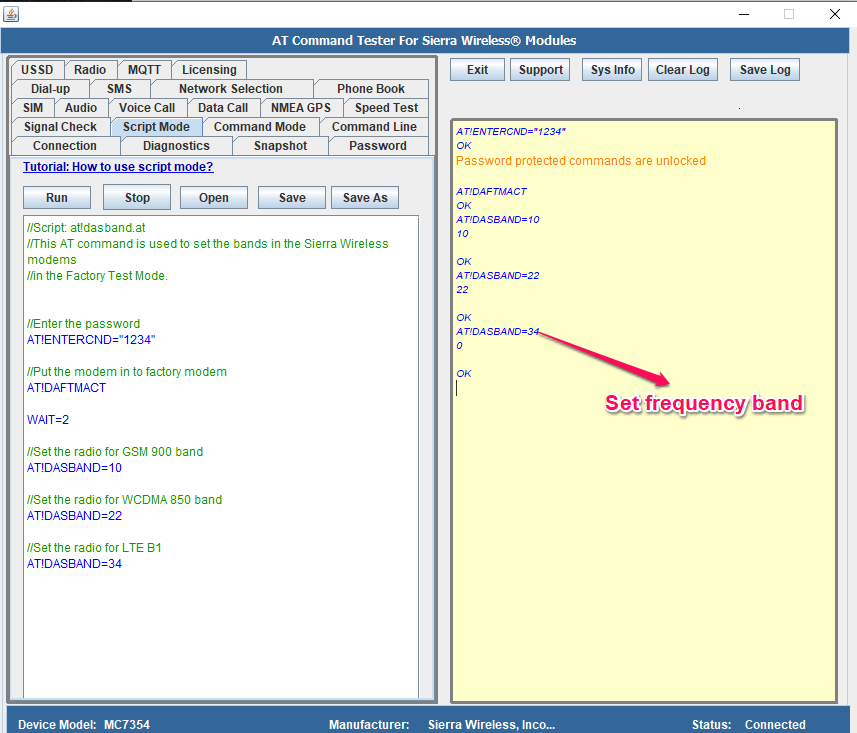|
Try the below script in the AT Command Tester tool
//Script: at!dasband.at //This AT command is used to set the bands in the Sierra Wireless modems //in the Factory Test Mode. //Enter the password AT!ENTERCND="1234" //Put the modem in to factory modem AT!DAFTMACT WAIT=2 //Set the radio for GSM 900 band AT!DASBAND=10 //Set the radio for WCDMA 850 band AT!DASBAND=22 //Set the radio for LTE B1 AT!DASBAND=34
Output of the above script in the AT Command Tester tool
AT!ENTERCND="1234" OK Password protected commands are unlocked AT!DAFTMACT OK AT!DASBAND=10 10 OK AT!DASBAND=22 22 OK AT!DASBAND=34 0 OK