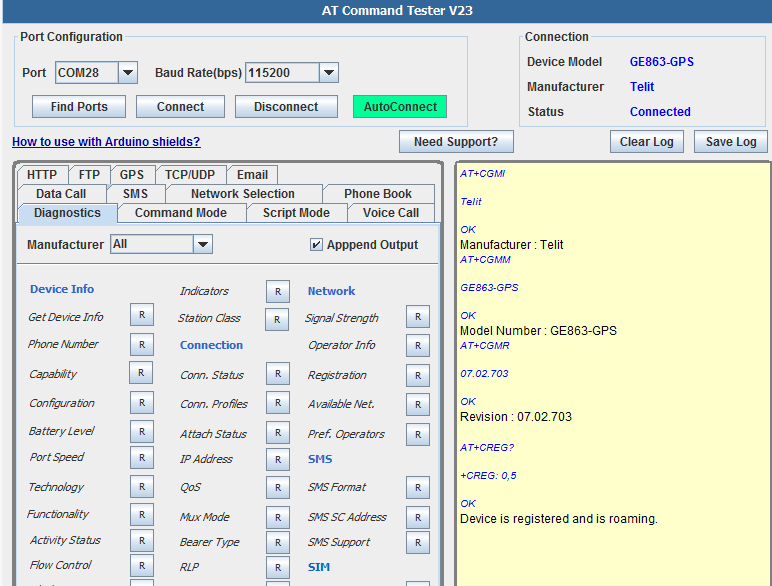| AT Command | |
Description |
AT#SLEDSAV AT command saves the setting of LED setting in the NV.
|
Support |
Telit Module Tutorial |
Examples |
//Chekc the support for status LED comamnd
AT#SLED=?
#SLED: (0-3),(1-100),(1-100)
OK
//Currently set to be controlled by module software (mode is '2')
AT#SLED?
#SLED: 2,10,10
OK
//Set for alternate ON/OFF with 2 sec 'ON' and 2 sec 'OFF'
AT#SLED=3,2,2
OK
AT#SLED?
#SLED: 3,2,2
OK
/Save teh setting in the NV
AT#SLEDSAV
OK
| | Keywords | AT#SLED syntax, examples, parameters, error, input, response. |
|
With Online AT Command Tester tool, you can test this feature.
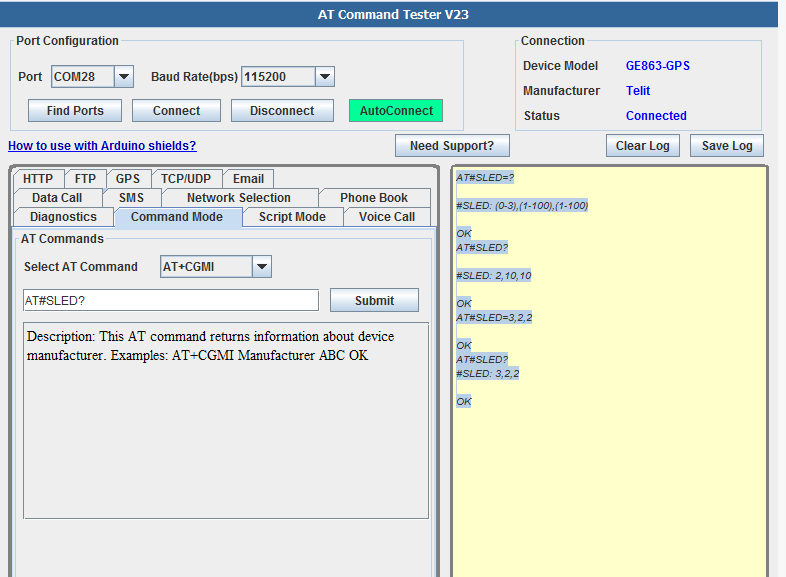
With Online AT Command Tester tool, you can also get device diagnostic information easily,