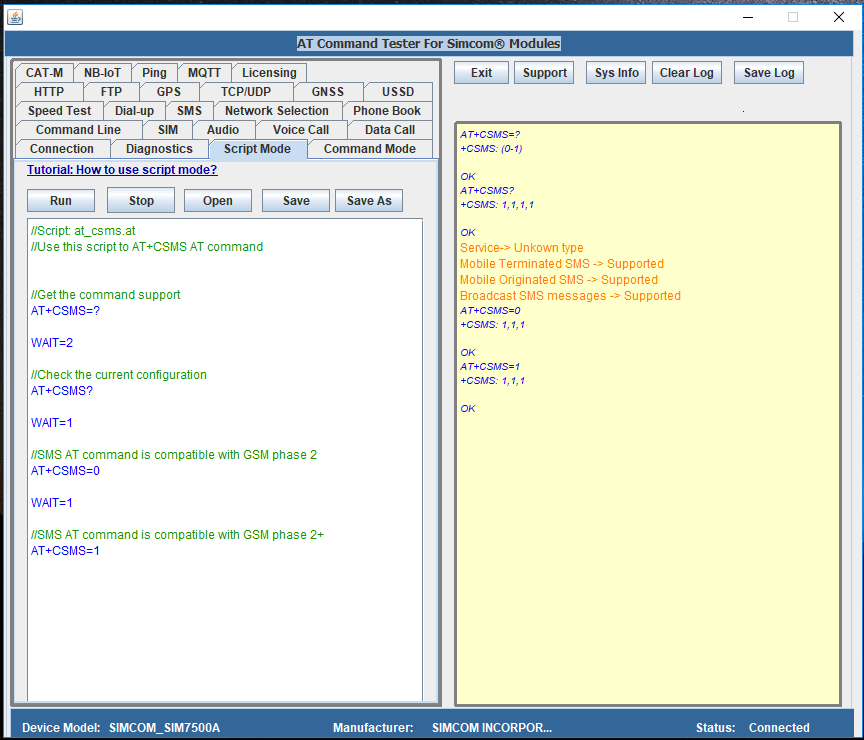|
Try the below script in the AT Command Tester tool
//Script: at_csms.at //Use this script to AT+CSMS AT command //Get the command support AT+CSMS=? WAIT=2 //Check the current configuration AT+CSMS? WAIT=1 //SMS AT command is compatible with GSM phase 2 AT+CSMS=0 WAIT=1 //SMS AT command is compatible with GSM phase 2+ AT+CSMS=1
Output of the above script in the a href=”https://m2msupport.net/m2msupport/download-at-command-tester-for-simcom-modules/”>AT Command Tester tool
tool.
AT+CSMS=? +CSMS: (0-1) OK AT+CSMS? +CSMS: 0,1,1,1 OK Service-> GSM 27.005 Compatible Mobile Terminated SMS -> Supported Mobile Originated SMS -> Supported Broadcast SMS messages -> Supported AT+CSMS=0 +CSMS: 1,1,1 OK AT+CSMS=1 +CSMS: 1,1,1 OK