|
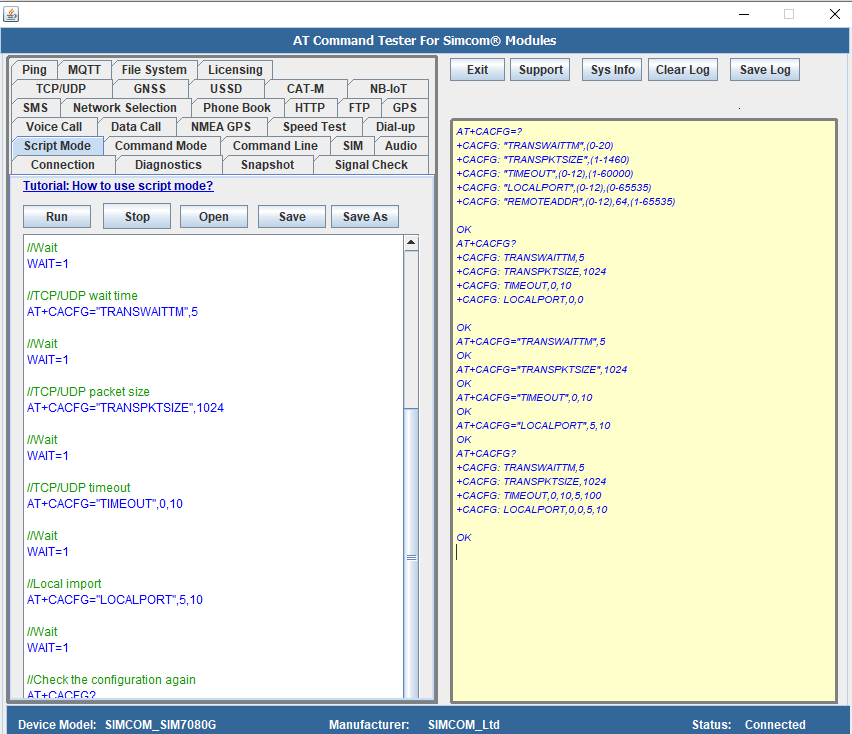
Try the below script in the AT Command Tester tool
//Script: at+cacfg // //AT+CACFG command is used to configure the TCP/UDP connection parameters //in the Simcom modules only //Check SIMCOM Module AT Command documentaiton //Get the support for the commands AT+CACFG=? //Wait WAIT=1 //Get the current TCP configuration AT+CACFG? //Wait WAIT=1 //TCP/UDP wait time AT+CACFG="TRANSWAITTM",5 //Wait WAIT=1 //TCP/UDP packet size AT+CACFG="TRANSPKTSIZE",1024 //Wait WAIT=1 //TCP/UDP timeout AT+CACFG="TIMEOUT",0,10 //Wait WAIT=1 //Local import AT+CACFG="LOCALPORT",5,10 //Wait WAIT=1 //Check the configuration again AT+CACFG?
Output of the above script in the AT Command Tester tool
AT+CACFG=? +CACFG: "TRANSWAITTM",(0-20) +CACFG: "TRANSPKTSIZE",(1-1460) +CACFG: "TIMEOUT",(0-12),(1-60000) +CACFG: "LOCALPORT",(0-12),(0-65535) +CACFG: "REMOTEADDR",(0-12),64,(1-65535) OK AT+CACFG? +CACFG: TRANSWAITTM,5 +CACFG: TRANSPKTSIZE,1024 +CACFG: TIMEOUT,0,10 +CACFG: LOCALPORT,0,0 OK AT+CACFG="TRANSWAITTM",5 OK AT+CACFG="TRANSPKTSIZE",1024 OK AT+CACFG="TIMEOUT",0,10 OK AT+CACFG="LOCALPORT",5,10 OK AT+CACFG? +CACFG: TRANSWAITTM,5 +CACFG: TRANSPKTSIZE,1024 +CACFG: TIMEOUT,0,10,5,100 +CACFG: LOCALPORT,0,0,5,10 OK