|
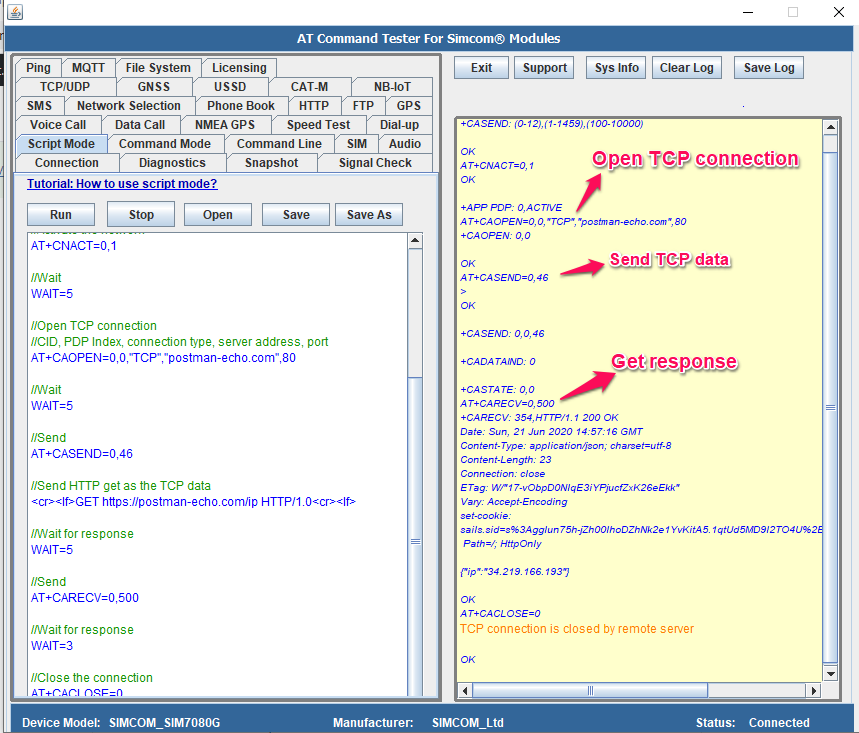
Try the below script in the AT Command Tester tool
//Script: at+caopen //AT+CASEND command is used to send tcp/udp data in Simcom SIM70XX modules //Check SIMCOM Module AT Command documentaiton //Get the support for the commands AT+CASEND=? //Wait WAIT=1 //Activate the network AT+CNACT=0,1 //Wait WAIT=5 //Open TCP connection //CID, PDP Index, connection type, server address, port AT+CAOPEN=0,0,"TCP","postman-echo.com",80 //Wait WAIT=5 //Send AT+CASEND=0,46 //Send HTTP get as the TCP dataGET https://postman-echo.com/ip HTTP/1.0 //Wait for response WAIT=5 //Send AT+CARECV=0,500 //Wait for response WAIT=3 //Close the connection AT+CACLOSE=0
Output of the above script in the AT Command Tester tool
AT+CASEND=?
+CASEND: (0-12),(1-1459),(100-10000)
OK
AT+CNACT=0,1
OK
+APP PDP: 0,ACTIVE
AT+CAOPEN=0,0,"TCP","postman-echo.com",80
+CAOPEN: 0,0
OK
AT+CASEND=0,46
>
OK
+CASEND: 0,0,46
+CADATAIND: 0
+CASTATE: 0,0
AT+CARECV=0,500
+CARECV: 354,HTTP/1.1 200 OK
Date: Sun, 21 Jun 2020 14:57:16 GMT
Content-Type: application/json; charset=utf-8
Content-Length: 23
Connection: close
ETag: W/"17-vObpD0NlqE3iYPjucfZxK26eEkk"
Vary: Accept-Encoding
set-cookie: sails.sid=s%3Agglun75h-jZh00lhoDZhNk2e1YvKitA5.1qtUd5MD9l2TO4U%2BIrhD69jJ0T9Oz5lXZ7P0NUJtlgI; Path=/; HttpOnly
{"ip":"34.219.166.193"}
OK
AT+CACLOSE=0
TCP connection is closed by remote server
OK