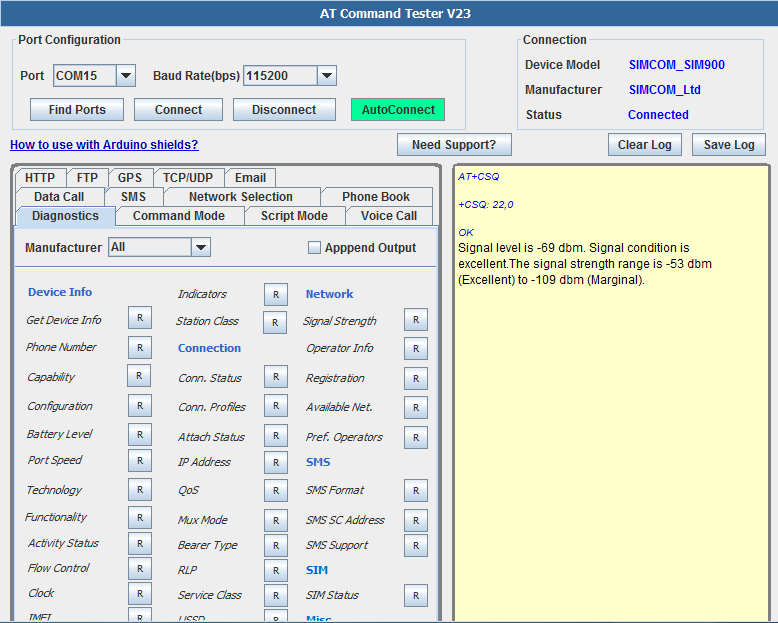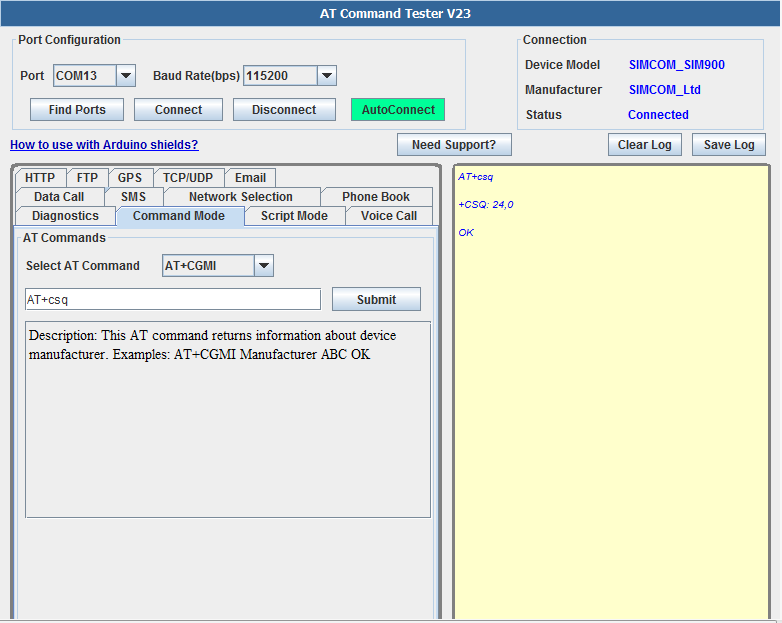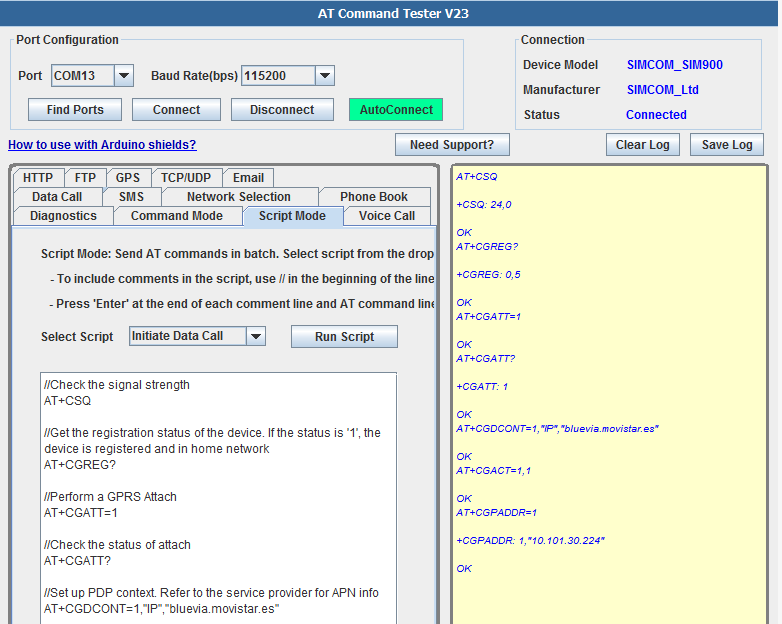|
If the AT+CSQ indicates that signal cond
ition is marginal, that will impact the voice quality (voice call) or data throughput (data call). Under marginal signal conditions, poor signal condition would result in retransmissions of TCP packets.
With Online AT Command Tester tool, you can find the signal strength of the device which inteprets the returned values,converts it in to dBM measure and qualifies it as to whether it is marginal,OK, good or excellent.
Users can also test the AT command under the ‘Command Mode’ tab of the AT Command Tester.
If the RSSI value returned in AT+CSQ is 99, then it indicates that device has not found any network. Then the device cannot establish a voice or data call.
It is better to check the signal strength before setting up voice or data call. With AT Command Tester, you can also send batch of AT commands,
Try this script included in AT Command Tester Tool.
//////////////////////////////////////////////////////////////////////////////////////////////////////////////////////////
//Script-at_csq.at
//Test AT+CSQ AT command
//AT+CSQ command is used to get signal strenght of device
//////////////////////////////////////////////////////////////////////////////////////////////////////////////////////////
//List of supported responses
AT+CSQ=?
//Get device signal strength. if there is any error, CME error code is returned.
AT+CSQ
//Get signal strength periodically every 5 sec
LOOP 5
//Wait for 5 seconds nefore reading signal strength again
WAIT=5
//Get device signal strength
AT+CSQ
//End loop
LOOP-END
Output of above script in AT Command Tester Tool.
AT+CSQ=?
+CSQ: (0-31,99),(0-7,99)
OK
AT+CSQ
+CSQ: 16,0
OK
Signal level is -81 dbm. Signal condition is good.The signal strength range is -53 dbm (Excellent) to -109 dbm (Marginal).
AT+CSQ
+CSQ: 16,0
OK
Signal level is -81 dbm. Signal condition is good.The signal strength range is -53 dbm (Excellent) to -109 dbm (Marginal).
AT+CSQ
+CSQ: 16,0
OK
Signal level is -81 dbm. Signal condition is good.The signal strength range is -53 dbm (Excellent) to -109 dbm (Marginal).
AT+CSQ
+CSQ: 16,0
OK
Signal level is -81 dbm. Signal condition is good.The signal strength range is -53 dbm (Excellent) to -109 dbm (Marginal).
AT+CSQ
+CSQ: 16,0
OK
Signal level is -81 dbm. Signal condition is good.The signal strength range is -53 dbm (Excellent) to -109 dbm (Marginal).
AT+CSQ
+CSQ: 16,0
OK
Signal level is -81 dbm. Signal condition is good.The signal strength range is -53 dbm (Excellent) to -109 dbm (Marginal).