|
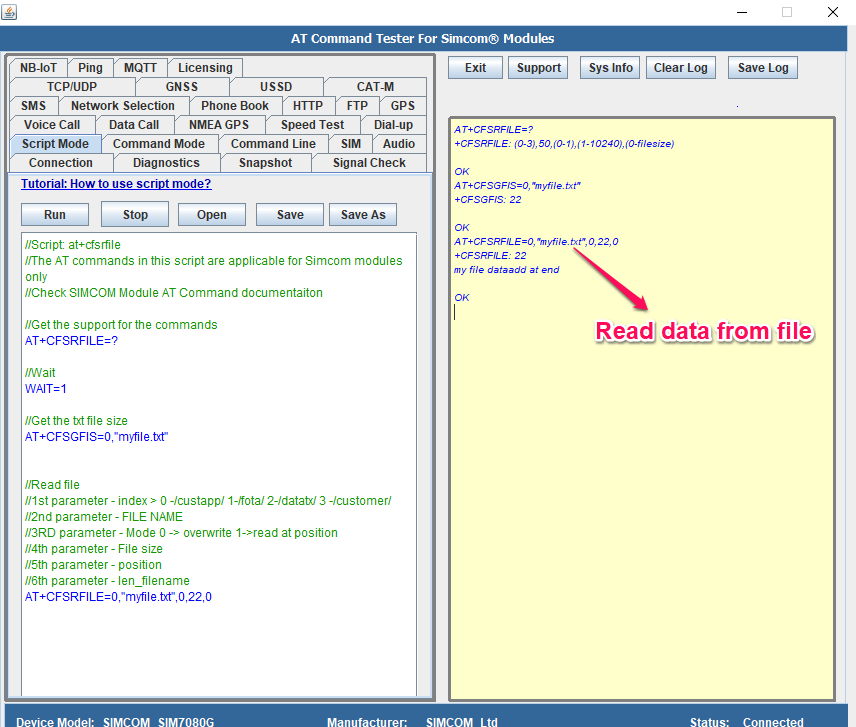
Try the below script in the AT Command Tester tool
//Script: at+cfsrfile //The AT commands in this script are applicable for Simcom modules only //Check SIMCOM Module AT Command documentaiton //Get the support for the commands AT+CFSRFILE=? //Wait WAIT=1 //Get the txt file size AT+CFSGFIS=0,"myfile.txt" //Read file //1st parameter - index > 0 -/custapp/ 1-/fota/ 2-/datatx/ 3 -/customer/ //2nd parameter - FILE NAME //3RD parameter - Mode 0 -> overwrite 1->read at position //4th parameter - File size //5th parameter - position //6th parameter - len_filename AT+CFSRFILE=0,"myfile.txt",0,22,0
Output of the above script in the AT Command Tester tool
AT+CFSRFILE=? +CFSRFILE: (0-3),50,(0-1),(1-10240),(0-filesize) OK AT+CFSGFIS=0,"myfile.txt" +CFSGFIS: 22 OK AT+CFSRFILE=0,"myfile.txt",0,22,0 +CFSRFILE: 22 my file dataadd at end OK