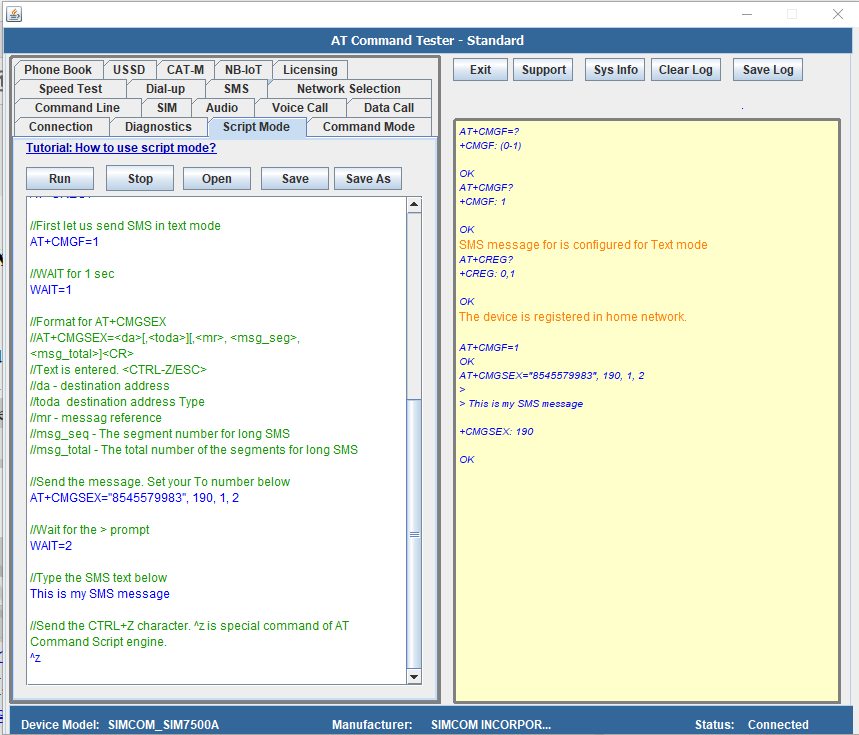|
Try the below script in the AT Command Tester tool
//Script-at_cmgsex.at //Send SMS message //List of supported responses AT+CMGF=? //WAIT for 1 sec WAIT=1 //Get the current SMS Mode // 0 - PDU Mode, 1- Text Mode, AT+CMGF? //WAIT for 1 sec WAIT=1 //Check whether device is registered //If device is not registered, SMS cannot be sent AT+CREG? //First let us send SMS in text mode AT+CMGF=1 //WAIT for 1 sec WAIT=1 //Format for AT+CMGSEX //AT+CMGSEX=[,][,, , ] //Text is entered. //da - destination address //toda destination address Type //mr - messag reference //msg_seq - The segment number for long SMS //msg_total - The total number of the segments for long SMS //Send the message. Set your To number below AT+CMGSEX="8545579983", 190, 1, 2 //Wait for the > prompt WAIT=2 //Type the SMS text below This is my SMS message //Send the CTRL+Z character. ^z is special command of AT Command Script engine. ^z
Output of the above script in the AT Command Tester tool tool.
AT+CMGF=? +CMGF: (0-1) OK AT+CMGF? +CMGF: 1 OK SMS message for is configured for Text mode AT+CREG? +CREG: 0,1 OK The device is registered in home network. AT+CMGF=1 OK AT+CMGSEX="8545579983", 190, 1, 2 > > This is my SMS message +CMGSEX: 190 OK