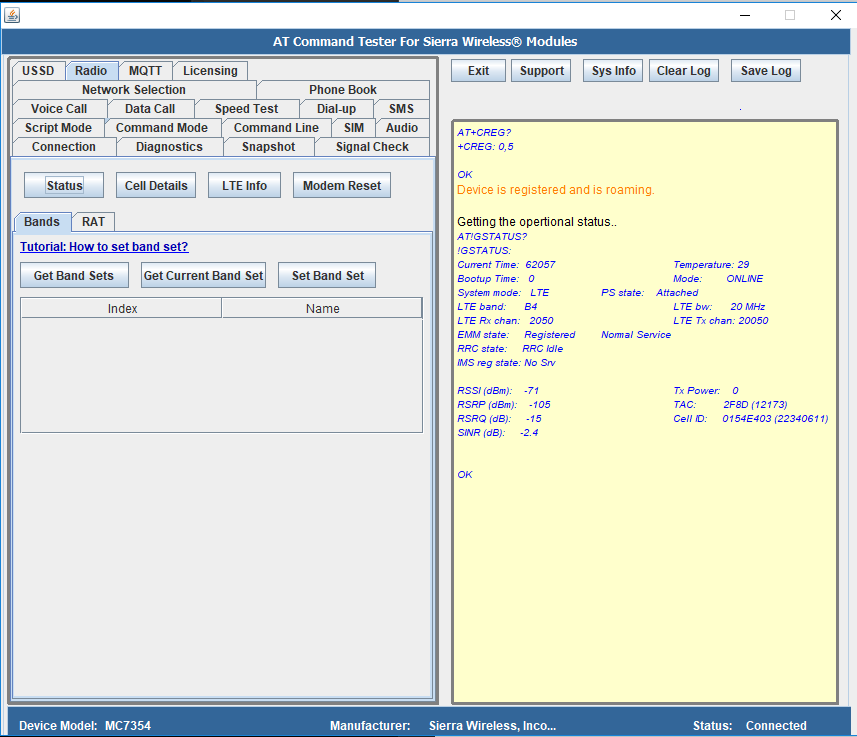Check registration status in Sierra Wireless Modules – HL7XXX, WP7XXX, MC7XXX, EM7XXX & AR7XXX Series
Cellular devices needs to be registered with the cellular network because they can establish a data or voice connection with the network. To successfully register with the cellular network, a valid SIM card is required.
How to successfully register Sierra Wireless device?
- Verify band configuration is correctly set for the region.
- Verify that the Radio Access Technology (RAT) is properly configured. For example, if you’re using a LTE-only SIM, configure the RAT in the device accordingly.
- Verify that a valid SIM is used in the device.Find available networks in your location and confirm that the SIM card is valid for one of the available networks.
- Verify that the SIM status is ready.
How to check registration status is Sierra Wireless device?
Use the AT+CREG or AT+CGREG (GPRS) command to check the registration status of the device. Sierra Wireless devices also returns the operational status of the device through the AT!GSTATUS? command. AT Command Tester software provides an easy interface to check the registration status using both the commands.