How to set Radio Access Technology (RAT) in Sierra Wireless Modules?
Sierra Wireless modules supports selecting the Radio Access Technologies (RAT) using the AT!GETRAT and AT!SELRAT commands
What is Radio Access Technology (RAT)?
Radio Access Technology (RAT) is the underlying radio interface that the device uses to connect to the cellular network. Examples of Radio Access Networks (RAT) are GSM 2G, UMTS 3G, CDMA, HRPD, LTE etc. The device may support one of more radio access technologies.
Why should the Radio Access Technology (RAT) be set?
Most of the devices supports multiple radio access technologies. A LTE device may support GSM, UMTS, HRPD & LTE. For business reasons, you may want to restrict the device to LTE only so that the device will always work on the high-speed network.
How to get the list of supported Radio Access Technology (RAT)?
For Sierra Wireless Modules, AT!SELRAT=? command returns the list of the supported RAT configurations for the device. In the AT Command Tester Tool, ‘Get Supported RATs’ action returns the RAT configurations supported by the device.
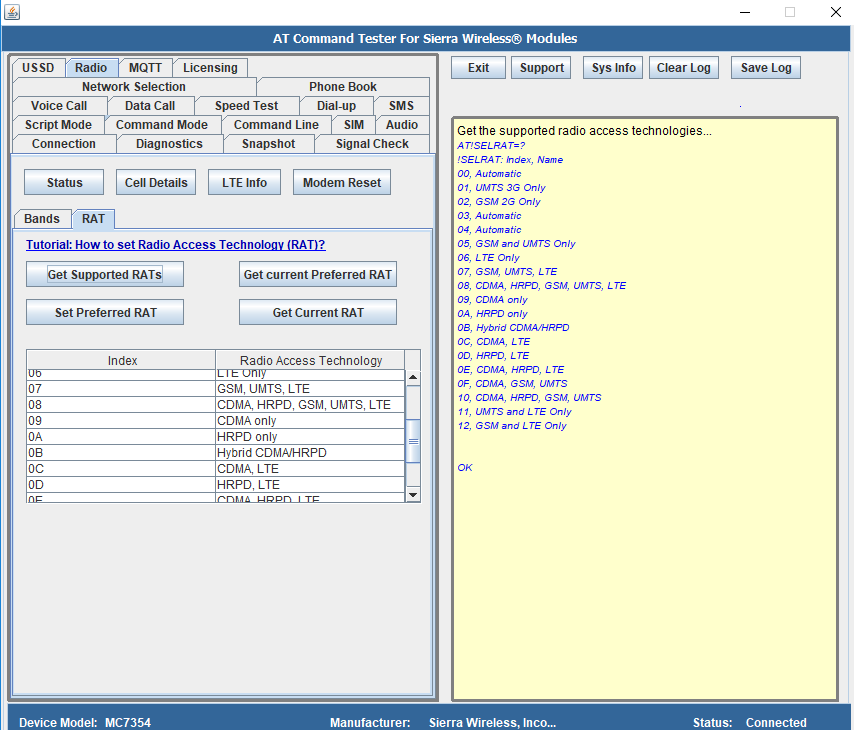
How to return the current preferred Radio Access Technology (RAT)?
For Sierra Wireless Modules, AT!SELRAT? command returns the current preferred RAT. In the AT Command Tester tool, ‘Get current Preferred RAT’ returns the preferred RAT of the device.

How to set the preferred radio access technology(RAT)?
In Sierra Wireless module, the preferred RAT is set using the AT!SELRAT command. Pass the RAT index which can be queried through the AT!SELRAT=? command. In the AT Command Tester tool, select the preferred RAT from the list and use the ‘Set Preferred RAT’ action to select the preferred RAT for the device.
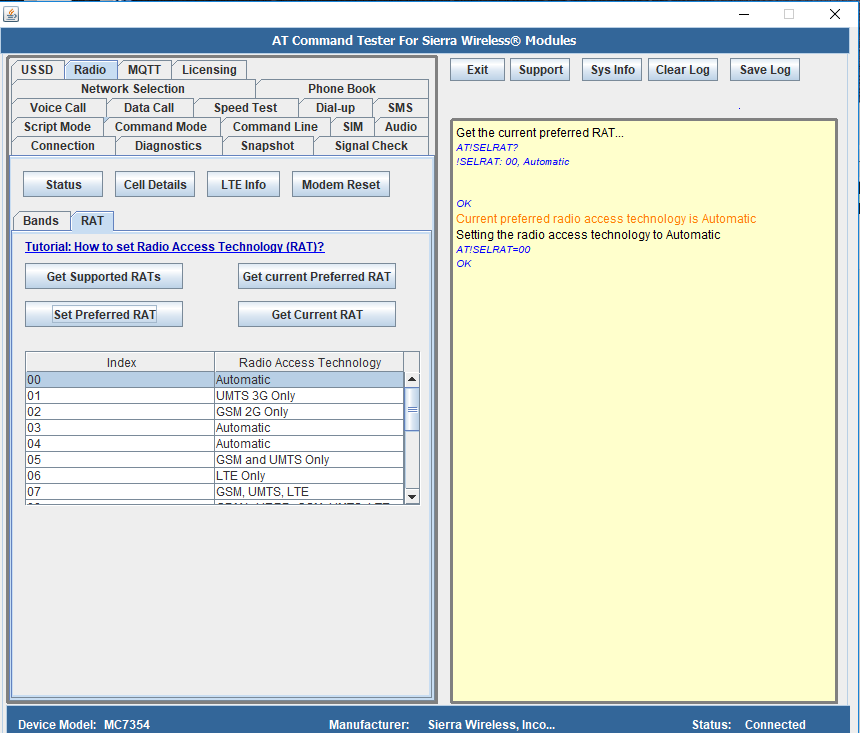
How to get the current radio access technology (RAT) of the device?
In Sierra Wireless Modules, the current RAT of the device can be queried using the AT!GETRAT? command. ‘Get Current RAT’ action in the AT Command Tester tool returns the radio access technology that the device is currently on.

Keywords: Module USSD, M2M USSD, GPRS USSD, 3G USSD, USSD through AT commands,