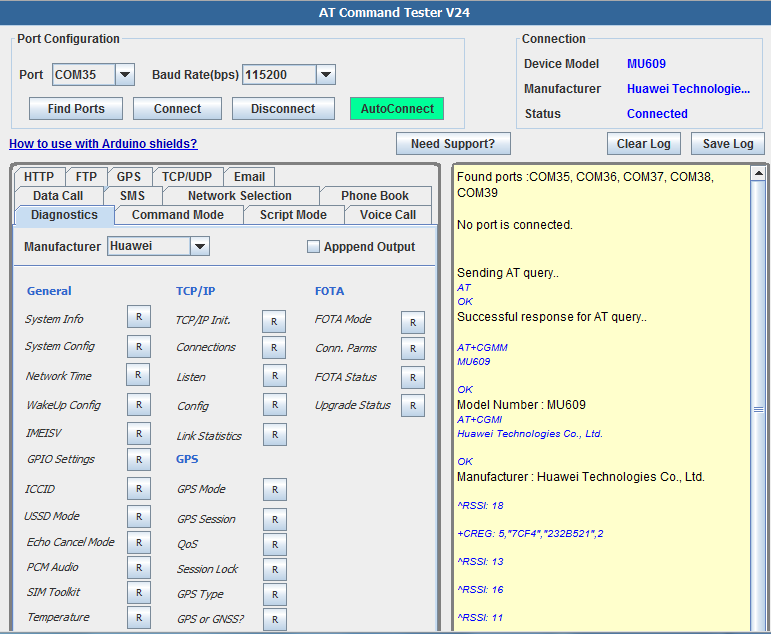M2M Module Diagnostics
Diagnostics Commands
In the ‘Diagnostics Command’ tab, information related to the device and the network can be easily queried from the device.
//Get the module manufacturer
AT+CGMI
Huawei Technologies Co., Ltd.
OK
Manufacturer : Huawei Technologies Co., Ltd.
//Read the model number
AT+CGMM
MU609
OK
Model Number : MU609
//Get the revision number
AT+CGMR
12.105.29.00.00
OK
Revision : 12.105.29.00.00
//Get the device capabilities
AT+GCAP
+GCAP: +CGSM,+DS,+ES
OK
Device supports following features:GSM,Data Service,
//Device profile
AT&V
&C: 1; &D: 2; &S: 0; E: 1; Q: 0; V: 1; X: 1; S0: 0; S3: 13; S4: 10;
S5: 8; S7: 0; S10: 14; +ICF: 3,3; +IFC: 0,0
OK
//Get the battery status
AT+CBC
+CBC: 0,61
OK
Device is powered by battery.
//Device functionality
AT+CFUN?
+CFUN: 1
OK
Device has Full functionality.
//Device status
AT+CPAS
+CPAS: 4
OK
Call in progress.
//Device clock
AT+CCLK?
+CCLK: “1980/01/06,00:43:58″
OK
Current time is”1980/01/06,00:43:58”
//Get the device serial number
AT+CGSN
35778404xxxxxxx
OK
//Character set used by the module
AT+CSCS?
+CSCS: “IRA”
OK
Character set used by Terminal Equipment is “IRA”
//Indicators available from the module
The following indicators types are supported by the device,
AT+CIND=?
+CIND: (“battchg”,(0-5)),(“signal”,(0-5)),(“service”,(0-1)),(“call”,(0-1)),(“roam”,(0-1)),(“smsfull”,(0-1)),(“GPRS coverage”,(0-1)),(“callsetup”,(0-3))
OK
The indicator values are,
AT+CIND?
+CIND: 3,4,1,1,1,0,1,0
OK
//Get the GPRS class supported by the module
AT+CGCLASS?
+CGCLASS: “A”
OK
//Check if any PDP context has been activated
AT+CGACT?
+CGACT: 1,1
+CGACT: 15,0
OK
Device is connected.
//Get the IP address of the connected PDP context
AT+CGPADDR= 1
+CGPADDR: 1,””
OK
IP Address of the connected profile is “”
//Get the list of PDP contexts stored in the module
AT+CGDCONT?
+CGDCONT: 1,”IP”,”bluevia.movistar.es”,”0.0.0.0″,0,0
+CGDCONT: 15,”IP”,”bluevia.movistar.es”,”0.0.0.0″,0,0
OK
Following connection profiles are available,
CID-> 1
PDP Type->IP
APN->bluevia.movistar.es
PDP Address->0.0.0.0
Data Compression->0
Header Compression->0
CID-> 15
PDP Type->IP
APN->bluevia.movistar.es
PDP Address->0.0.0.0
Data Compression->0
Header Compression->0
// Check if the device is attached to the network
AT+CGATT?
+CGATT: 1
OK
Device is attached to the network
//Bearer configuration
AT+CBST?
+CBST: 0,0,1
OK
Speed ->autobauding
Bearer Service -> Data circuit asynchronous
Connection Element -> Non transparent
//Radio Link Protocol (RLP) paramerters
AT+CRLP?
+CRLP: 61,61,48,6,0
+CRLP: 61,61,48,6,1
+CRLP: 240,240,52,6,2
OK
Radio Link Protocol (RLP) Configuration paramaters:
IWF Window Dimension ->61
MS Window Dimension->61
Acknowledge Timer->48
Retransmission Attempts->6
Protocol Version->0
AT+FCLASS?
0
OK
The device is configured for data
//USSD configuration
AT+CUSD?
+CUSD: 0
OK
//Service reporting
AT+CR?
+CR: 0
OK
Service reporting control is disabled
//Extended error reporting
AT+CEER
+CEER: No cause information available
OK
//Signal strength
AT+CSQ
+CSQ: 23,99
OK
Signal level is -67 dbm. Signal condition is excellent.The signal strength range is -53 dbm (Excellent) to -109 dbm (Marginal).
//Current network operator
AT+COPS?
+COPS: 0,0,”AT&T”,2
OK
Device is currently on “AT&T” network.
//Registration status
AT+CREG?
+CREG: 2,5,”7CF4″,”232B51B”,2
OK
Device is registered and is roaming.
//Get the available networks
AT+COPS=?
^RSSI: 19
Please wait as this could take sometime….
^RSSI: 24
+COPS: (1,”AT&T”,”AT&T”,”310410″,0),(1,”T-Mobile”,”T-Mobile”,”310260″,2),(1,”T-Mobile”,”T-Mobile”,”310260″,0),(2,”AT&T”,”AT&T”,”310410″,2),,(0,1,2,3,4),(0,1,2)
OK
//Preferred operator list
The preferred operator list:
AT+CPOL?
OK
//SMS mode
AT+CMGF?
+CMGF: 0
OK
SMS message for is configured for PDU mode
//SMS service center address
AT+CSCA?
+CSCA: “+34609092815”,145
OK
SMS service center address is “+34609092815”
//SMS support
AT+CSMS?
+CSMS: 0,1,1,1
OK
Service-> GSM 27.005 Compatible
Mobile Terminated SMS -> Supported
Mobile Originated SMS -> Supported
Broadcast SMS messages -> Supported
//SIM card status
AT+CPIN?
+CPIN: READY
OK
SIM is ready.