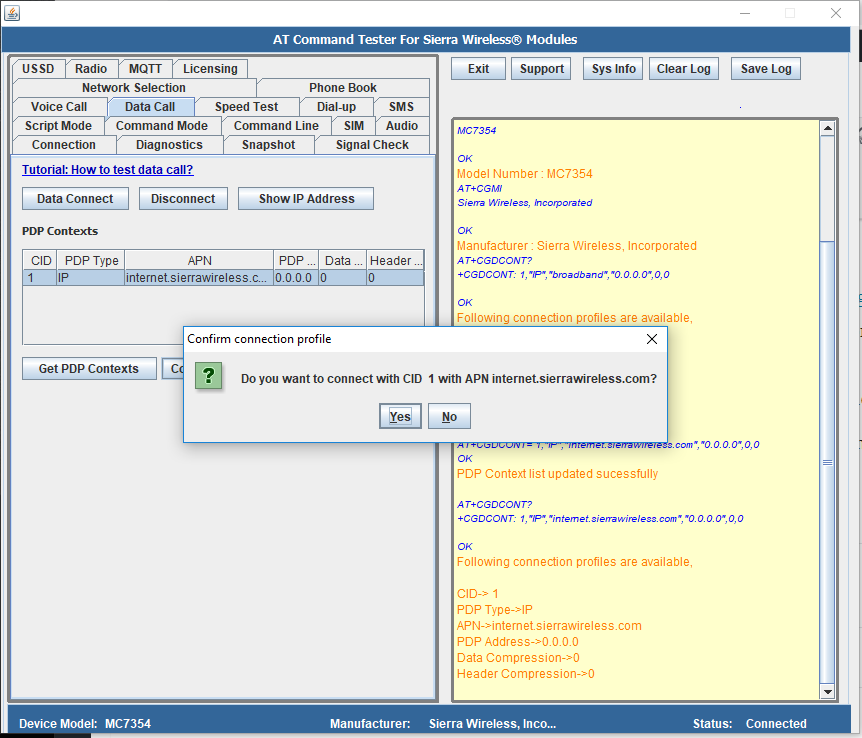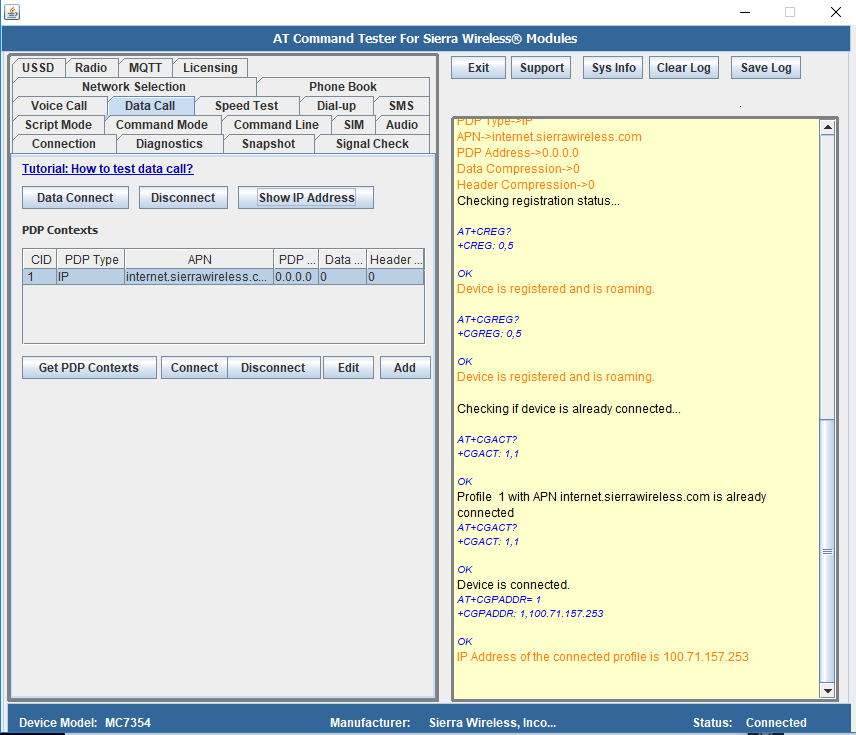Set up data connection with Sierra Wireless Modules
Data connection in Sierra Wireless modules can be established by activating the PDP context. Note that the connection is established between the module and the service provider network only.
Before setting up the data connection,
- Verify that the Sierra Wireless device is in good signal condition
- Verify that the device is registered with the network
- Verify that the APN is programmed in the device
- Activate the PDP context to establish the data connection.
AT Command Tester tool can be used to setup data connection in the Sierra Wireless modules.