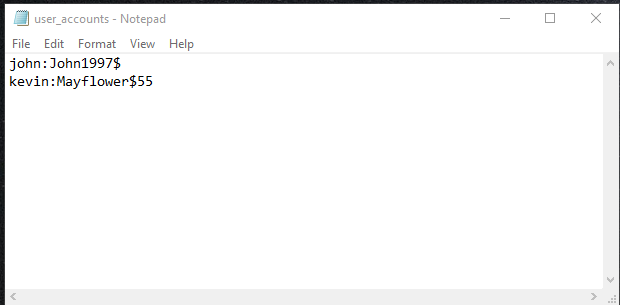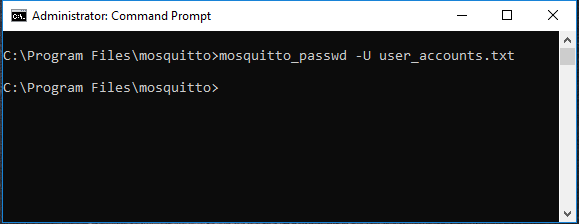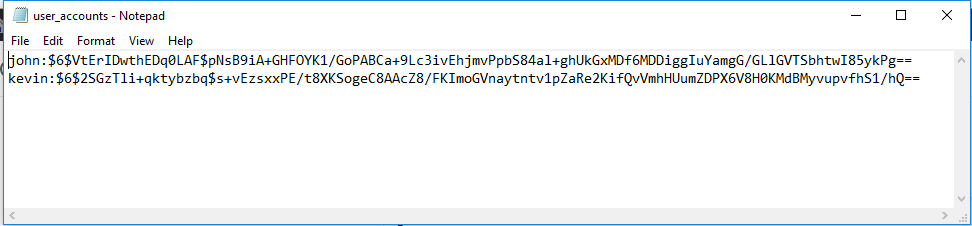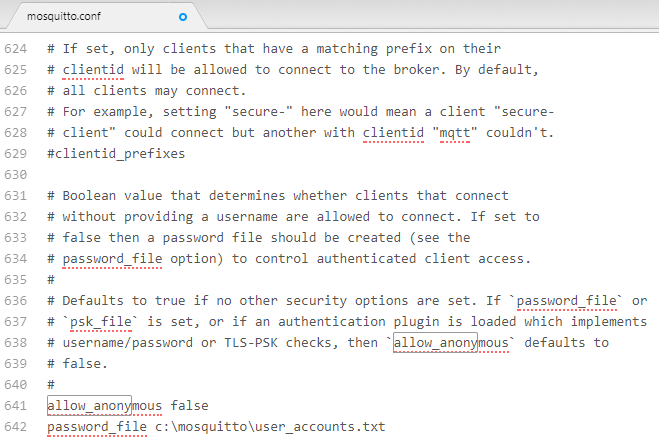MQTT – User Authentication
MQTT broker can be setup to requires username and password before clients can connect to the broker.
Related Topics
- How MQTT works?
- MQTT – Connect to Broker
- MQTT Topics
- MQTT Publish
- MQTT Subscribe
- MQTT Quality of Service (QoS)
- MQTT – Keep Alive with PINGREQ and PINGRESP
- Install MQTT broker Mosquitto in Windows
- Mosquitto Broker – Enable user authentication
- MQTT Broker connection with user name and password
Setup Mosquitto MQTT broker to use username and password
Create a file with username and password. Add the username and password separated by colon in separate lines as shown below.
Encrypt the file that contains the password.
Verify that the password file is encrypted,
Once the password file is created, edit the mosquitto.conf file to enable the username and password by,
- set allow_anonymous to false
- Set the folder location of the the password_file