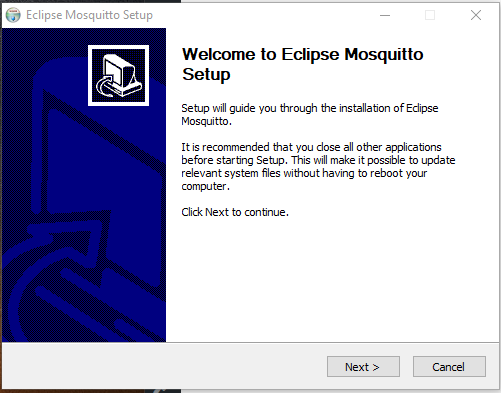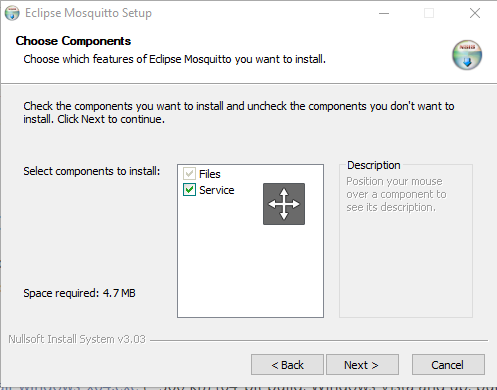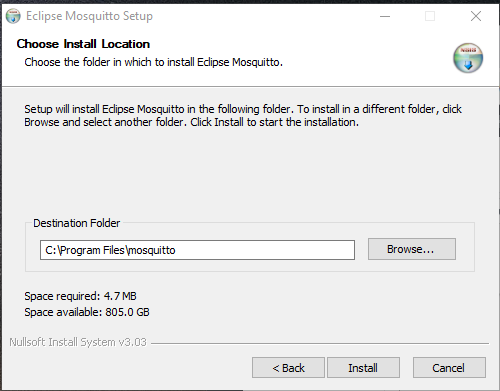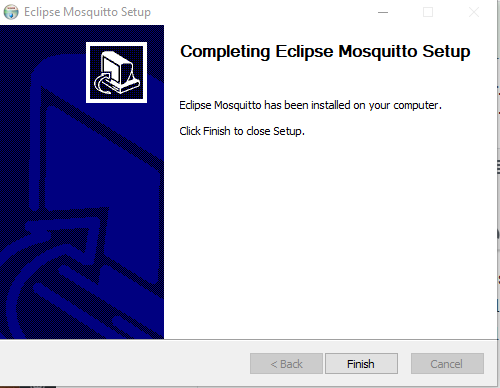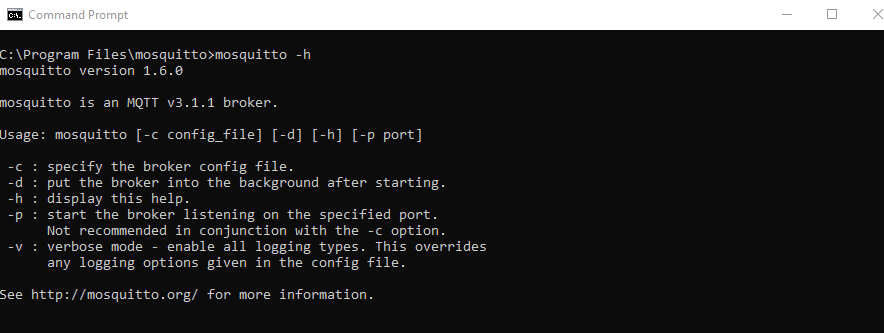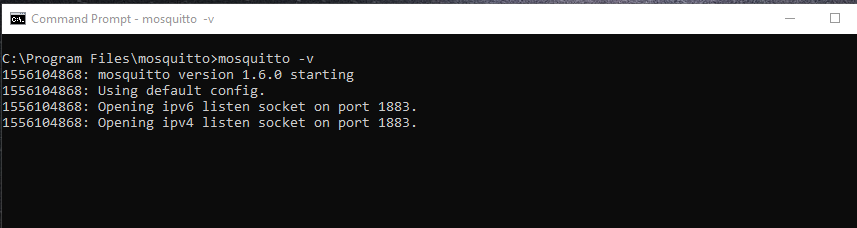Install MQTT Broker Mosquitto in Windows
Mosquitto is an open source MQTT message broker that is supported by the Eclipse Foundation. Mosquitto can be locally installed on Windows machine which can help developers to test and debug their MQTT solution on their local machine.
Related Topics
- How MQTT works?
- MQTT – Connect to Broker
- MQTT Topics
- MQTT Publish
- MQTT Subscribe
- MQTT Quality of Service (QoS)
- MQTT – Keep Alive with PINGREQ and PINGRESP
- Install MQTT broker Mosquitto in Windows
- Mosquitto Broker – Enable user authentication
- MQTT Broker connection with user name and password
Download the Mosquitto Windows Installer
Download the Mosquitto MQTT installer from the Eclipse foundation.
Check command line options
Once Mosquitto is installed, check the supported command line options.
Start the Mosquitto service
Start the Mosquitto service from Windows command line.
Keywords: Module , M2M , GPRS , 3G , through AT commands,