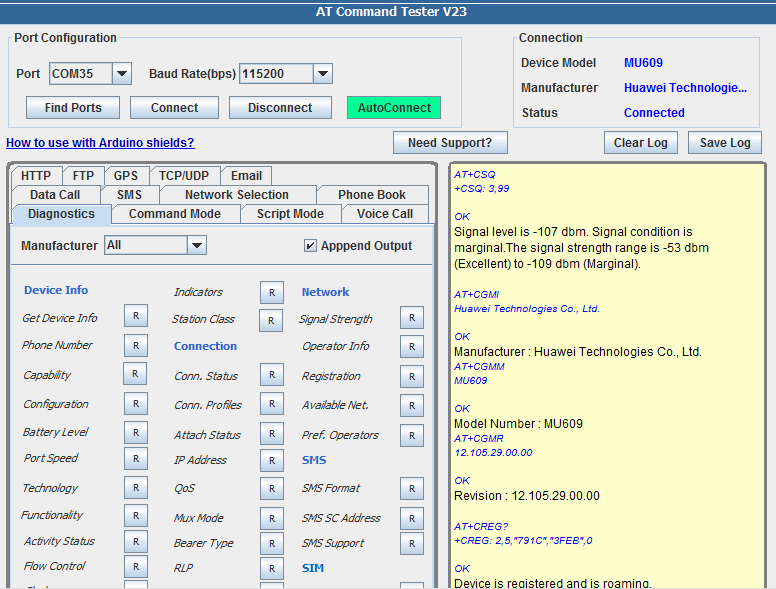| AT Command | |
Description |
AT^IOCTRL AT command is used to configure the GPIO (input or output) and set the values
|
Support |
Huawei Module Tutorial |
Examples |
//Read the GIP control command support
AT^IOCTRL=?
^IOCTRL: (00000-11111),(00000-11111),(00000-11111)
OK
//Current setting.All are configured as input.
AT^IOCTRL?
^IOCTRL: 00000,10010
OK
//Configure all GPIOs to be output except GPIO1. Set the GPIO 1 & 2 values to be high
AT^IOCTRL=11111,11110,00110
OK
//Read back teh configuration
AT^IOCTRL?
^IOCTRL: 11110,00110
OK
| | Keywords | AT^IOCTRL syntax, examples, parameters, error, input, response. |
|
With Online AT Command Tester tool, you can test this feature.
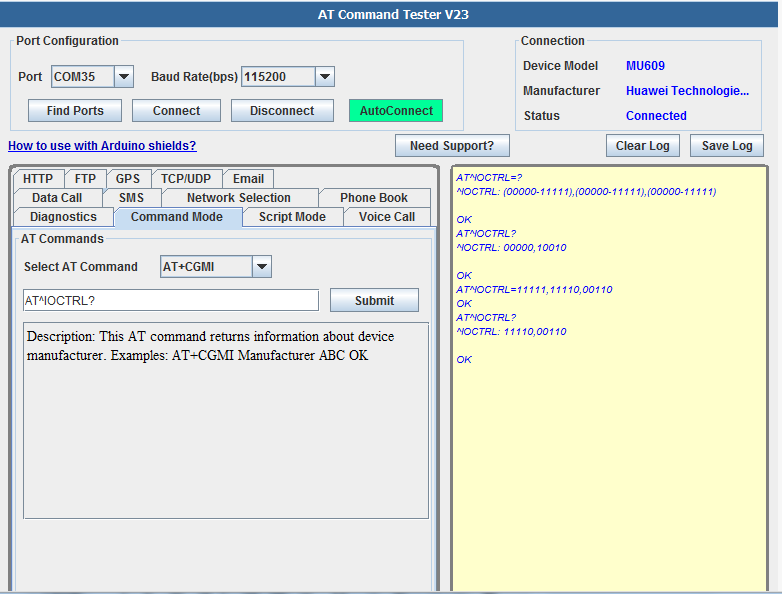
With Online AT Command Tester tool, you can also get device diagnostic information easily,