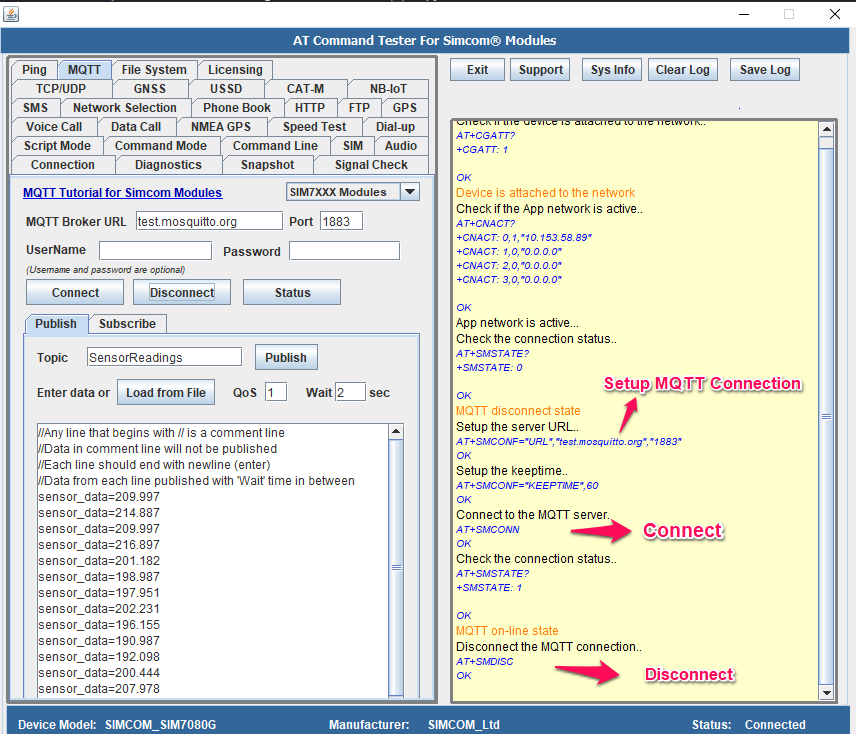MQTT – Connect to Eclipse public MQTT Server using Simcom modules
Connect to Eclipse MQTT public server
Eclipse provides a sandbox MQTT server for developers to test their MQTT client connections. They should be not be used for commercial purpose.
To connect to MQTT server using Simcom SIM7XXX modules,
- Verify the device is attached to the network using the AT+CGATT? command.
- Activate the network bearer profile using the AT+CNACT command.
- Configure the MQTT URL, keeptime, QoS using the AT+SMCONF command.
- Connect to the MQTT server using the AT+SMCONN command.
Related Topics
- How MQTT works?
- MQTT – Connect to Broker
- MQTT Publish
- MQTT Subscribe
AT Command Tester tool provides an easy interface to connect to Eclipse MQTT public server using the Simcom Module.
Keywords: Module , M2M , GPRS , 3G , through AT commands,