|
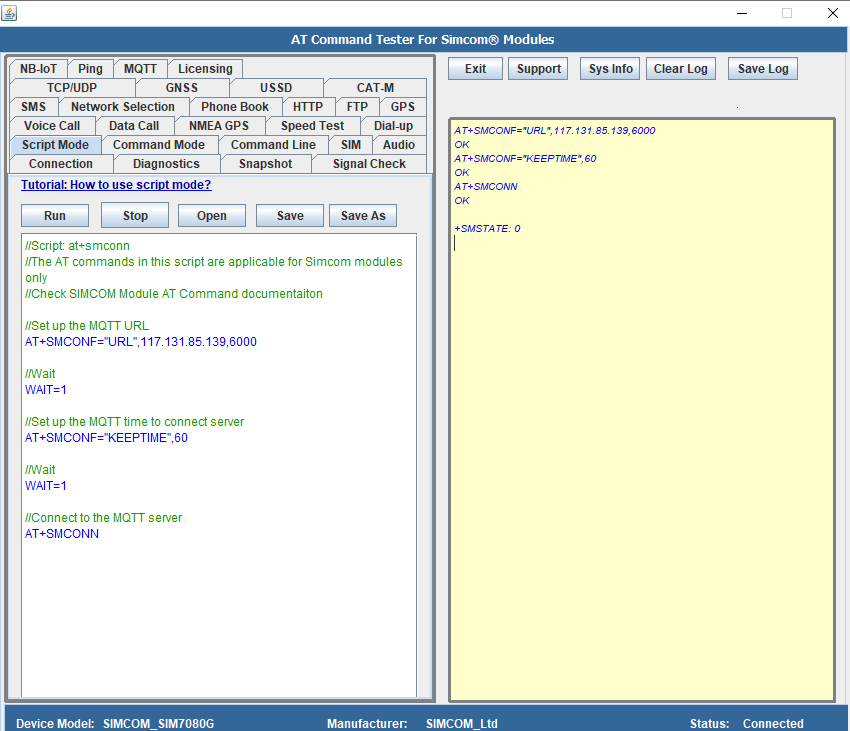
Try the below script in the AT Command Tester tool
//Script: at+smconn //The AT commands in this script are applicable for Simcom modules only //Check SIMCOM Module AT Command documentation //Set up the MQTT URL AT+SMCONF="URL",117.131.85.139,6000 //Wait WAIT=1 //Set up the MQTT time to connect server AT+SMCONF="KEEPTIME",60 //Connect to the MQTT server AT+SMCONN
Output of the above script in the AT Command Tester tool
AT+SMCONF="URL",117.131.85.139,6000 OK AT+SMCONF="KEEPTIME",60 OK AT+SMCONN OK