|
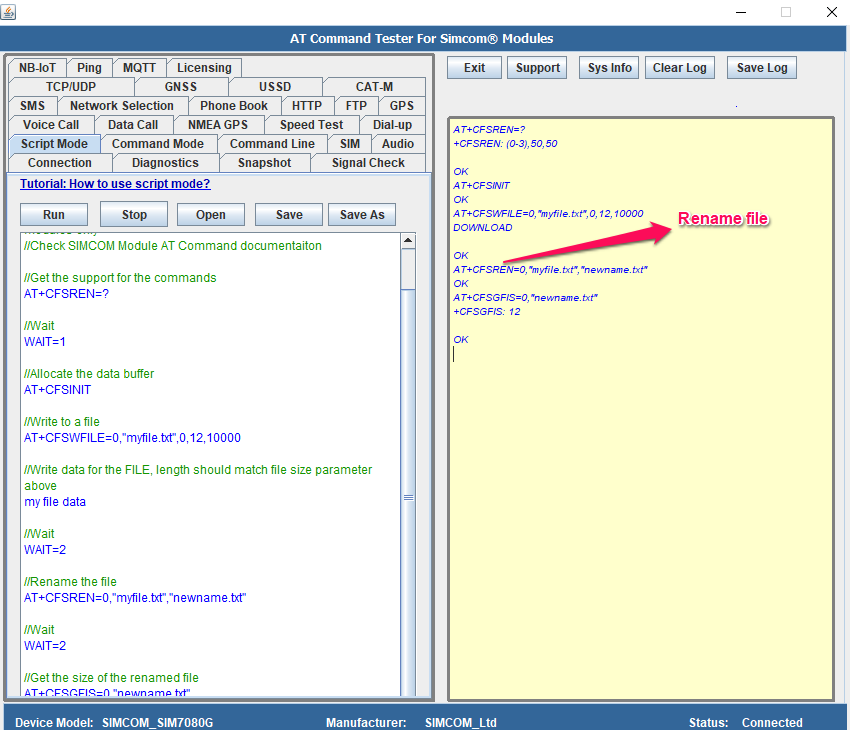
Try the below script in the AT Command Tester tool
//Script: at+cfsren - Rename a file //The AT commands in this script are applicable for Simcom modules only //Check SIMCOM Module AT Command documentaiton //Get the support for the commands AT+CFSREN=? //Wait WAIT=1 //Allocate the data buffer AT+CFSINIT //Write to a file AT+CFSWFILE=0,"myfile.txt",0,12,10000 //Write data for the FILE, length should match file size parameter above my file data //Wait WAIT=2 //Rename the file AT+CFSREN=0,"myfile.txt","newname.txt" //Wait WAIT=2 //Get the size of the renamed file AT+CFSGFIS=0,"newname.txt"
Output of the above script in the AT Command Tester tool
AT+CFSREN=? +CFSREN: (0-3),50,50 OK AT+CFSINIT OK AT+CFSWFILE=0,"myfile.txt",0,12,10000 DOWNLOAD OK AT+CFSREN=0,"myfile.txt","newname.txt" OK AT+CFSGFIS=0,"newname.txt" +CFSGFIS: 12 OK