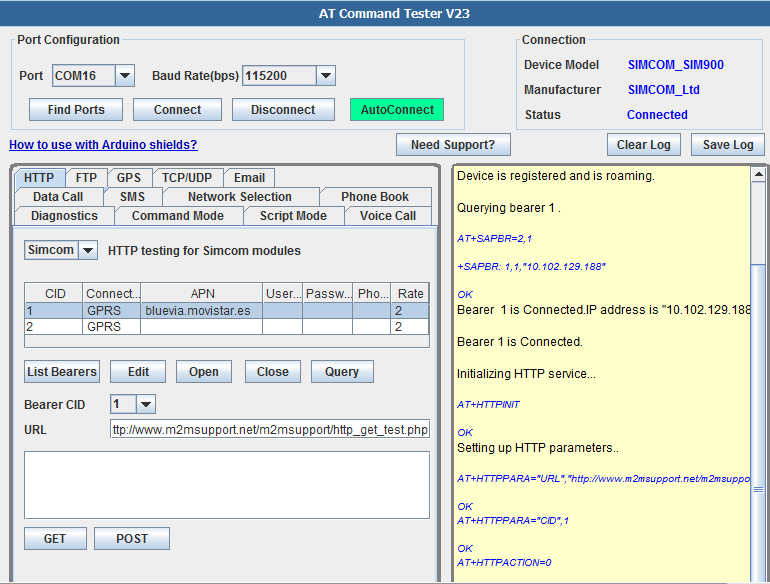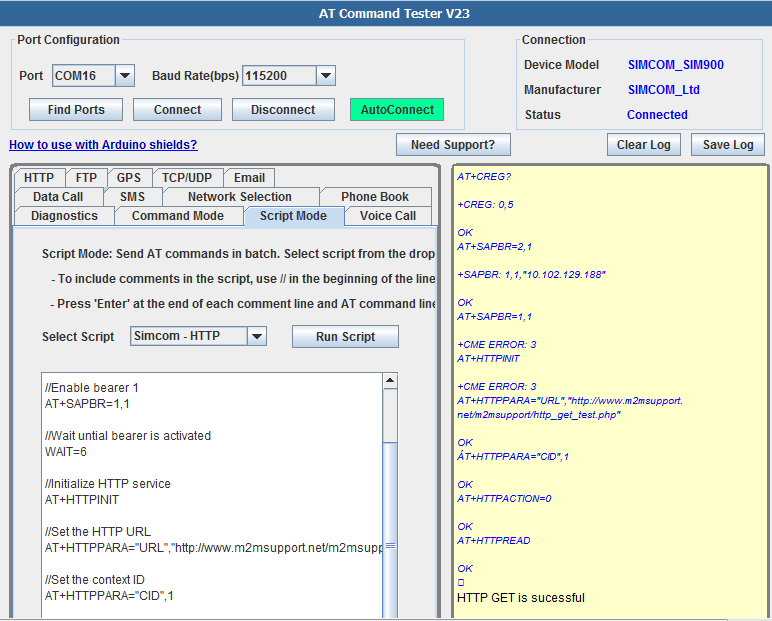|
AT+HTTPACTION AT command is used to either do a HTTP PUT or HTTP GET function on the Simcom modules.
With Online AT Command Tester tool, you can test Simcom HTTP feature.
Send batch of AT commands in the script mode,
//Check the registration status
AT+CREG?
//Check whether bearer 1 is open.
AT+SAPBR=2,1
//Enable bearer 1
AT+SAPBR=1,1
//Wait untial bearer is activated
WAIT=6
//Initialize HTTP service
AT+HTTPINIT
//Set the HTTP URL
AT+HTTPPARA="URL","https://www.m2msupport.net/m2msupport/http_get_test.php"
//Set the context ID
AT+HTTPPARA="CID",1
//Set up the HTTP action
AT+HTTPACTION=0
//Do a HTTP read
AT+HTTPREAD
//Wait for the HTTP response
WAIT=6
//Terminate the HTTP service
AT+HTTPTERM