|
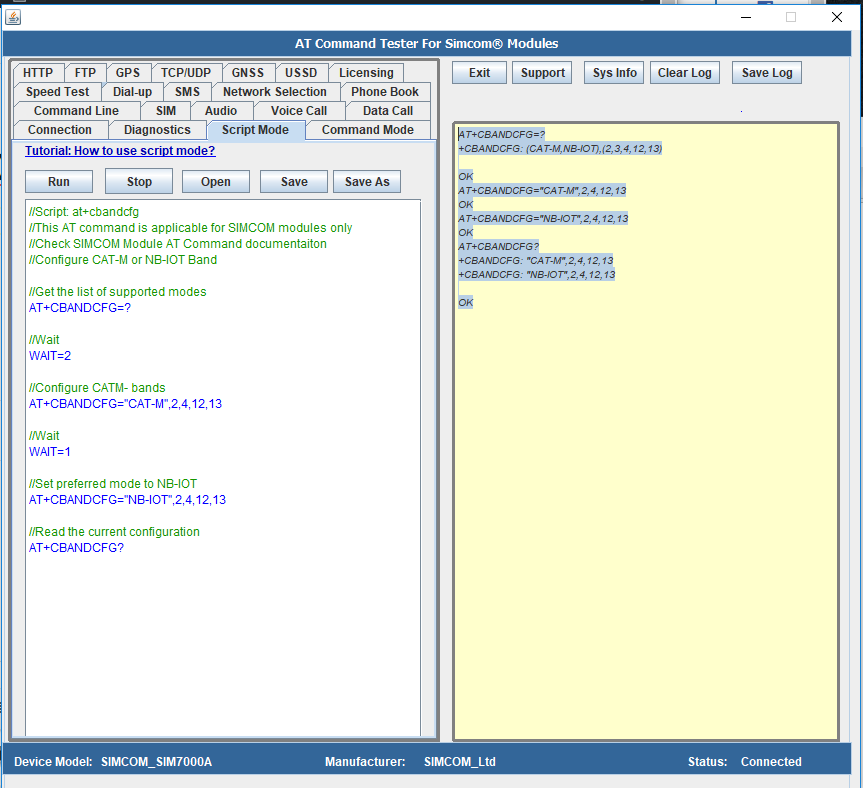
Try this script included in AT Command Tester Tool.
//Script: at+cbandcfg
//This AT command is applicable for SIMCOM modules only
//Check SIMCOM Module AT Command documentaiton
//Configure CAT-M or NB-IOT Band
//Get the list of supported modes
AT+CBANDCFG=?
//Wait
WAIT=2
//Configure CATM- bands
AT+CBANDCFG="CAT-M",2,4,12,13
//Wait
WAIT=1
//Set preferred mode to NB-IOT
AT+CBANDCFG="NB-IOT",2,4,12,13
//Read the current configuration
AT+CBANDCFG?
Output of above script in AT Command Tester Tool.
AT+CBANDCFG=?
+CBANDCFG: (CAT-M,NB-IOT),(2,3,4,12,13)
OK
AT+CBANDCFG="CAT-M",2,4,12,13
OK
AT+CBANDCFG="NB-IOT",2,4,12,13
OK
AT+CBANDCFG?
+CBANDCFG: "CAT-M",2,4,12,13
+CBANDCFG: "NB-IOT",2,4,12,13
OK