| |||||||||||||||||||
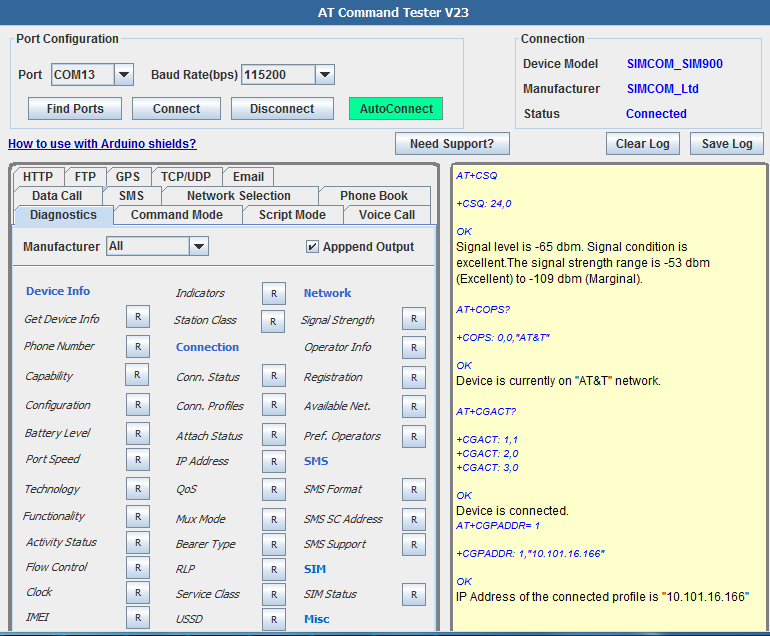
Try this script included in AT Command Tester Tool.
//////////////////////////////////////////////////////////////////////////////////////////////////////////////////////////
//Script-at_cgdata.at
//Test AT+CGDATA AT command
//AT+CGATT command is used to enter data state
//////////////////////////////////////////////////////////////////////////////////////////////////////////////////////////
//List of supported responses
//Lists the Layer 2 protocol to be used betweenthe TE and MT
AT+CGDATA=?
//WAIT for 2 sec
WAIT=2
//Get the current state
AT+CGDATA="PPP",1
Output of above script in AT Command Tester Tool.
AT+CGDATA=?
+CGDATA: "PPP"
OK
AT+CGDATA="PPP",1
CONNECT