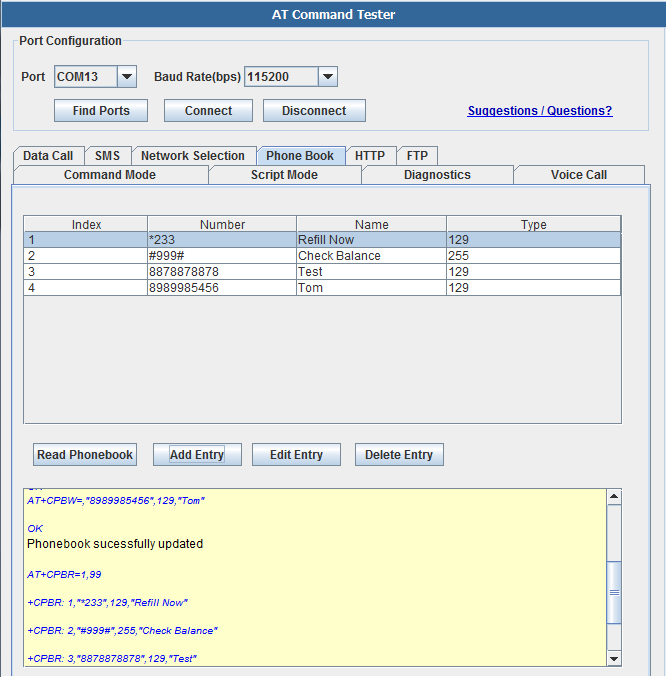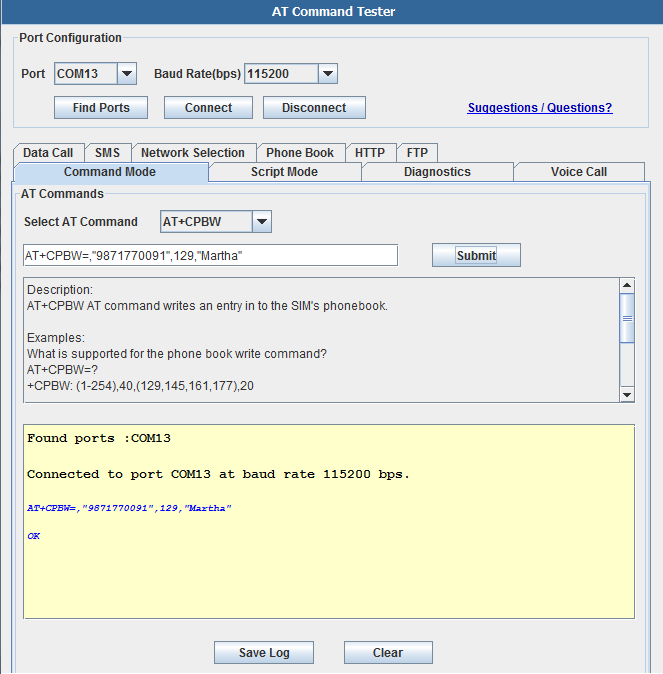|
With Online AT Command Tester tool, you can add a phonebook entry using the AT+CPBW command.
Users can also test the AT command under the ‘Command Mode’ tab of the AT Command Tester.
Try this script included in AT Command Tester Tool.
//////////////////////////////////////////////////////////////////////////////////////////////////////////////////////////
//Script-at_cpbw.at
//Test AT+CPBW AT command
//AT+CPBW command is used to write phone book entries from the device
//////////////////////////////////////////////////////////////////////////////////////////////////////////////////////////
//List of supported responses
//Returns range supported by current storage, maximum lengths of number and text fields
AT+CPBW=?
//WAIT for 1 sec
WAIT=1
//Let us add a Phonebook entry with national number type
AT+CPBW=,"8589898844",129,"John Smith"
//WAIT for 1 sec
WAIT=1
//Now read phonebook entry at index 1
AT+CPBR=1
//WAIT for 1 sec
WAIT=1
//Let us add another Phonebook entry with international number type
AT+CPBW=,"0018589898844",145,"Jane Smith"
//WAIT for 1 sec
WAIT=1
//Now read phonebook entry at index 2
AT+CPBR=1,2
//WAIT for 1 sec
WAIT=1
//Delete phonebookentry at 2
AT+CPBW=2
//WAIT for 1 sec
WAIT=1
//Now read all phone book entries
AT+CPBR=1,50
//WAIT for 1 sec
WAIT=1
Output of above script in AT Command Tester Tool.
AT+CPBW=?
+CPBW: (1-50),40,(129,145),30
OK
AT+CPBW=,"8589898844",129,"John Smith"
OK
AT+CPBR=1
+CPBR: 1,"8589898844",129,"John Smith"
OK
AT+CPBW=,"0018589898844",145,"Jane Smith"
OK
AT+CPBR=1,2
+CPBR: 1,"8589898844",129,"John Smith"
+CPBR: 2,"+0018589898844",145,"Jane Smith"
OK
AT+CPBW=2
OK
AT+CPBR=1,50
+CPBR: 1,"8589898844",129,"John Smith"
OK