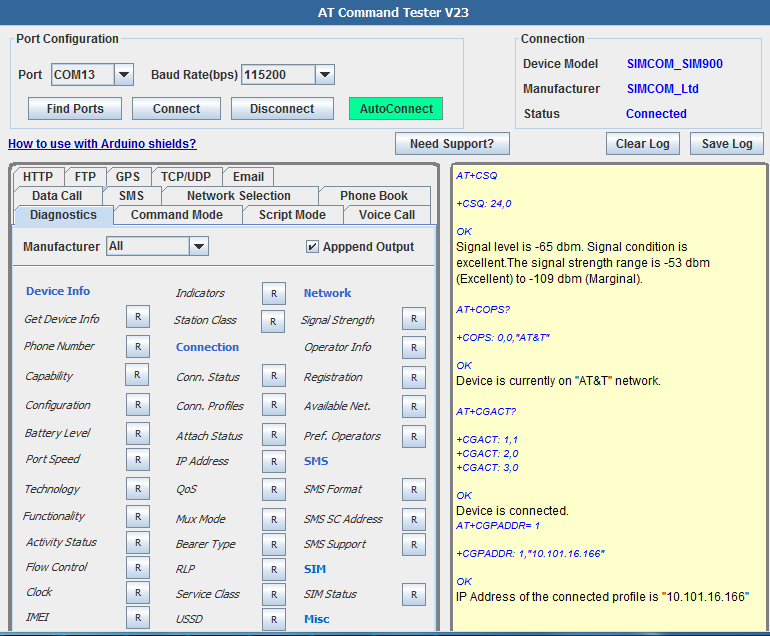General AT Commands
Device Mode
Device can be set to specific modes such as voice, data, fax etc. The list of possible modes are,
0 data
1 fax class 1 (TIA 578 A)
1.0 fax class 1 (ITU T Recommendation T.31 [11])
2 fax (manufacturer specific)
2.0 fax class 2 (ITU T Recommendation T.32 [12] and TIA 592)
3…7 reserved for other fax modes
8 voice
9…15 reserved for other voice modes
16..79 reserved
80 VoiceView (Radish)
81..255 reserved
To query the list of supported modes,
AT+FCLASS=?
0,2.0
OK
The device returned that it can support data(0) and Fax class 2(2.0)
To query the current mode,
AT+FCLASS?
0
OK
The device returned that it is in data mode. To configure for Fax mode,
AT+FCLASS=2.0
OK
Baud Rates
To determine what UART baudrates are supported,
AT+IPR=?
+IPR: (),(300,600,1200,2400,4800,9600,19200,38400,57600,115200,230400)
OK
Above are the different UART baud rates supported by the device. To determine what baud rate is currently supportes,
AT+IPR?
+IPR: 115200
OK
To setup a particular baud rate,
AT+IPR=115200
OK
Phone Functionality
The CFUN command is used to set up the phone functionality. In certian circumstances, especially in test mode, it might be desirable to turn off the receive and/or transmit circuitry of the device.
To get the current functionality of the phone,
AT+CFUN?
+CFUN: 1
OK
Possible values are,
0 minimum functionality
1 full functionality
2 disable phone transmit RF circuits only
3 disable phone receive RF circuits only
4 disable phone both transmit and receive RF circuits
5…127 reserved for manufacturers as intermediate states between full and minimum functionality
To disable the device’s transmit path,
AT+CFUN=2
OK
Indicator Values
AT+CIND command returns a short description of the purpose of the indictors and teh supported values for each indicator.
AT+CIND=?
+CIND: (“battchg”,(0-5)),(“signal”,(0-5)),(“service”,(0-1)),(“call”,(0-1)),(“roam”,(0-1)),(“smsfull”,(0-1)),(“GPRS coverage”,(0-1)),(“callsetup”,(0-3))
OK
Select Wireless Data Service (WDS)
+WS46 AT command selects the wireless data service. To query the supported options,
AT+WS46=?
+WS46: (12,22,25,28,29)
OK
Below are the options for the wireless data serives that the device can support,
12 GSM Digital Cellular Systems (GERAN only)
22 UTRAN only
25 3GPP Systems (GERAN, UTRAN and E-UTRAN)
28 E-UTRAN only
29 GERAN and UTRAN
30 GERAN and E-UTRAN
31 UTRAN and E-UTRAN
GERAN is GSM EDGE Radio Acess Network which is the 2G network. UTRAN is Universal Terrestial Radio Access Network represents the 3G network. E-UTRAN (Evolved Universal Terrestial Radio Access Network) is required to support the 4G LTE network.
To display the current WDS seeting on the device,
AT+WS46?
25
OK
Above configuration implies that the device can support GERAN, UTRAN and E-UTRAN services.
To re-issue the last command,
A/
To echo the AT command that is being typed,
ATE
OK
To disable echo,
ATE0
OK
To read and configure user profile, AT&V command is used.
To set GPRS multislot class , certian module vendors provide an AT command interface.
List of supported AT Commands
To get the list of supported AT commands,
AT+CLAC
&C
&D
&E
&F
&S
&V
&W
E
I
L
M
Q
V
X
Z
T
P
\Q
\S
\V
%V
D
A
H
O
S0
S2
S3
S4
S5
S6
S7
S8
S9
S10
S11
S30
S103
S104
+CSPN
+FCLASS
+ICF
+IFC
+IPR
+GMI
+GMM
+GMR
+GCAP
+GSN
+DR
+DS
+CMEE
+WS46
+PACSP
+CFUN
+CBST
+CRLP
+CV120
+CHSN
+CSSN
+CREG
+CGREG
+CEREG
+GCAP
+CSCS
+CSTA
+CR
+CEER
+CRC
+CGDCONT
+CGDSCONT
+CGTFT
+CGEQREQ
+CGEQMIN
+CGEQOS
+CGCONTRDP
+CGSCONTRDP
+CGTFTRDP
+CGEQOSRDP
+CGQREQ
+CGQMIN
+CGEREP
+CGPADDR
+CGDATA
+CGCLASS
+CGSMS
+CSMS
+CMGF
+CSAS
+CRES
+CSCA
+CSMP
+CSDH
+CSCB
+ES
+ESA
+CMOD
+CEMODE
+CVHU
OK