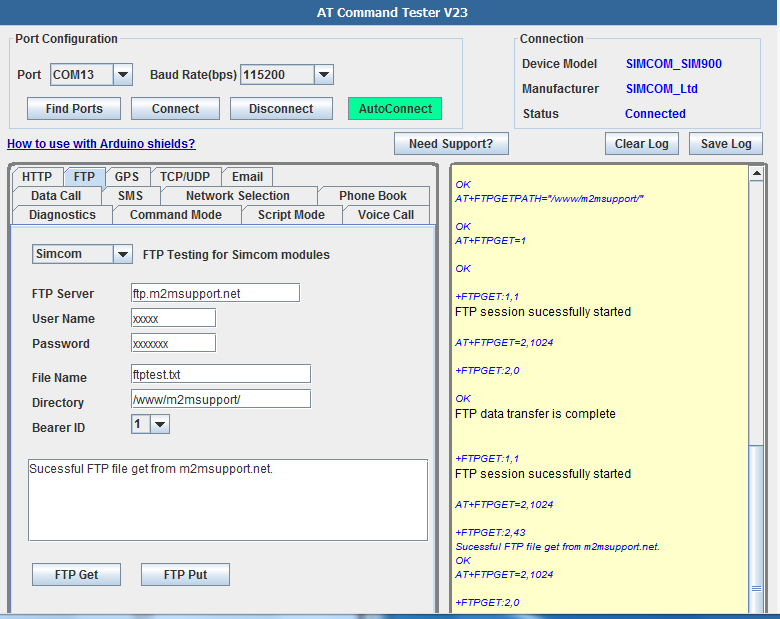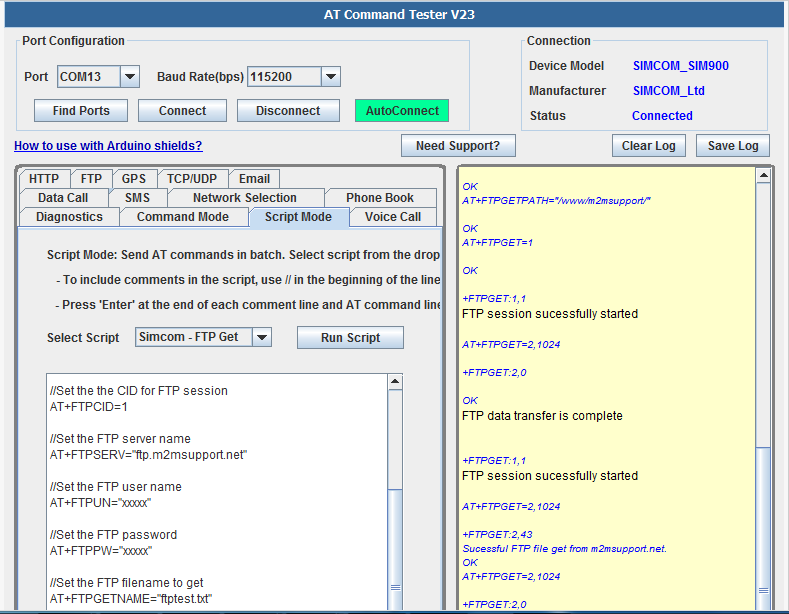|
With AT Command Tester tool, you can test Simcom FTP feature.
With AT Command Tester tool,send batch of AT commands in the script mode to test Simcom FTP feature,
Checking registration status...
AT+CREG?
+CREG: 0,5
OK
Device is registered and is roaming.
Querying bearer 1 .
AT+SAPBR=2,1
+SAPBR: 1,1,"10.101.13.111"
OK
Bearer 1 is Connected.IP address is "10.101.13.111"
Bearer 1 is Connected.
Setting up FTP parameters..
AT+FTPCID=1
OK
AT+FTPSERV="ftp.m2msupport.net"
OK
AT+FTPUN="xxxxx"
OK
AT+FTPPW="xxxxxxx"
OK
AT+FTPGETNAME="ftptest.txt"
OK
AT+FTPGETPATH="/www/m2msupport/"
OK
AT+FTPGET=1
OK
+FTPGET:1,1
FTP session sucessfully started
AT+FTPGET=2,1024
+FTPGET:2,0
OK
FTP data transfer is complete
+FTPGET:1,1
FTP session sucessfully started
AT+FTPGET=2,1024
+FTPGET:2,43
Sucessful FTP file get from m2msupport.net.
OK
AT+FTPGET=2,1024
+FTPGET:2,0
OK
FTP data transfer is complete
+FTPGET:1,0
FTP session end