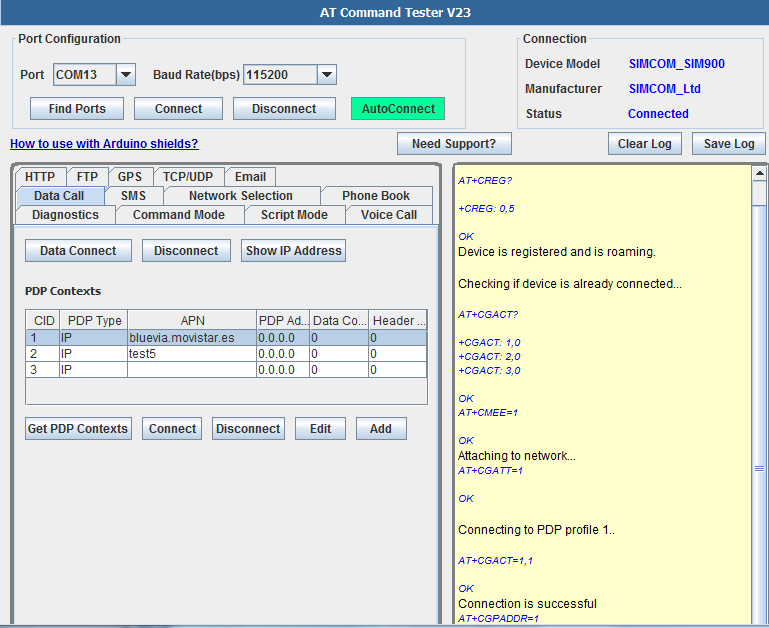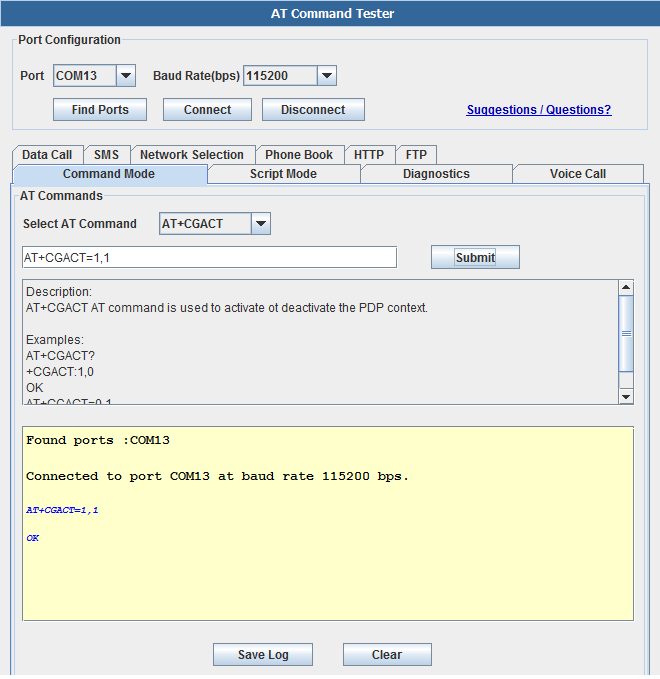|
With Online AT Command Tester tool, you can get the list of PDP contextx and activate the selected context.
Users can also test the AT command under the ‘Command Mode’ tab of the AT Command Tester.
Try this script included in AT Command Tester Tool.
//////////////////////////////////////////////////////////////////////////////////////////////////////////////////////////
//Script-at_cgact.at
//Test AT+CGACT AT command
//AT+CGACT command is used to activate or deactivate PDP(Packet Data Profile) context
//////////////////////////////////////////////////////////////////////////////////////////////////////////////////////////
//List of supported responses
AT+CGACT=?
//Wait for 1 second
WAIT=0
//Check the status of the profiles
AT+CGACT?
//Wait for 1 second
WAIT=1
//Activate PDP profile 3
AT+CGACT=1,3
//Wait for 4 seconds
WAIT=4
//Check status of PDP profiles
AT+CGACT?
//Wait for 1 second
WAIT=1
//Deactivate profile 3
AT+CGACT=0,3
//Wait for 3 seconds
WAIT=3
//Check status of PDP profiles
AT+CGACT?
Output of above script in AT Command Tester Tool.
AT+CGACT=?
+CGACT: (0,1)
OK
AT+CGACT?
+CGACT: 1,0
+CGACT: 2,0
+CGACT: 3,0
OK
AT+CGACT=1,3
OK
Connection is successful
AT+CGACT?
+CGACT: 1,0
+CGACT: 2,0
+CGACT: 3,1
OK
AT+CGACT=0,3
OK
Dis-connect is successful
AT+CGACT?
+CGACT: 1,0
+CGACT: 2,0
+CGACT: 3,0
OK