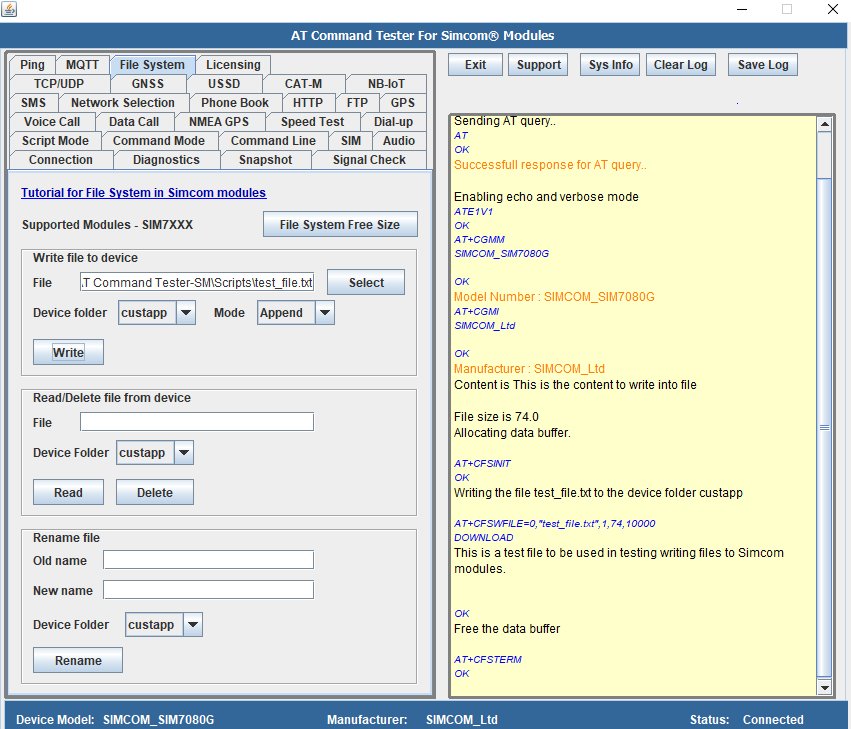Write to a file in Simcom modules
To write to a file in SIM7XX modules,
- Allocate data buffer using the AT+CFSINIT command
- Setup the folder, file name and the mode (append or overwrite)using the AT+CFSWFILE command
- Write the file data to the serial port
- Free the data buffer using the AT+CFSTERM command
AT Command Tester tool provides an easy to use interface to test writing files to Simcom modules.
Write file to device