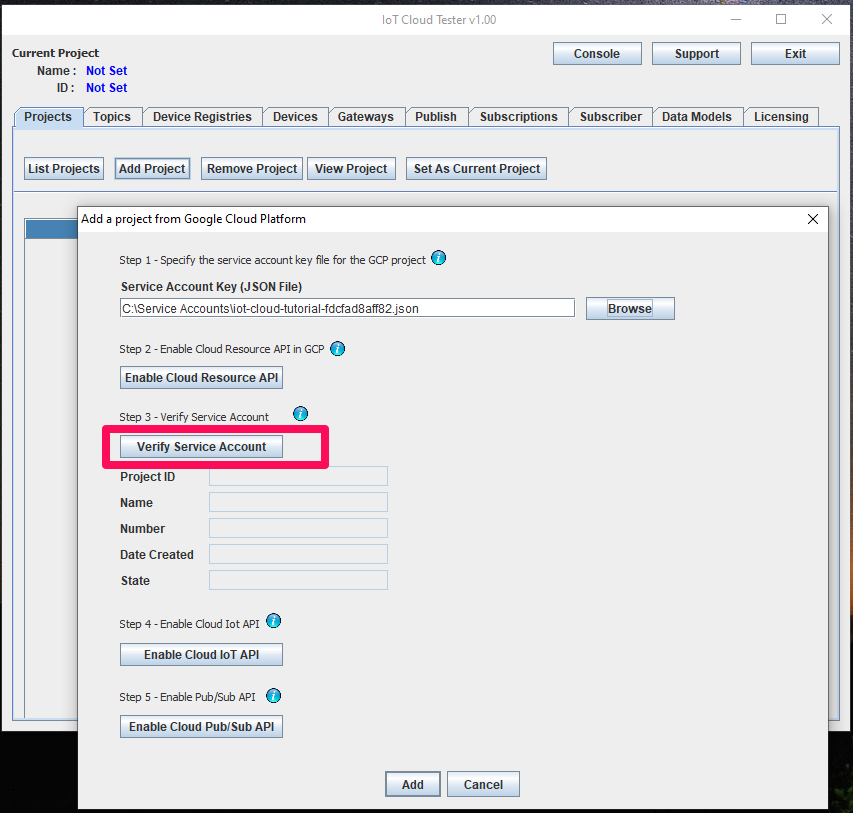Verify Service Account in Google Cloud Platform (GCP)
Service accounts are used by applications to make authenticated API calls in the Google Cloud Platform (GCP).
To verify service account in GCP
- Create service account and generate the service account key in GCP.
- Select the service account key in IoT Cloud Tester and press 'Verify Service Account'.
The console window of the IoT Cloud Tester app shows the call to the Google Cloud Platform to verify the service account.
[2021-04-10 16.13.09.965] Reading service account file.
[2021-04-10 16.13.10.219] Send request to GCP to get project info.
GET:https://cloudresourcemanager.googleapis.com/v1/projects
ServiceAccountCredentials{clientId=114793656657689264193, clientEmail=iot-cloud-tester@iot-cloud-tutorial.iam.gserviceaccount.com, privateKeyId=15def66500d38a425db8fa9dfcc81251c07de8ad, transportFactoryClassName=com.google.auth.oauth2.OAuth2Utils$DefaultHttpTransportFactory, tokenServerUri=https://oauth2.googleapis.com/token, scopes=[https://www.googleapis.com/auth/cloud-platform], serviceAccountUser=null, quotaProjectId=null}
[2021-04-10 16.13.11.045] GCP response for project info request.
{
"projects" : [ {
"createTime" : "2021-04-03T15:32:22.260Z",
"lifecycleState" : "ACTIVE",
"name" : "IoT Cloud Tutorial",
"projectId" : "iot-cloud-tutorial",
"projectNumber" : "268441375077"
} ]
}