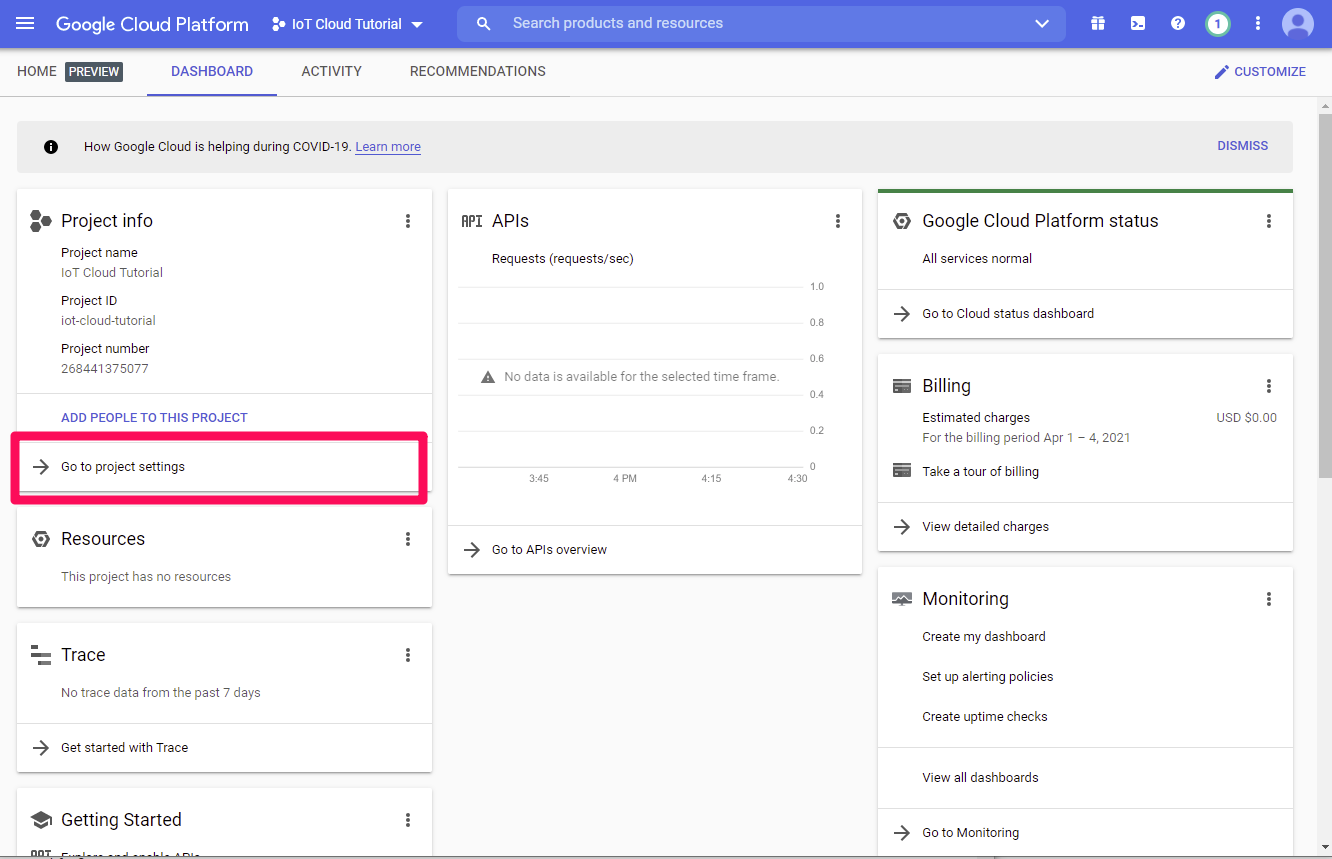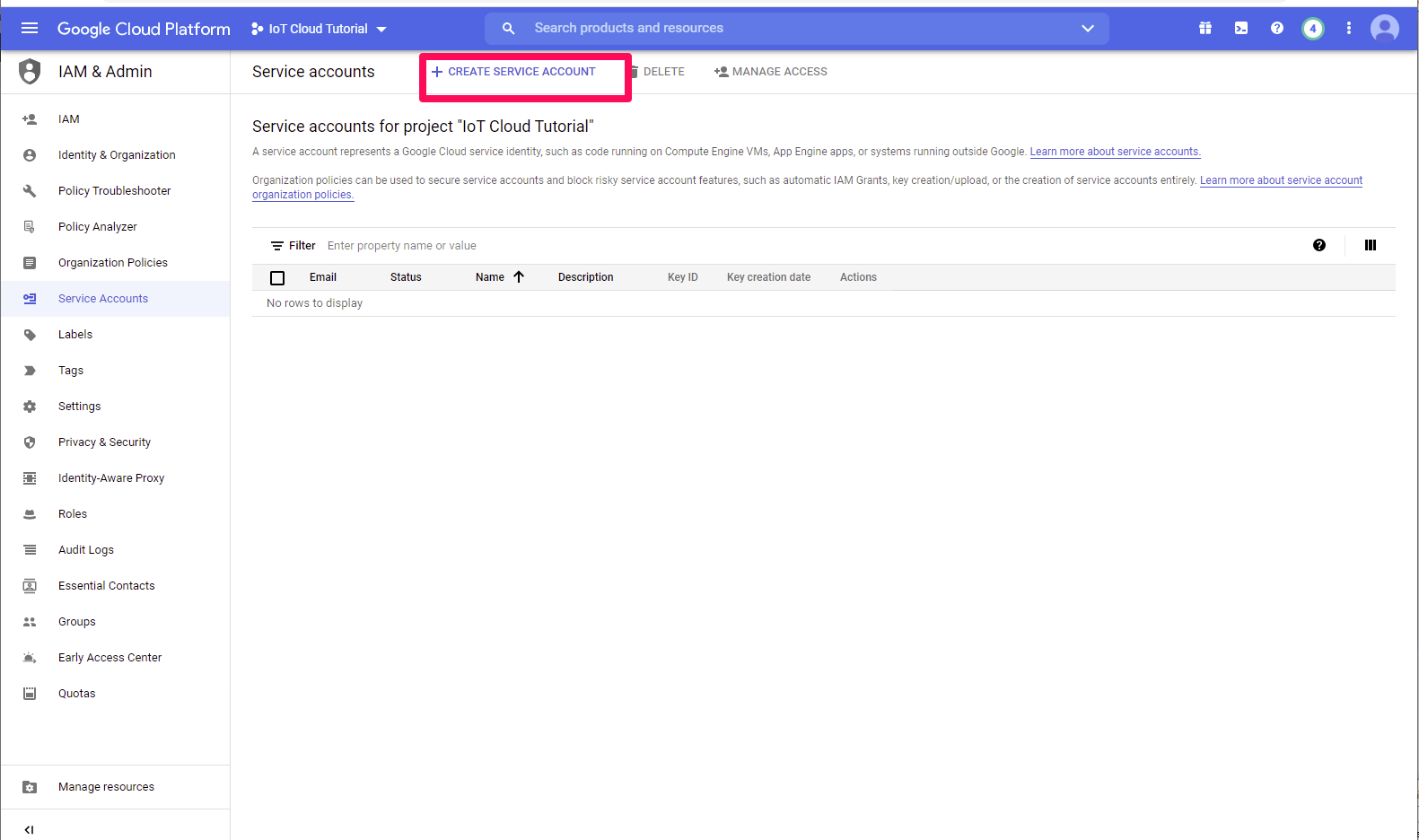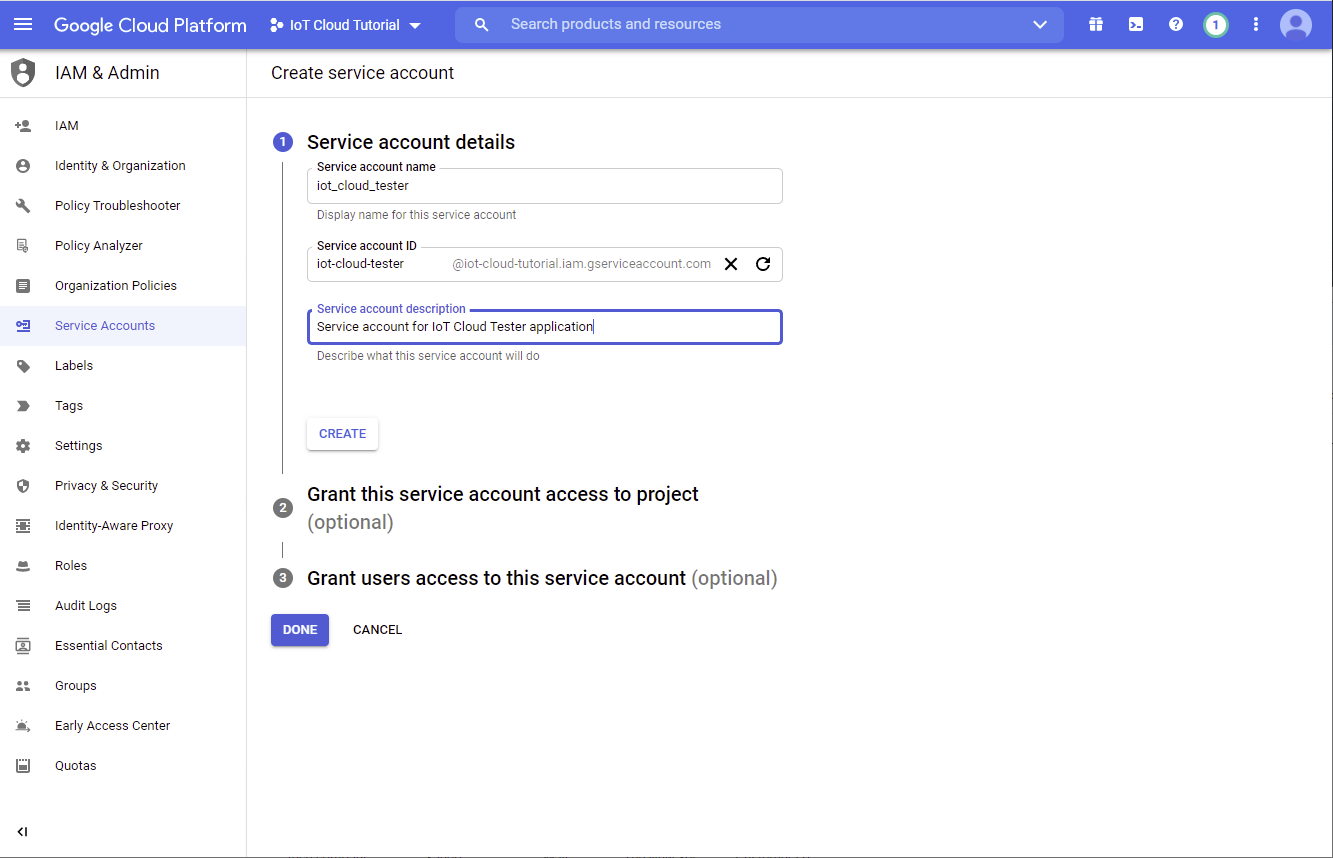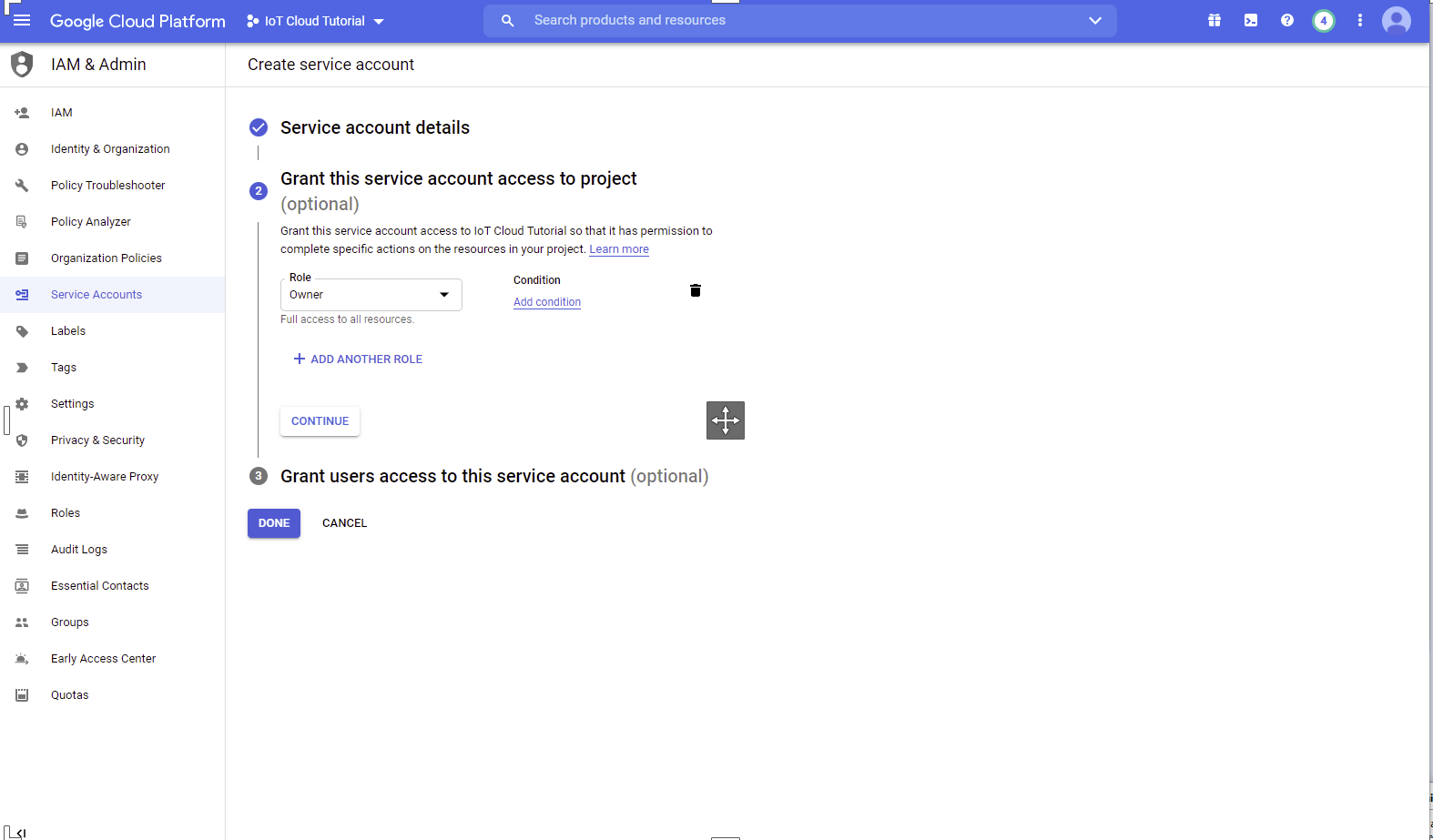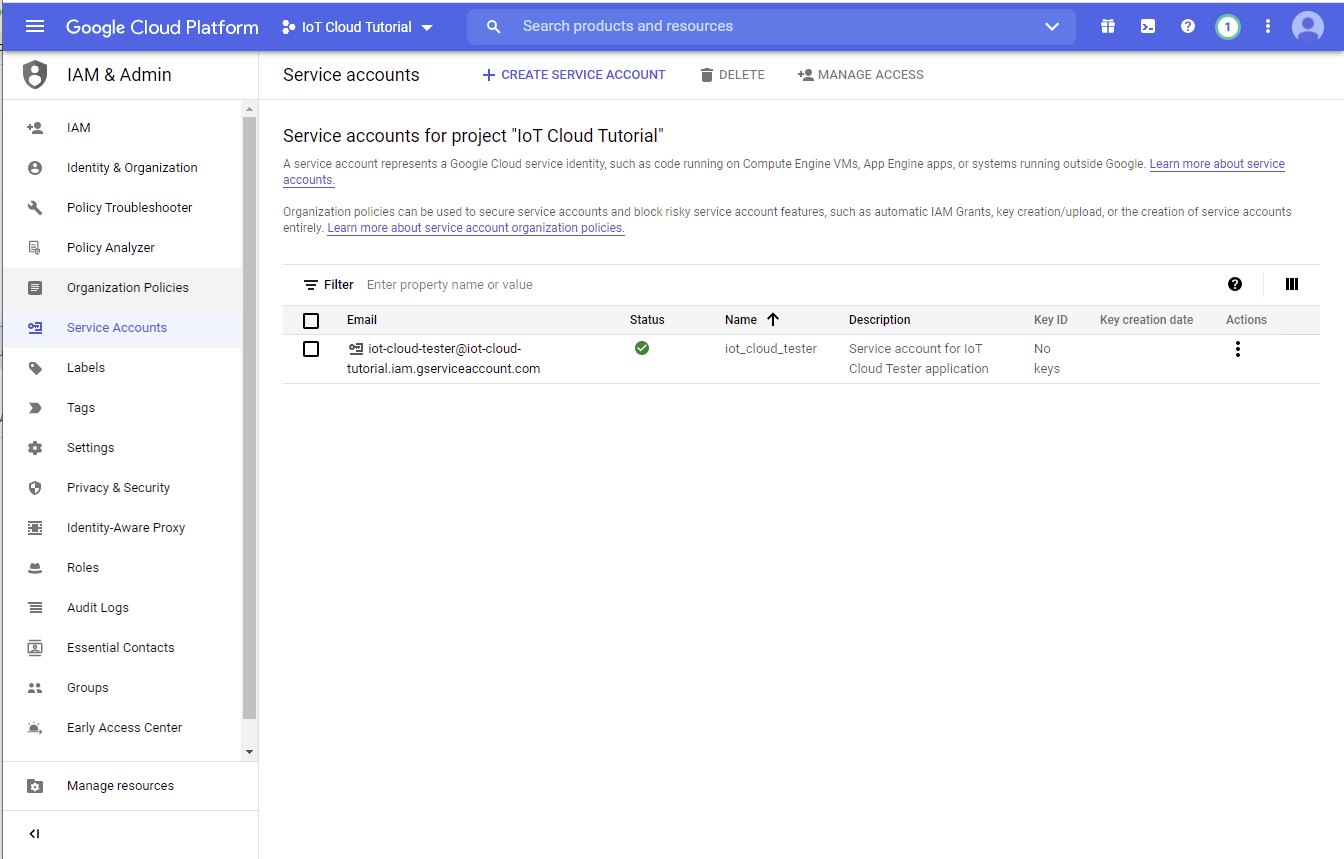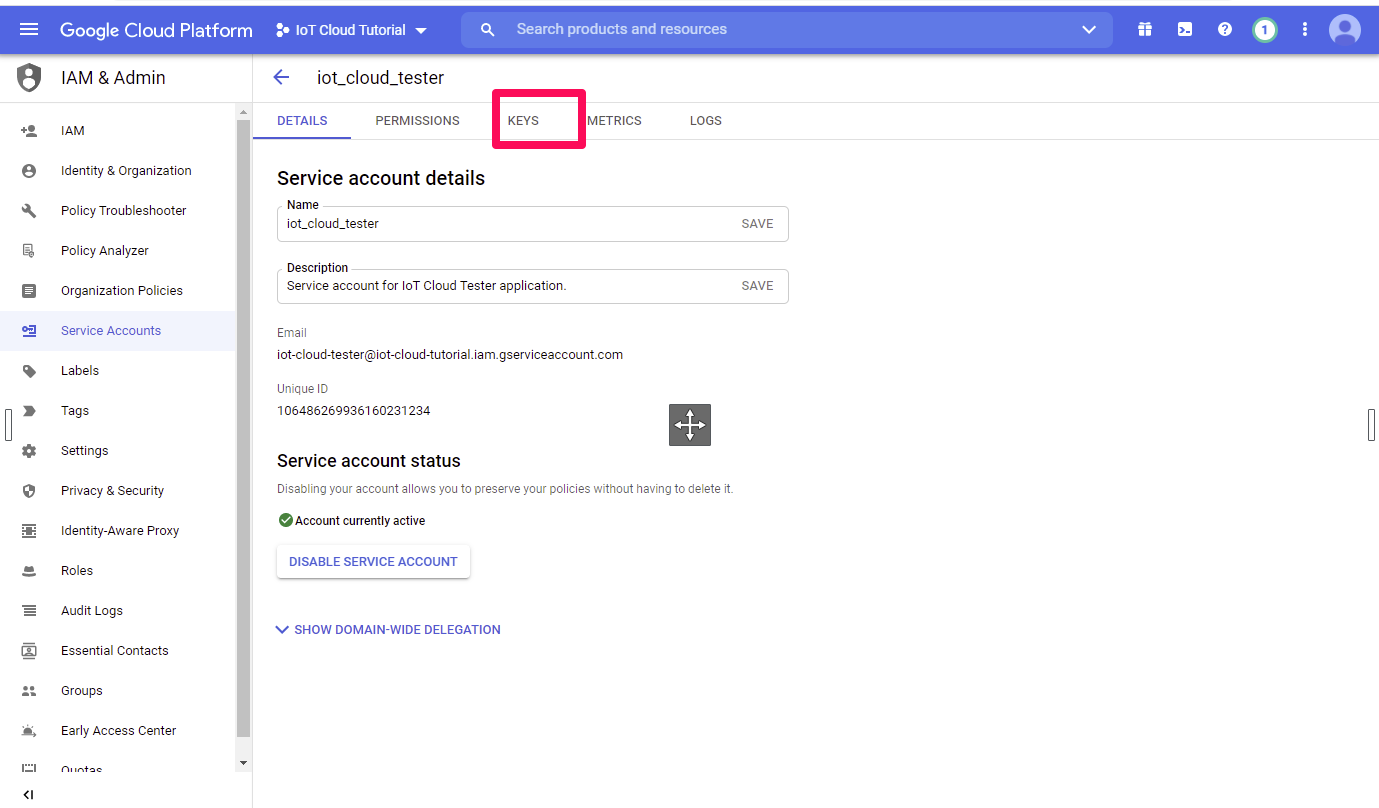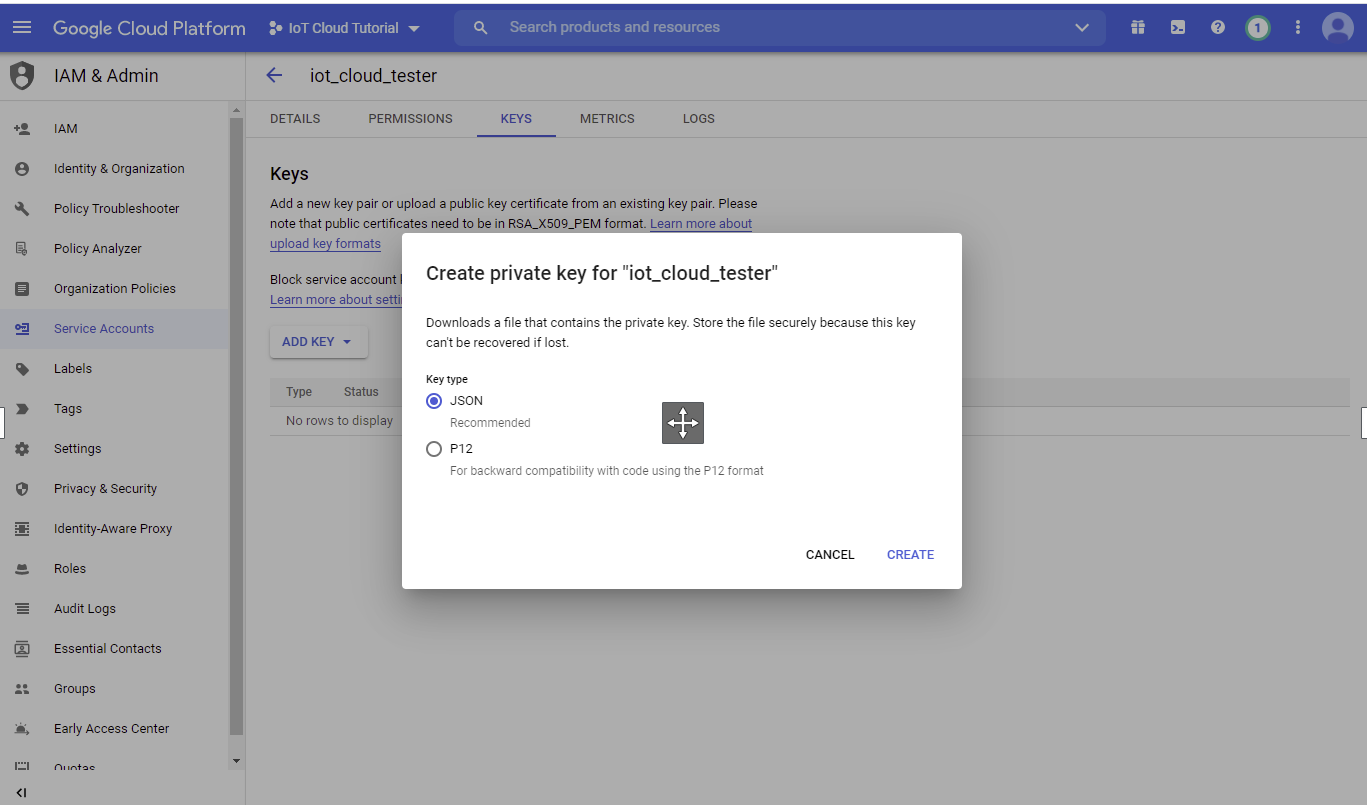Generate service account key in Google Cloud Platform (GCP)
Service accounts are used by applications to make authorized APIs calls on the Google Cloud Platform(GCP). In order for the IoT Cloud Tester application to interact with GCP through APIs, the service account for the project is required.
How to generate service account key in GCP?
- Login to your Google Cloud Platform.
- Go to the GCP Console home page - https://console.cloud.google.com/.
- Click on 'Go to project settings'.
- Click on the 'Service Accounts' menu on the left navigation bar.
- Click on 'Create Service Account'.
- Enter the service account name and description details, grant the service account access to the project and create the account.
- Select the newly created service account and click on the 'KEYS' tab.
- Click the 'ADD KEY' dropdown, select 'Create New Key' and select JSON as the key type.
- The service account key JSON file is automatically downloaded to your local machine.