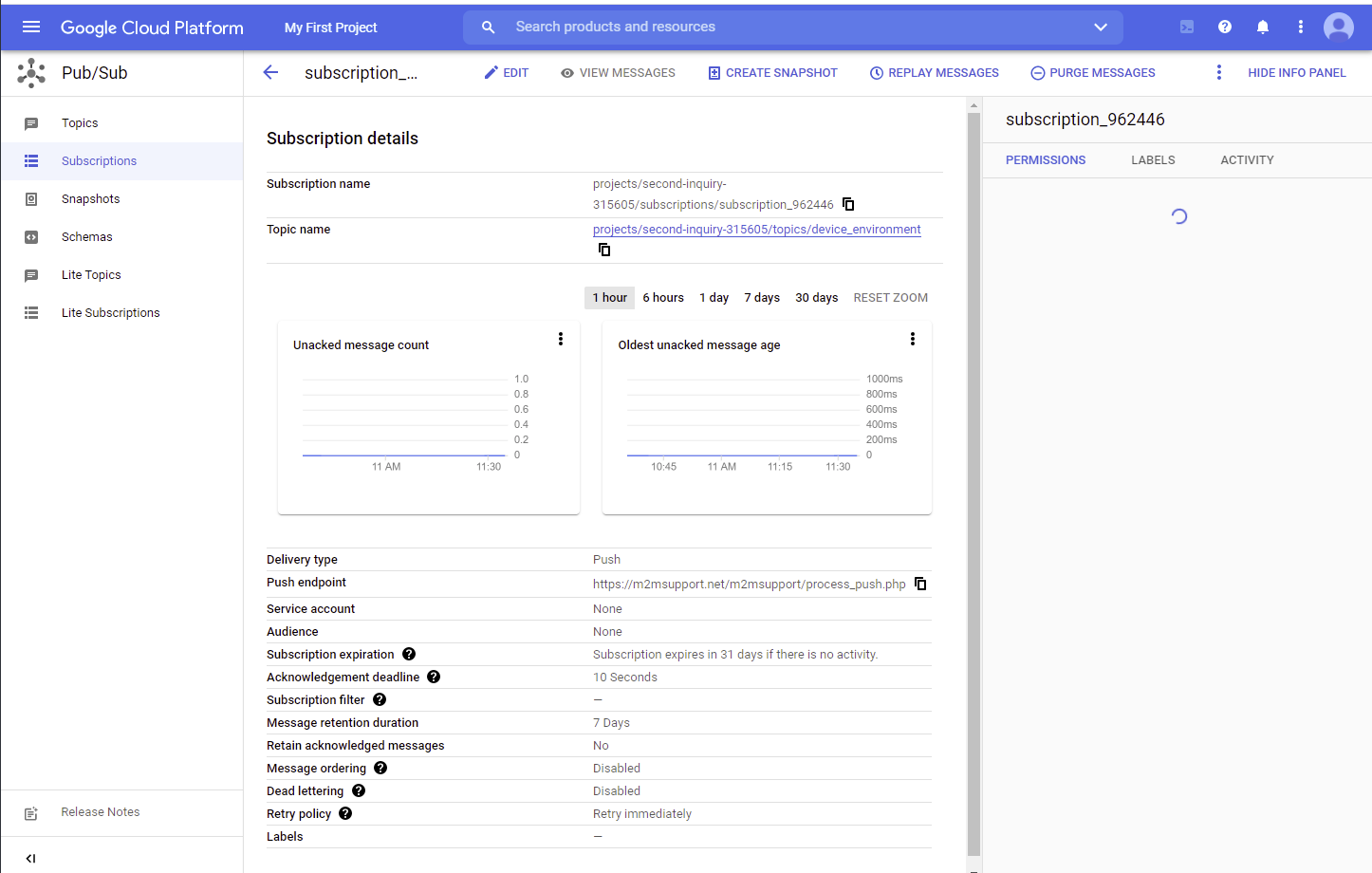Create a push subscription to topic in Google Cloud Platform( GCP)
Devices publish data to topics in Google Cloud Platform (GCP). A subscription to a topic enables the subscriber to get messages published to the topic. Users can setup push or pull subscriptions. In pull subscription, the messages are delivered to the application. In push subscription, the messages are delivered to push endpoint.
IoT Cloud Tester application provides an easy interface to create push and pull subscriptions to topics in Google Cloud Platform.
To create a push subscription to topic in GCP,
- In the 'Subscriptions' tab, click on 'Add Subscription'.
- Select 'Push' for subscription type.
- Subscription ID is auto-generated but can be changed.
- Select the topic.
- Enter URL for the push endpoint.
- Once 'Add' button is clicked, a subscription is created in the Google Cloud.
In this below example, subscription 'subscription_962446' is created for the 'device_enviornment' topic in the GCP.
The newly created subscription can be viewed in the GCP,
https://console.cloud.google.com/cloudpubsub/subscription/detail/subscription_962446?project=second-inquiry-315605