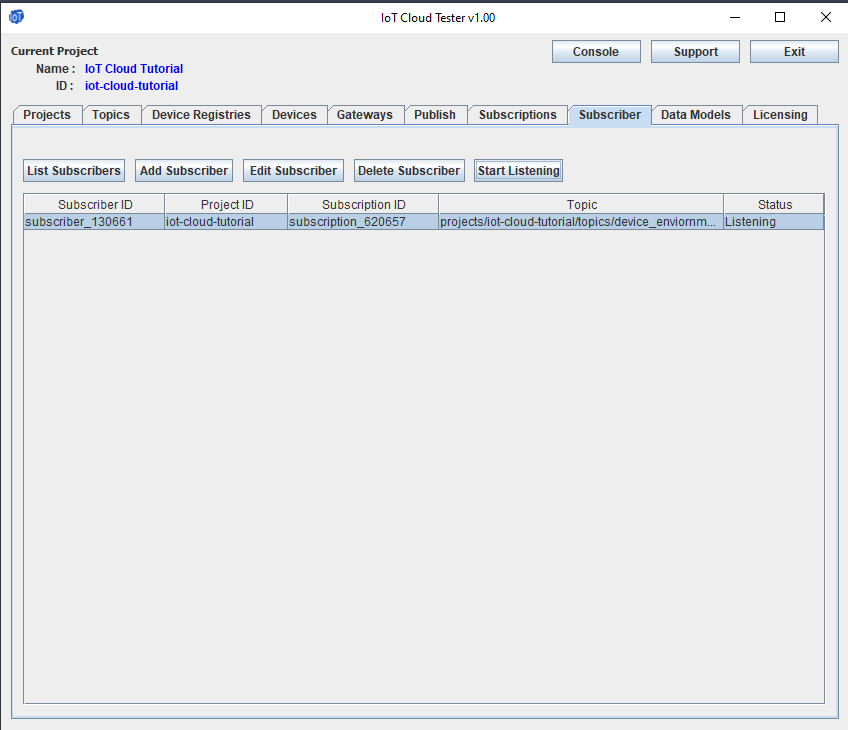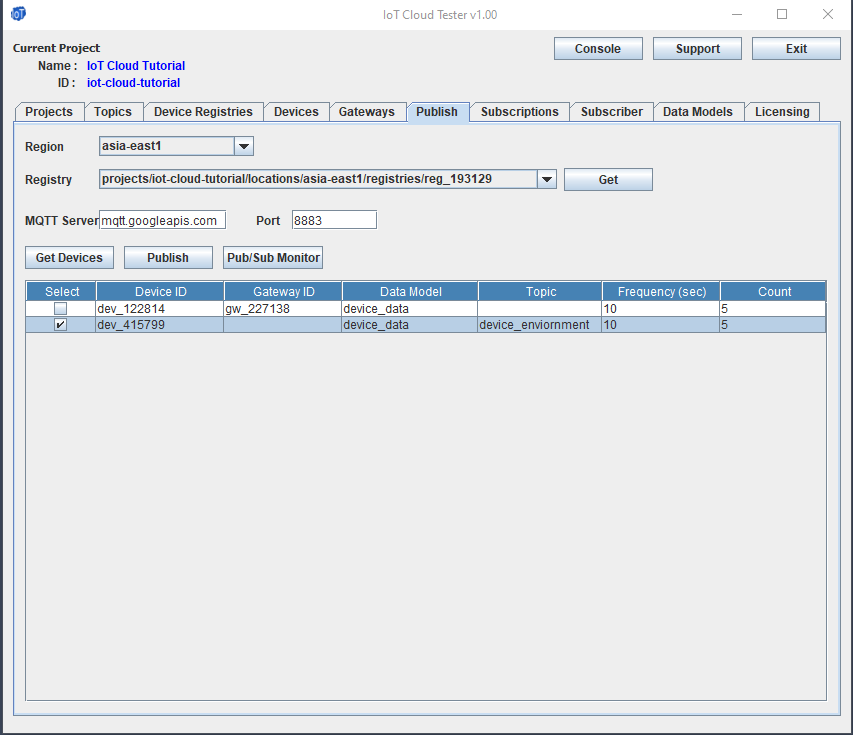Subscriber – Listen to subscription topic messages in Google Cloud Platform (GCP)
Subscribers get messages published to a topic by subscribing to topic subscriptions.
IoT Cloud Tester application provides an easy interface to enable subscriber to listen to messages published for the subscribed topics in Google Cloud Platform.
To listen to subscribed topics,
- In the 'Subscribers' tab, get the list of subscribers.
- Select a subscriber and click on 'Start Listening'
- In this below example, listening is started 'subscriber_130661' o receive the messages published for the subscription ID 'subscription_620657' for the topic device_enviornment.
In the 'Publish' tab, device 'dev_415799' is enabled to publish messages to the topic 'device_enviornment'. IoT Cloud Tester application will generate data based on the data model 'device_data'.
Pub/Sub monitor window will display both the message published by the devices and well as messages received by the subscribers. Below example shows the messages published by 'device_415799' to 'device_enviornment' topic every 10 seconds. The temperature and humidity data is generated by the IoT Cloud Tester app. Since the 'subscriber_130561' is subscribed to messages from 'device_enviornment' topic, it receives the messages published by the 'device_130561'