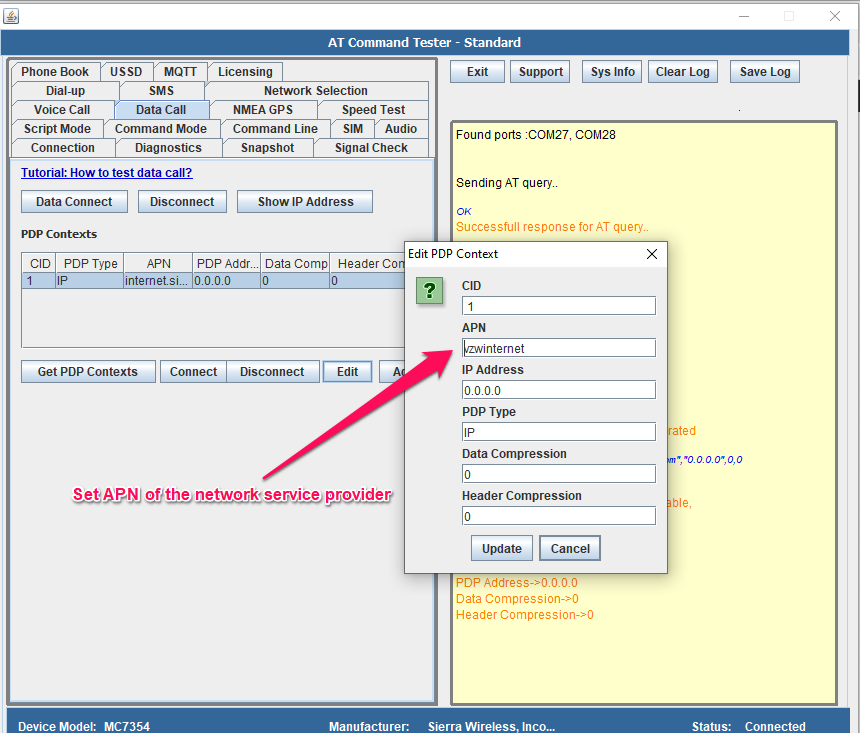Need additional development or test resources for your embedded project? We have a team
of experienced embedded engineers who can accelerate your time to market and make your project a success.
|
|
|
Smart Communications(Philippines) – Set the APN to ‘internet’
Smart Communications provides cellular network services on LTE, HSDPA, UMTS, EDGE, GPRS, GSM, WiMAX technologies.
To set the APN for network provider Smart Communications in Philippines,
- The Access Point Network (APN) for Smart Communications is 'internet'.
- Use the AT+CGDCONT AT command to set the APN for Smart Communications.
- Connect mobile device to the AT Command Tester tool.
- Select a PDP profile in the device and set the APN by sending the below AT Command to the mobile device,
- See an example of setting APN on the mobile devices using the AT Command Tester tool.,
AT+CGDCONT= 1,"IP","internet","0.0.0.0",0,0