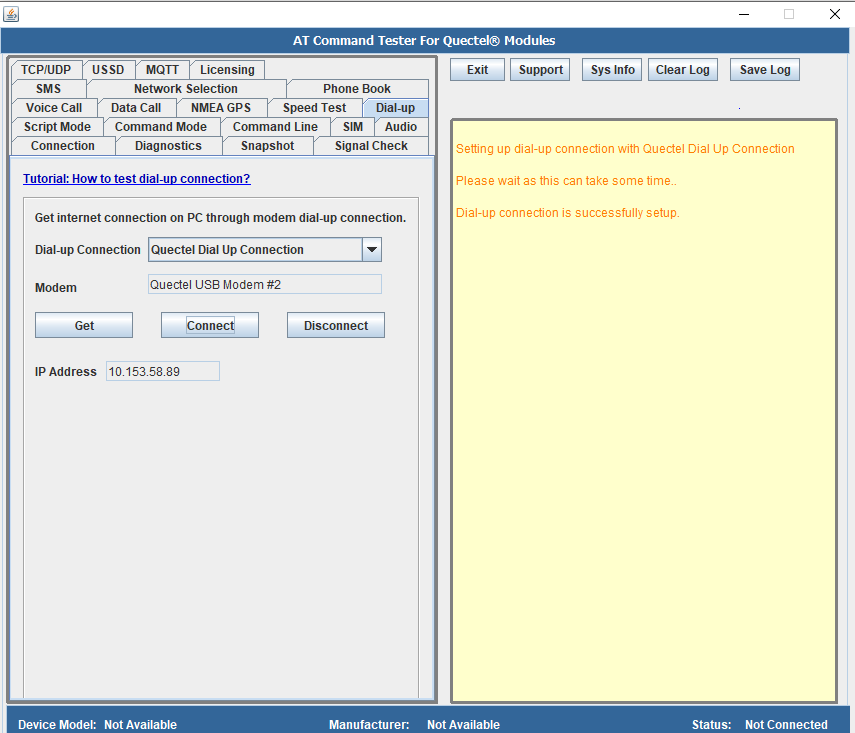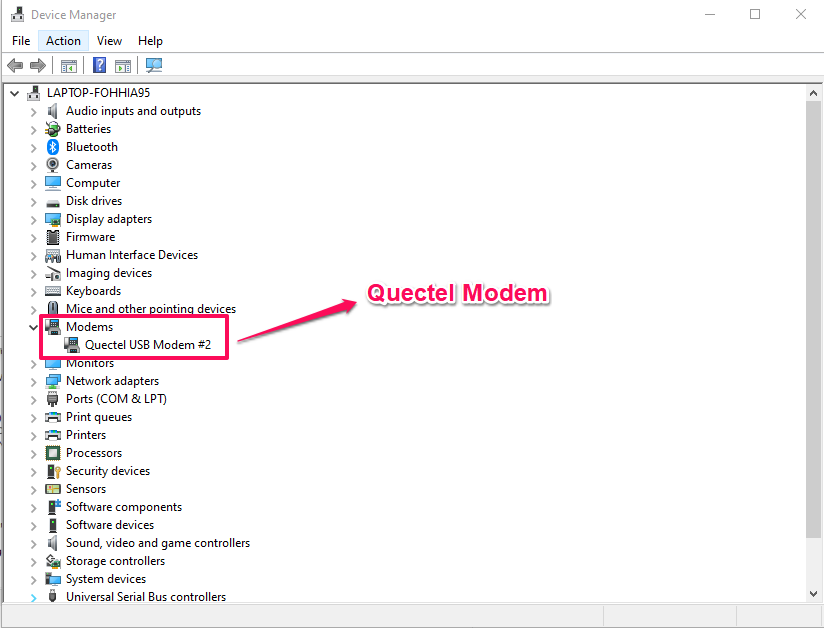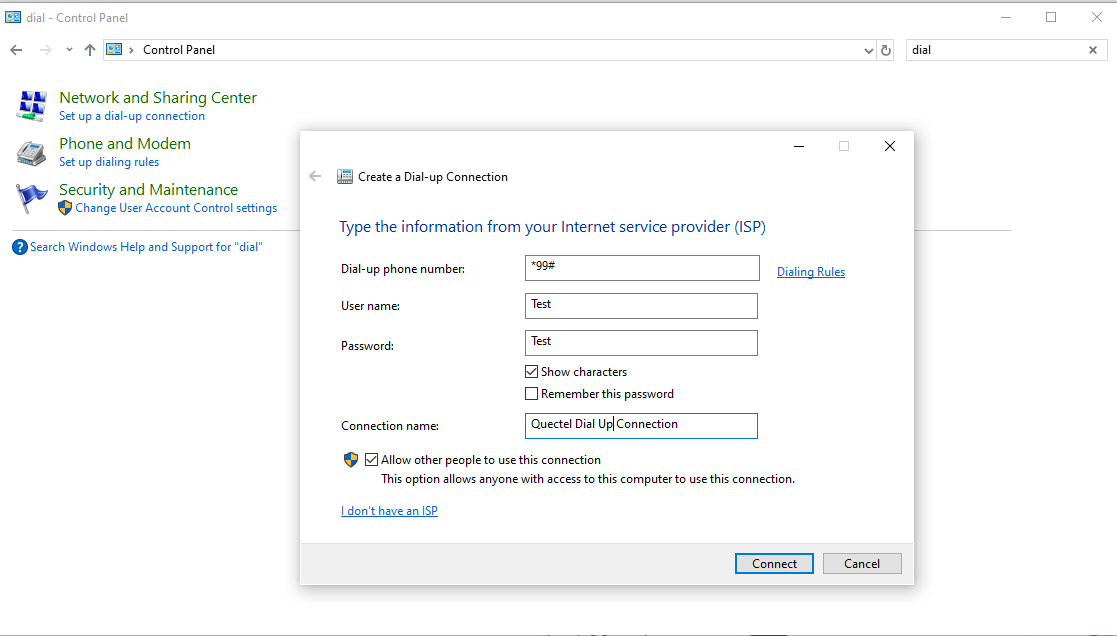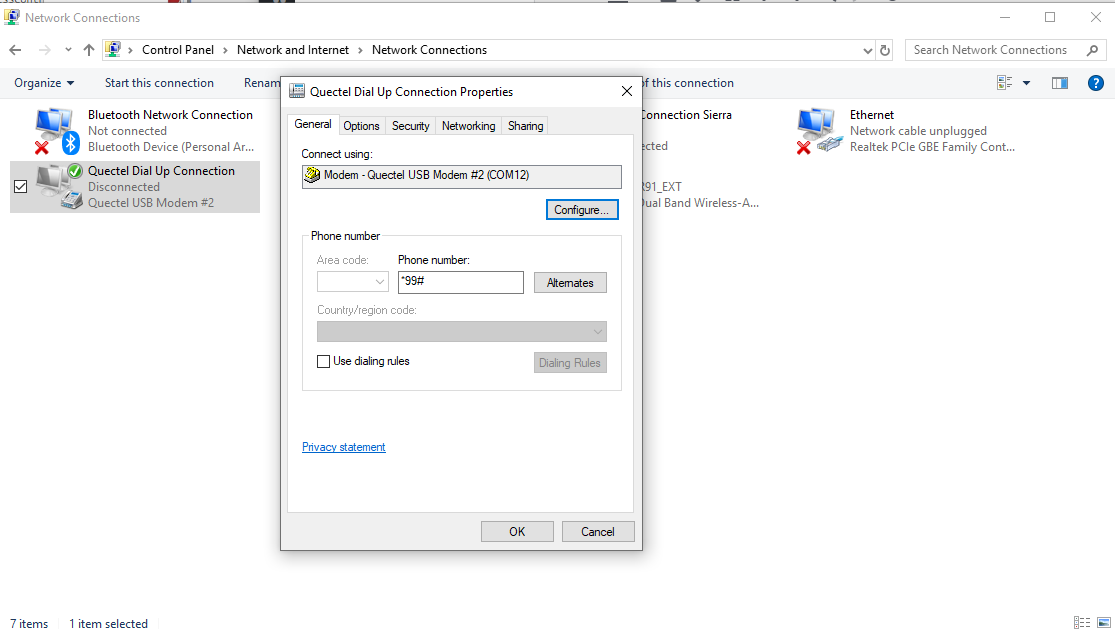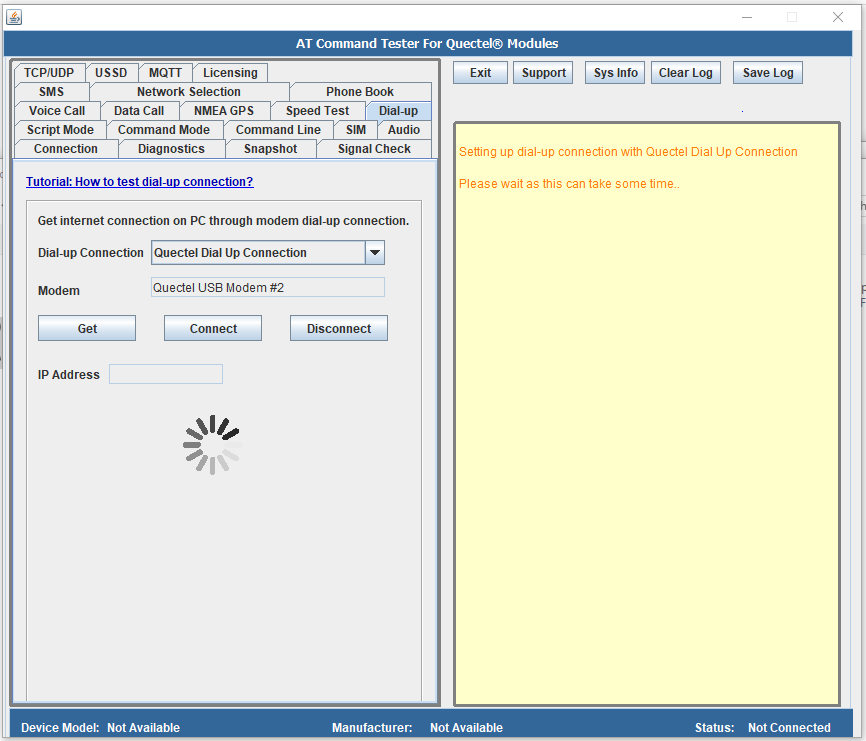Set up dial-up connection with the Quectel Modules
When a PDP context is activated on a Quectel module that is plugged in to the host PC, the PDP connection is between the module and the the network provider.The host PC cannot send/receive data using that PDP connection.
The dial-up connection establishes a data connection between the host and the network provider using the Quectel module.
How to setup dial-up connection with Quectel Modules?
Before setting up the dial-up connection, verify the following.
- Windows driver for the Quectel Module has been installed.
- A data connection can be established with the Quectel module.
Verify Modem drivers are installed
If the Windows drivers are successfully installed, the Quectel modem device should appear in the Windows device manager.
Create a dial-up connection
Create a dial-up modem connection using the Quectel modem.
When there is just one modem device available in the system, the newly created dial-up connection will automatically be attached to the available modem device.
Set-up dial-up connection
AT Command Tester provides an easy to use interface to set the dial-up connection.