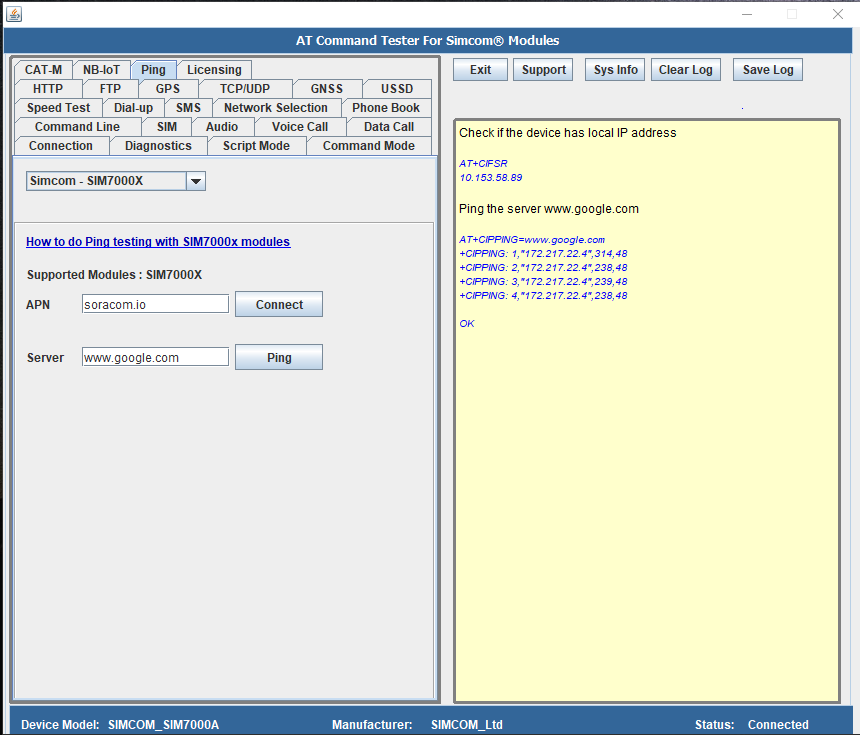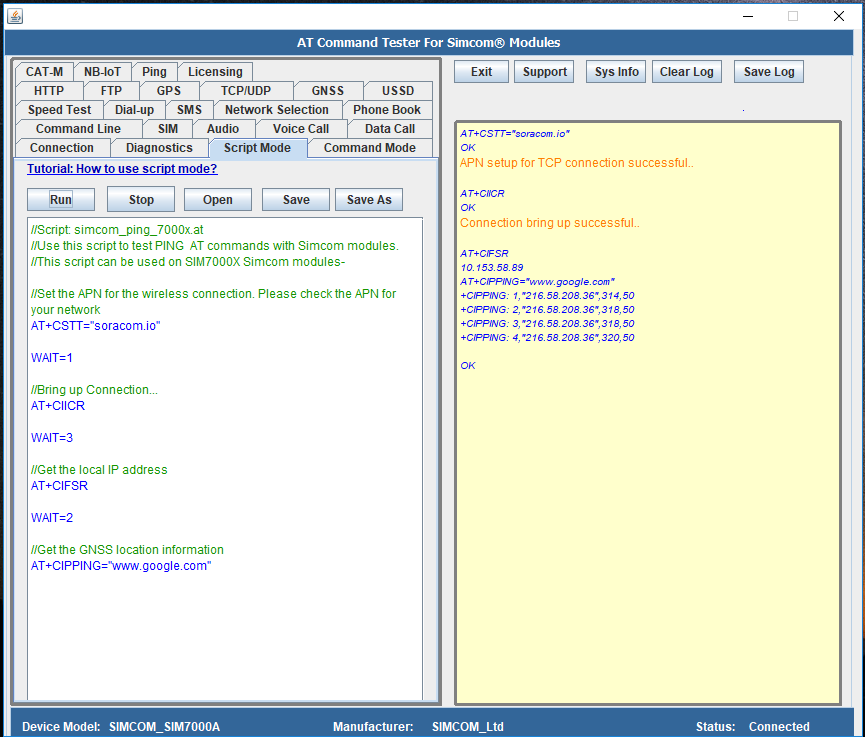Ping testing with Simcom SIM7000 Modules
Steps to test Ping with SIM7000 Modules
- Verify that the device is registered with the network provider
- Set up the APN using the AT+CSTT command
- Set up the APN using the AT+CSTT command
- Get the local IP address with AT+CIFSR command
- Ping the server using the AT+CIPPING command
AT Command Tester Tool provides an interface to test the PING feature the Simcom modules. Enter the APN information. Also setup the ping server adddress.
PING feature can also be tested with script mode in the AT Command Tester tool.
Try the script in AT Command Tester tool.
//Script: simcom_tcp_7000x_800x_53xx.at //Script: simcom_ping_7000x.at //Use this script to test PING AT commands with Simcom modules. //This script can be used on SIM7000X Simcom modules- //Set the APN for the wireless connection. Please check the APN for your network AT+CSTT="soracom.io" WAIT=1 //Bring up Connection... AT+CIICR WAIT=3 //Get the local IP address AT+CIFSR WAIT=2 //Get the GNSS location information AT+CIPPING="www.google.com"
Output of the script in the AT Command Tester tool.
AT+CSTT="soracom.io" OK APN setup for TCP connection successful.. AT+CIICR OK Connection bring up successful.. AT+CIFSR 10.153.58.89 AT+CIPPING="www.google.com" +CIPPING: 1,"216.58.208.36",314,50 +CIPPING: 2,"216.58.208.36",318,50 +CIPPING: 3,"216.58.208.36",318,50 +CIPPING: 4,"216.58.208.36",320,50 OK