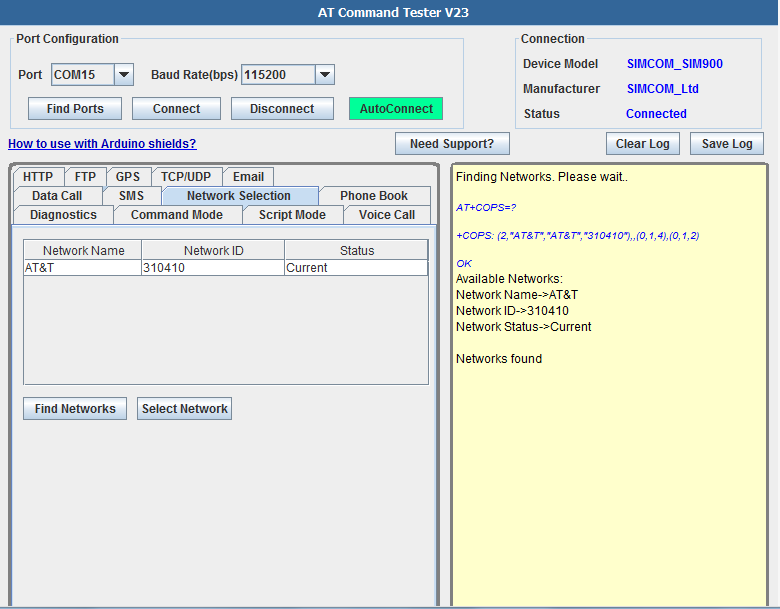Network information, Automatic/Manual selection
With Online AT Command Tester tool, you can test manual network selection. First you can find the list of avaialable networks and then selevt a network to connect.
To get the network information that the device is currently on,
AT+COPS?
+COPS: 0,0,”Verizon Wireless”,7
OK
AT+COPS command is also used to set up the network selection mode of the device.
To setup the device for automatic network selection,
AT+COPS=0
OK
To set up the device for specific network, the MNC (Mobile Network Code) and the MCC (Mobile Country Code) needs to be specified. For example, Verizon Wireless’s MCC is 310 and its MNC is 004. To select that network,
At+COPS=4,2,”310 004″
OK