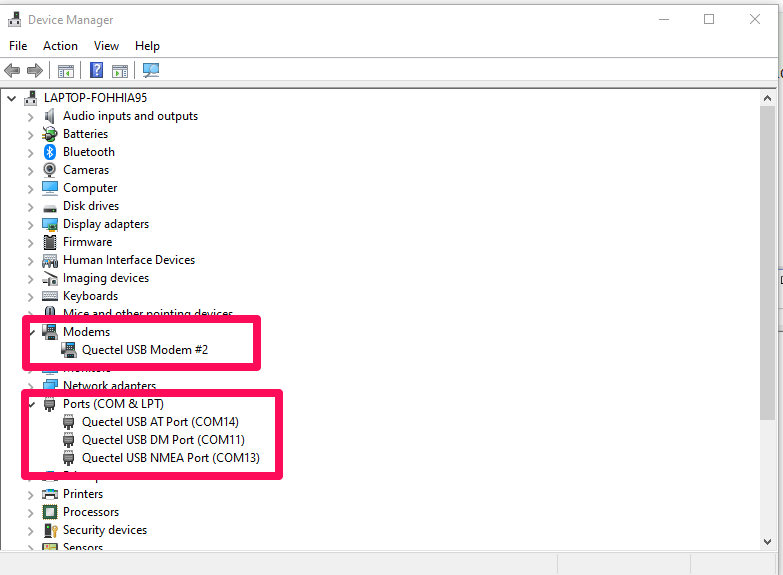Install drivers for Quectel Modules
The USB drivers for the Quectel modules are available under the product page in https://www.quectel.com/
For example, to get the drivers for the BG96 module, go to the ‘USB Drivers’ section of the BG96 product page
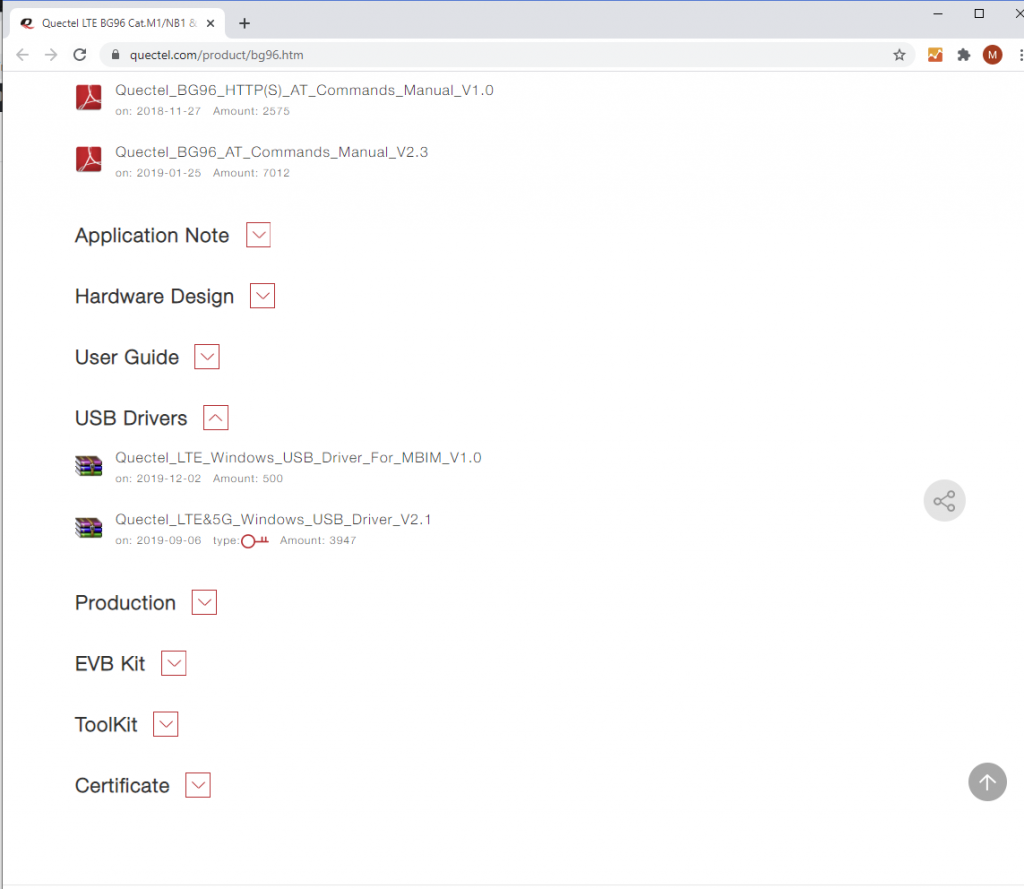
Download and install the Windows drivers for the module you’re using.
Note that you have to be signed in to Quectel portal to download and install the driver. After download, run the driver setup executable.
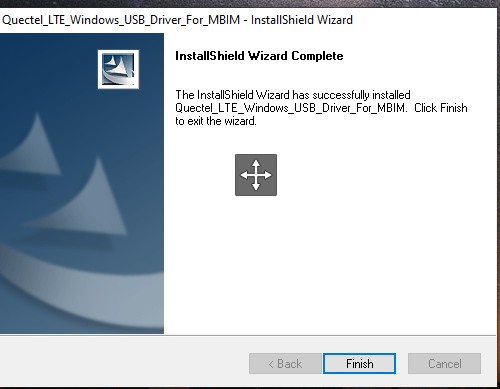
Verify that the Quectel driver setup is complete. Any older drivers are automatically uninstalled and updated with the new drivers.
Once the drivers are installed successfully, connect the device to the PC. In most cases, the module device is in the development board which is then connected to the USB port of the PC. As soon as the development board is connected to the PC, the USB ports of the device will be detected and enumerated. Open the ‘Device Manager’ in your system. If the drivers are installed successfully, you should see the following ports installed.
Under Modems, following WWAN modem device should be shown.
Under Ports, following ports should should be installed. Note the port numbers will be different on your system. The DM port is the diagnostics monitor port and NMEA port is for getting GPS data. The AT commands are supported on the WWAN modem port.