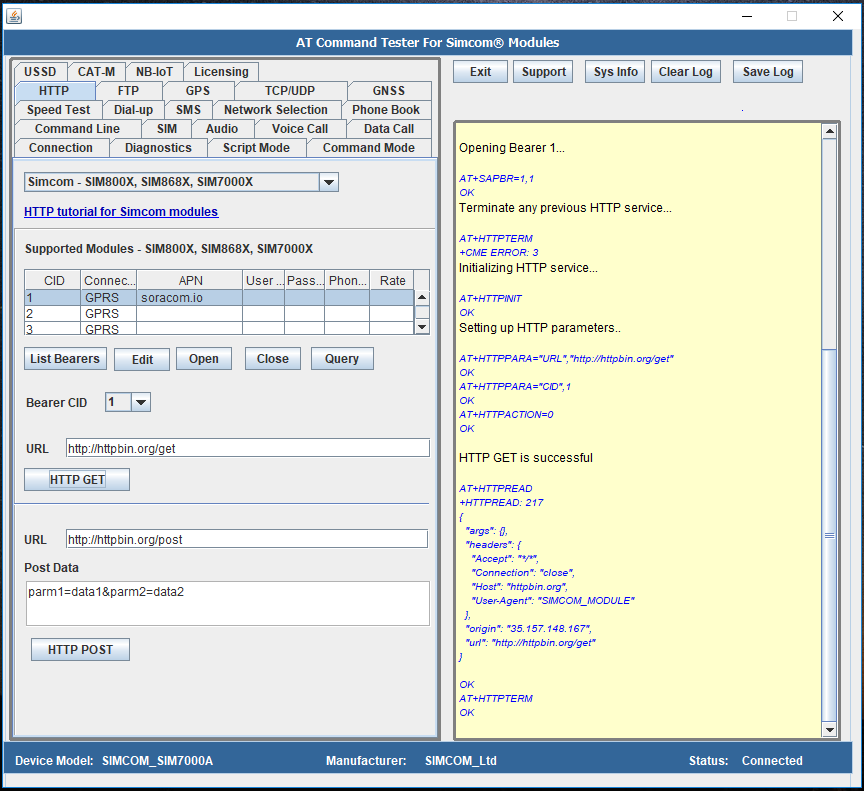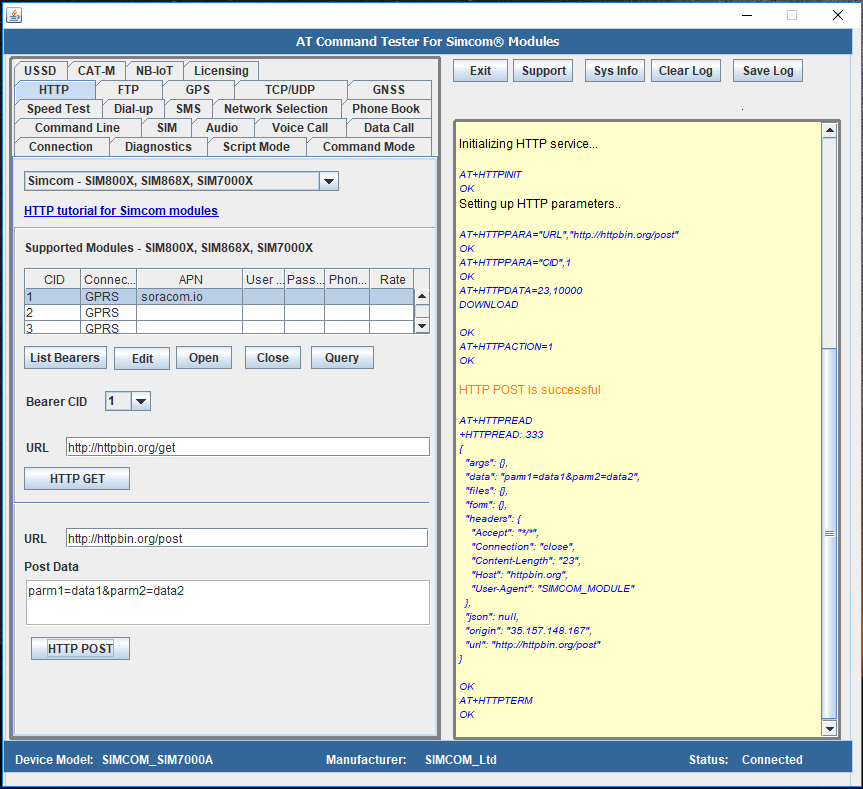HTTP testing with Simcom SIM7000 and SIM800 Modules
Steps to test HTTP with SIM7000 and SIM800 Modules
- Verify that the device is registered with the network provider
- Assign the APN to one of the bearer profiles
- Initialize the HTTP connection using the AT+HTTPINIT command
- Setup the HTTP URL and CID parameters using the AT+HTTPPARA command
- Specify the GET action using AT+HTTPACTION=0 command
- Get the response from the remote server using the AT+HTTPREAD command
- Terminate the HTTP connection using the AT+HTTPTERM command.
AT Command Tester Tool provides an easy interface to test HTTP GET with Simcom modules. After configuring the APN, simply press the ‘HTTP GET’ button. You can change the HTTP GET URL if you prefer.
For HTTP post with SIM7000 and SIM800 modules,
- Send the post data using AT+HTTPDATA command
- Specify the GET action using AT+HTTPACTION=1 command
In the AT Command Tester tool, press the ‘HTTP POST’ button, the tool will send the required AT commands to the device to complete the HTTP POST action.
Test HTTP GET in script mode
HTTP GET feature can also be tested using a script in the AT Command Tester.
//Script: simcom_http_get_7000x_800x.at
//Use this script to test HTTP GET AT command with Simcom modules.
//This script can be used on following Simcom modules-
//SIM7000X, SIM800X
//Initialize the HTTP Connection
AT+HTTPINIT
WAIT=2
//Set the HTTP URL
AT+HTTPPARA="URL","http://httpbin.org/get"
WAIT=1
//Specify the connection ID
//Verify that the connection ID has the APN configured
AT+HTTPPARA="CID",1
WAIT=1
//Set the action to HTTP GET
AT+HTTPACTION=0
WAIT=5
Response to the HTTP GET script in the AT Command Tester.
AT+HTTPINIT
OK
AT+HTTPPARA="URL","http://httpbin.org/get"
OK
AT+HTTPPARA="CID",1
OK
AT+HTTPACTION=0
OK
HTTP GET is successful
AT+HTTPREAD
+HTTPREAD: 202
{
"args": {},
"headers": {
"Accept": "*/*",
"Host": "httpbin.org",
"User-Agent": "SIMCOM_MODULE"
},
"origin": "52.59.96.142, 52.59.96.142",
"url": "https://httpbin.org/get"
}
OK
AT+HTTPTERM
OK