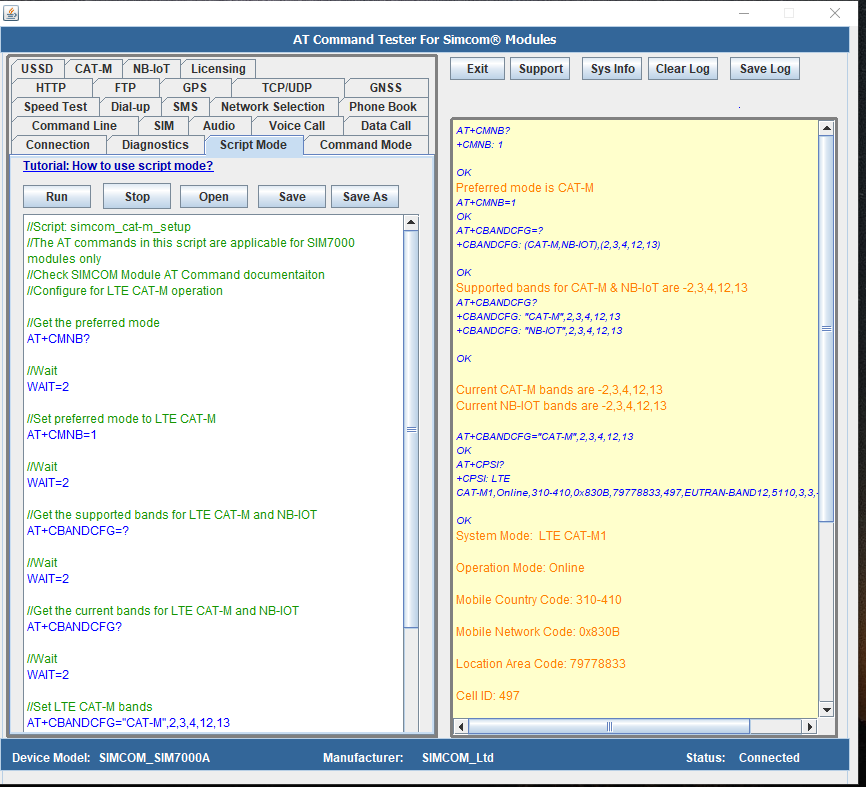How to use test LTE CAT-M with SIM7000 modules?
Using the AT Command Tester tool,
- Set the preferred mode to LTE CAT-M.
- Get the supported LTE CAT-M bands
- Get the current configured bands for LTE CAT-M in SIM7000 module.
- Set the desired bands for LTE CAT-M operation.
- Get the current system info.
Test LTE CAT-M in SIM7000 in Script Mode
Using the script mode in AT Command Tester tool, send batch of AT commands to configure LTE CAT-M operation in the SIM7000 module.
Try the script included in the AT Command Tester tool.
//Script: simcom_cat-m_setup
//The AT commands in this script are applicable for SIM7000 modules only
//Check SIMCOM Module AT Command documentaiton
//Configure for LTE CAT-M operation
//Get the preferred mode
AT+CMNB?
//Wait
WAIT=2
//Set preferred mode to LTE CAT-M
AT+CMNB=1
//Wait
WAIT=2
//Get the supported bands for LTE CAT-M and NB-IOT
AT+CBANDCFG=?
//Wait
WAIT=2
//Get the current bands for LTE CAT-M and NB-IOT
AT+CBANDCFG?
//Wait
WAIT=2
//Set LTE CAT-M bands
AT+CBANDCFG=”CAT-M”,2,3,4,12,13
//Wait
WAIT=2
//Get the system mode
AT+CPSI?
Output of the script file
AT+CMNB?
+CMNB: 1
OK
Preferred mode is CAT-M
AT+CMNB=1
OK
AT+CBANDCFG=?
+CBANDCFG: (CAT-M,NB-IOT),(2,3,4,12,13)
OK
Supported bands for CAT-M & NB-IoT are -2,3,4,12,13
AT+CBANDCFG?
+CBANDCFG: “CAT-M”,2,3,4,12,13
+CBANDCFG: “NB-IOT”,2,3,4,12,13
OK
Current CAT-M bands are -2,3,4,12,13
Current NB-IOT bands are -2,3,4,12,13
AT+CBANDCFG=”CAT-M”,2,3,4,12,13
OK
AT+CPSI?
+CPSI: LTE CAT-M1,Online,310-410,0x830B,79778833,497,EUTRAN-BAND12,5110,3,3,-12,-88,-58,10
OK
System Mode: LTE CAT-M1
Operation Mode: Online
Mobile Country Code: 310-410
Mobile Network Code: 0x830B
Location Area Code: 79778833
Cell ID: 497
RF Channel Number: EUTRAN-BAND12
C1 – Coefficient for base station selection: 5110
C2 – Coefficient for Cell re-selection: 3
TAC -Tracking Area Code: 3
SCellID – Service Cell ID: -12
PCellID – Physical Cell ID: -88
Frequency Band: -58
EARFN: 10
Keywords: Module , M2M , GPRS , 3G , through AT commands,