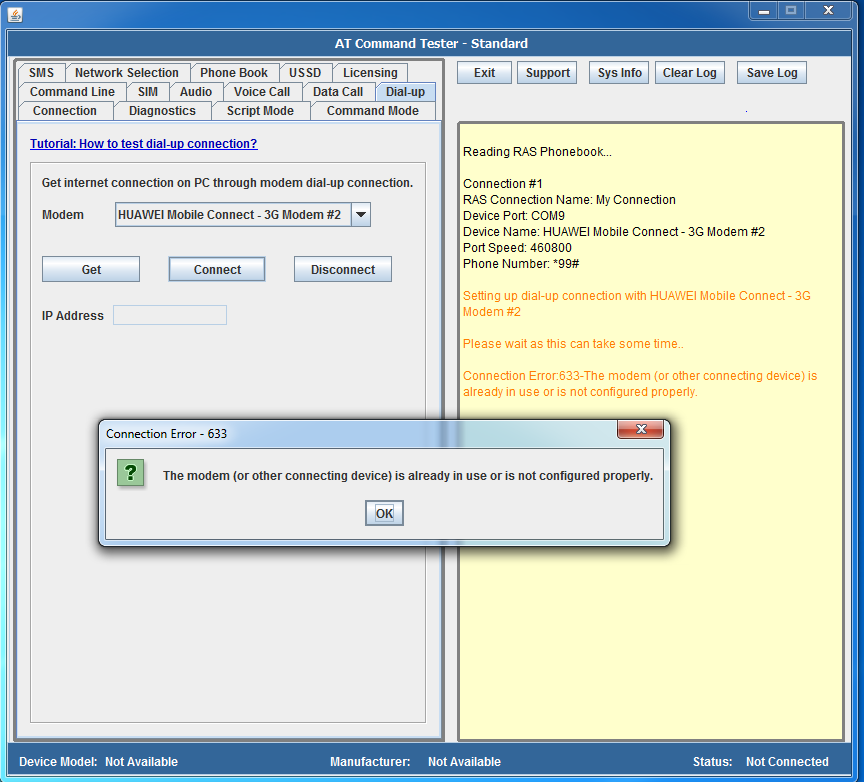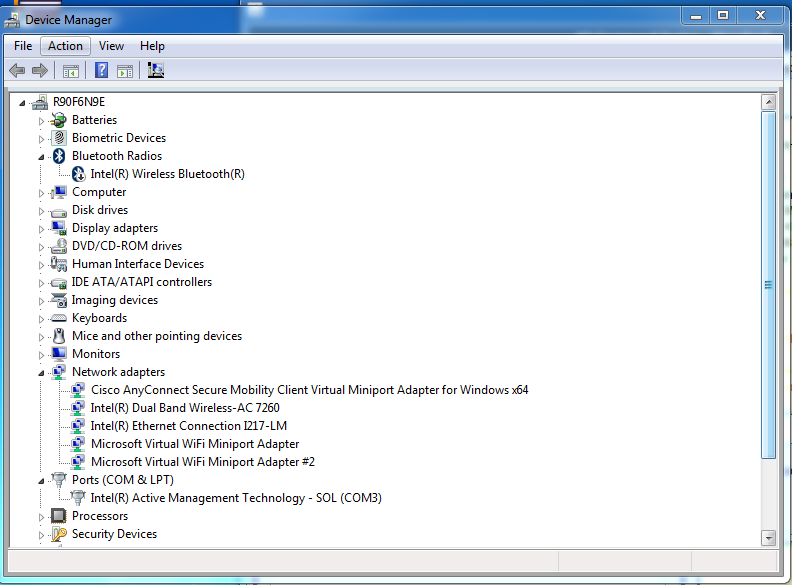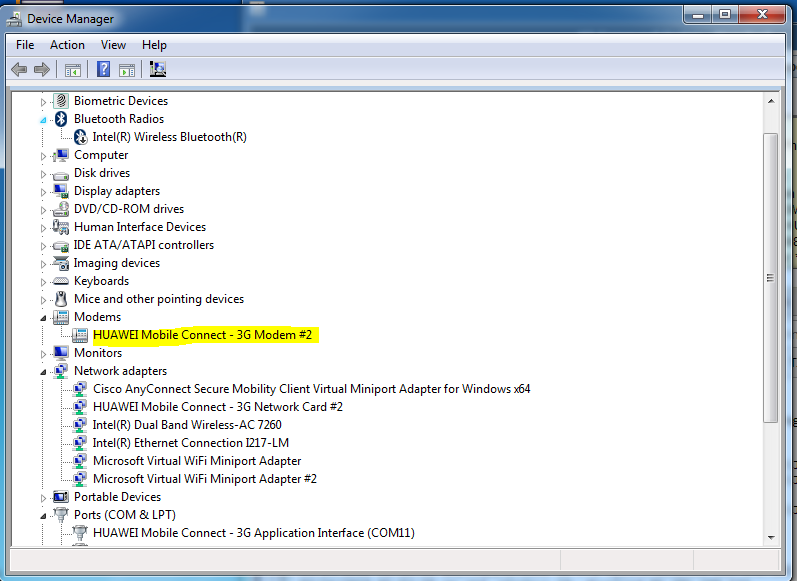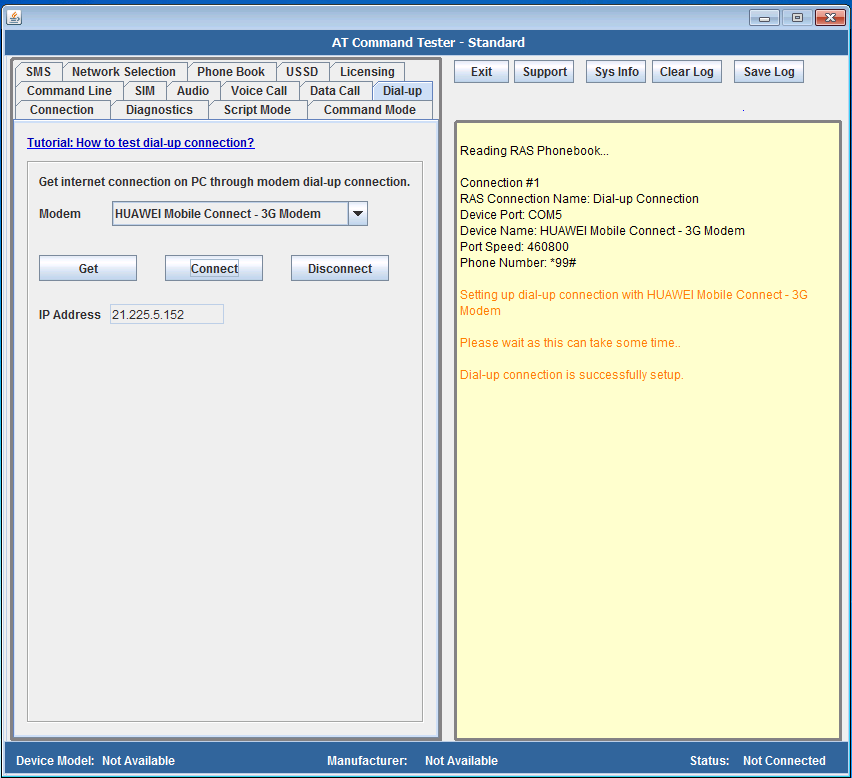Dial-up Connection Error 663 – The modem (or other connecting device) is already in use or is not configured properly
Dial-up connection error 663 is caused when modem is not connected or configured properly.
Even though the dial-connection under ‘Network and Sharing Center’ may have been previously created, the modem device associated with the dial-up connection may have not been connected. Check under Control Panel->Device Manager->Modems to verify modem device is in-fact listed.
Connect the modem to the PC and verify that modem is listed in device manager.
Now try setting-up dial-up connection with AT Command Tester tool.