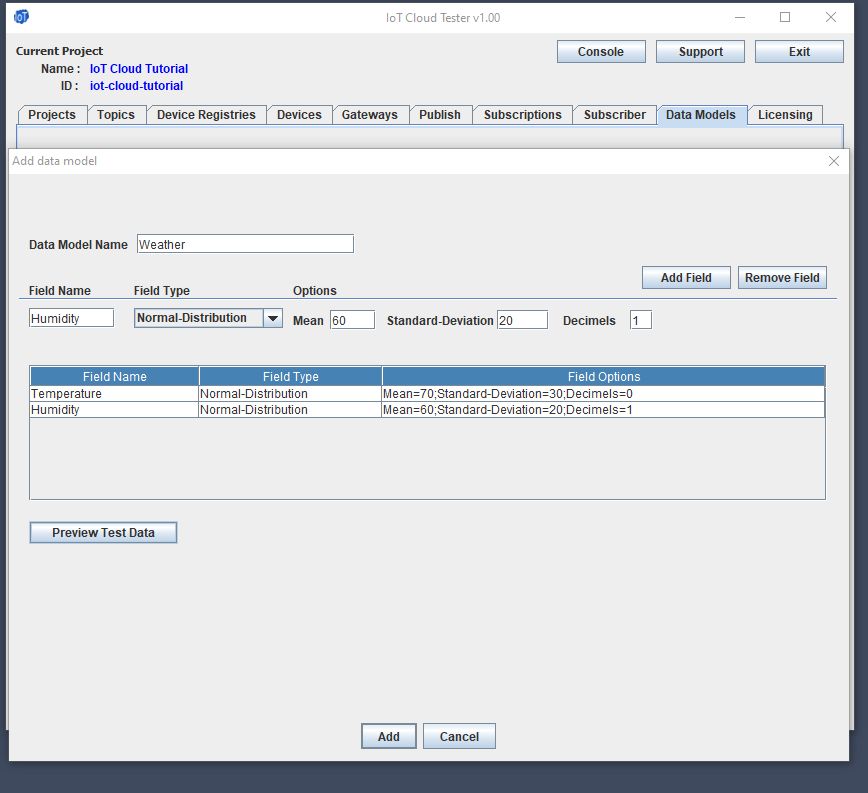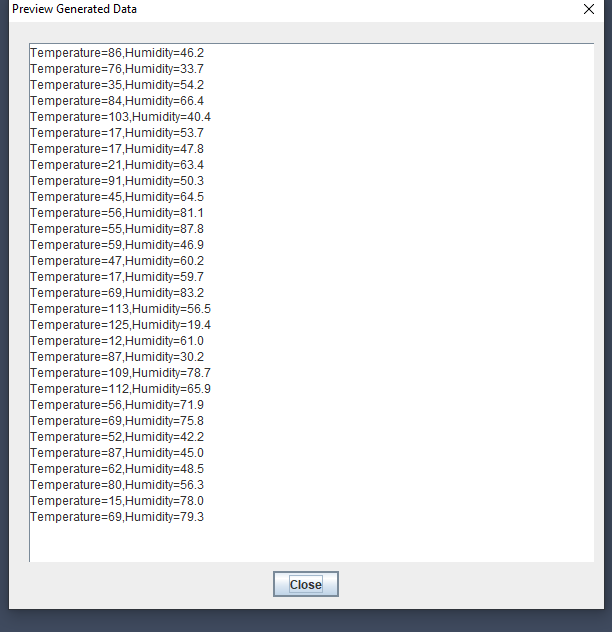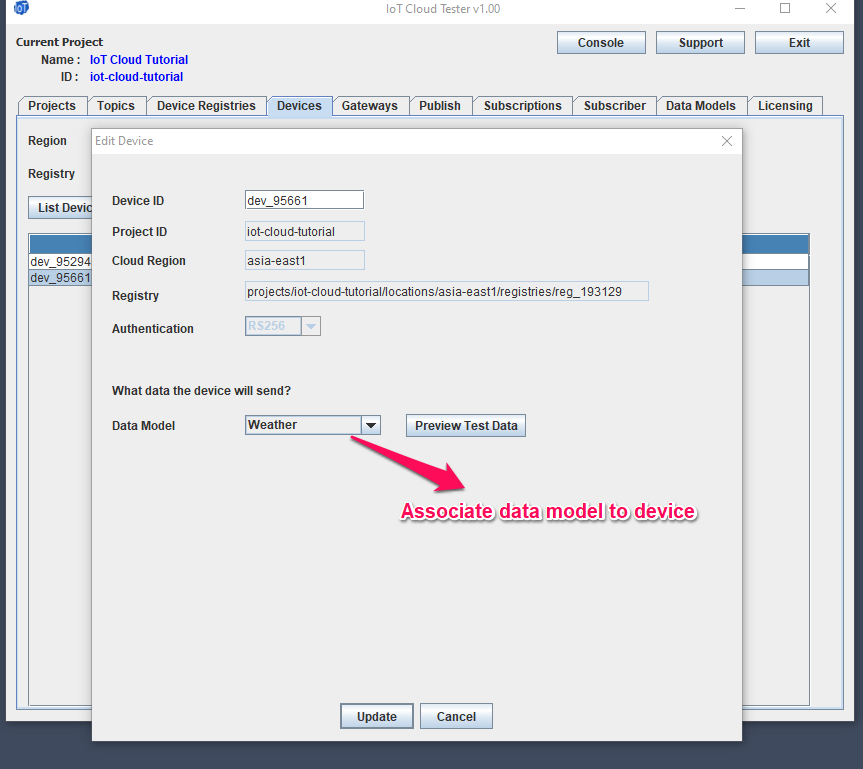Create a data model for a IoT device using IoT Cloud Tester
Data models define the data that devices will send to the Google Cloud Platform
IoT Cloud Tester application provides an easy interface create new data models for IoT devices.
To create a data model for a IoT device,
- Select the project.
- In the 'Data Model' tab, press 'Add Model'.
Following information is required to create data models,
- Name of the data model
- Data model fields.
- Field Name
- Field Type - Number, Name, Alphanumeric, Normal Distribution
- Field options
- Name - First Name, Last Name, Full Name
- Number - Lower limit, Upper limit, Decimal places
- Alphanumeric - length
- Normal Distribution - Mean, Standard Deviation, Decimal places
With the 'Preview Test Data' option, a sample auto-generated data can be previewed.
Once the data model is added, it can be associated to any device.