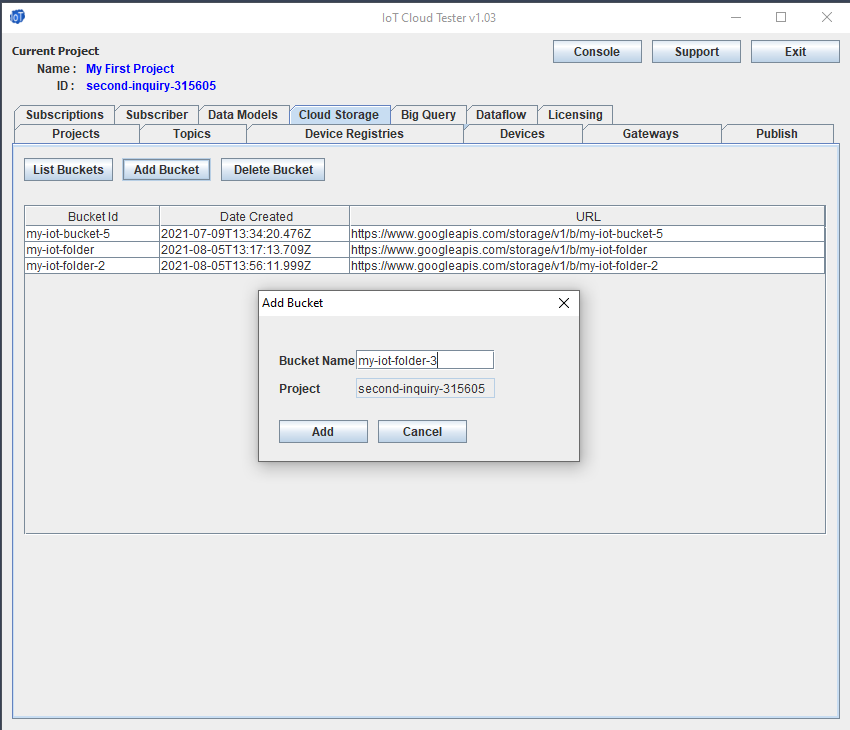Create a cloud storage bucket in Google Cloud Platform (GCP)
Google's cloud storage service enables users to store objects in the cloud. An object can be a file of any format (ex. PDF, Word doc, images etc). The files are stored under storage buckets which are analogous to folders on the PCs.
IoT Cloud Tester application provides an easy interface to create cloud storage buckets in Google Cloud Platform.
To create a cloud storage bucket in GCP,
- In the 'Cloud Storage' tab, click on 'Add Bucket'.
- Enter the bucket name and press 'Add'
In this below example, cloud storage bucket 'my-iot-folder-3' is created using the IoT Cloud Tester tool.
A post request is made to create the storage bucket. The bucket name is passed as a JSON object of the post request.
POST https://storage.googleapis.com/storage/v1/b?project=second-inquiry-315605 HTTP/1.1
{"name":"my-iot-folder-3"}
Server response
{
"kind": "storage#bucket",
"selfLink": "https://www.googleapis.com/storage/v1/b/my-iot-folder-3",
"id": "my-iot-folder-3",
"name": "my-iot-folder-3",
"projectNumber": "496777850585",
"metageneration": "1",
"location": "US",
"storageClass": "STANDARD",
"etag": "CAE=",
"timeCreated": "2021-08-05T14:06:47.298Z",
"updated": "2021-08-05T14:06:47.298Z",
"iamConfiguration": {
"bucketPolicyOnly": {
"enabled": false
},
"uniformBucketLevelAccess": {
"enabled": false
},
"publicAccessPrevention": "unspecified"
},
"locationType": "multi-region"
}