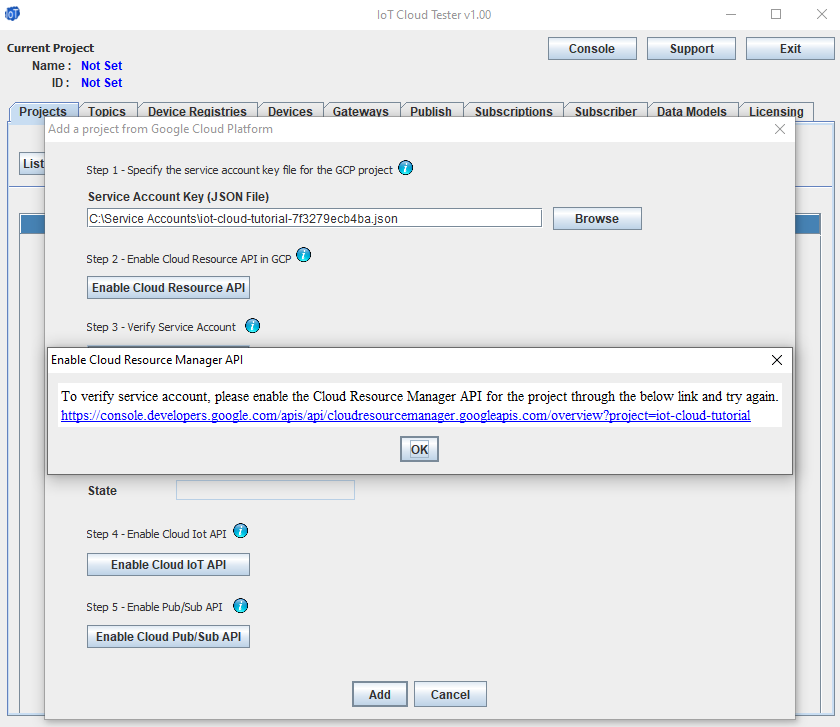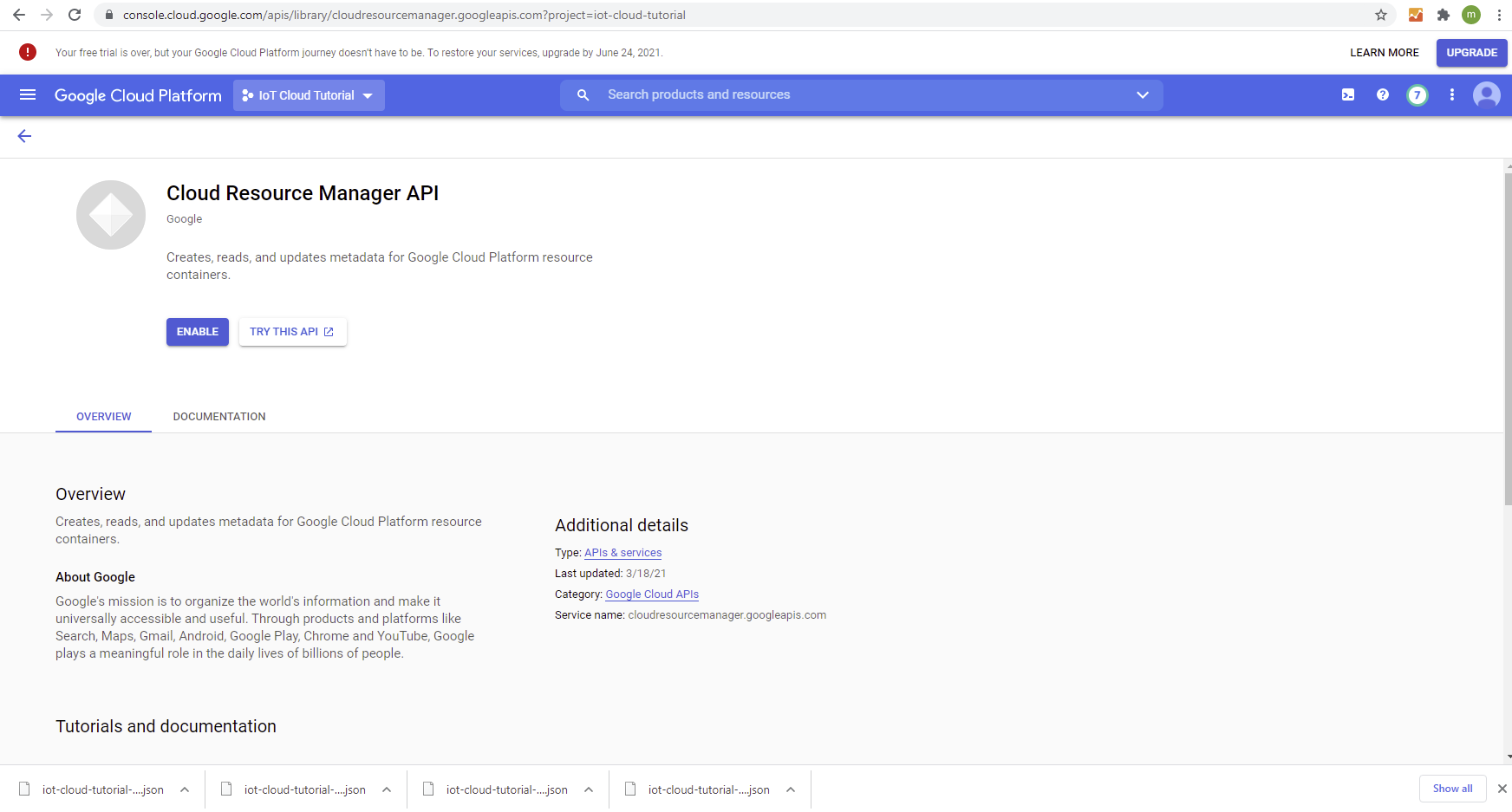Cloud Resource Manager API has not been used in project before or it is disabled.
The cloud resource manager API should be enabled for the project in Google Cloud Platform before using that API in the application. If not enabled, API error message is returned.
When the Cloud Resource API is not enabled when verifying the service account , IoT Cloud Tester application will return the error.
Following error message is returned by Google Cloud API.
403 Forbidden
GET https://cloudresourcemanager.googleapis.com/v1/projects
{
"code" : 403,
"errors" : [ {
"domain" : "usageLimits",
"message" : "Cloud Resource Manager API has not been used in project 268441375077 before or it is disabled. Enable it by visiting https://console.developers.google.com/apis/api/cloudresourcemanager.googleapis.com/overview?project=268441375077 then retry. If you enabled this API recently, wait a few minutes for the action to propagate to our systems and retry.",
"reason" : "accessNotConfigured",
"extendedHelp" : "https://console.developers.google.com"
} ],
"message" : "Cloud Resource Manager API has not been used in project 268441375077 before or it is disabled. Enable it by visiting https://console.developers.google.com/apis/api/cloudresourcemanager.googleapis.com/overview?project=268441375077 then retry. If you enabled this API recently, wait a few minutes for the action to propagate to our systems and retry.",
"status" : "PERMISSION_DENIED"
}
To fix this error, enable the cloud resource manager API in GCP,
- Enable cloud resource API in GCP by visiting the below URL for the project - https://console.cloud.google.com/apis/library/cloudresourcemanager.googleapis.com?project=iot-cloud-tutorial