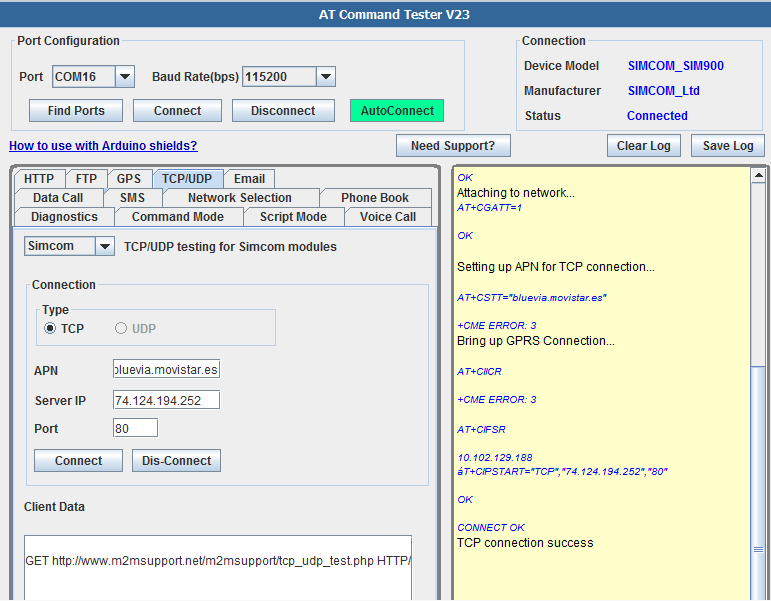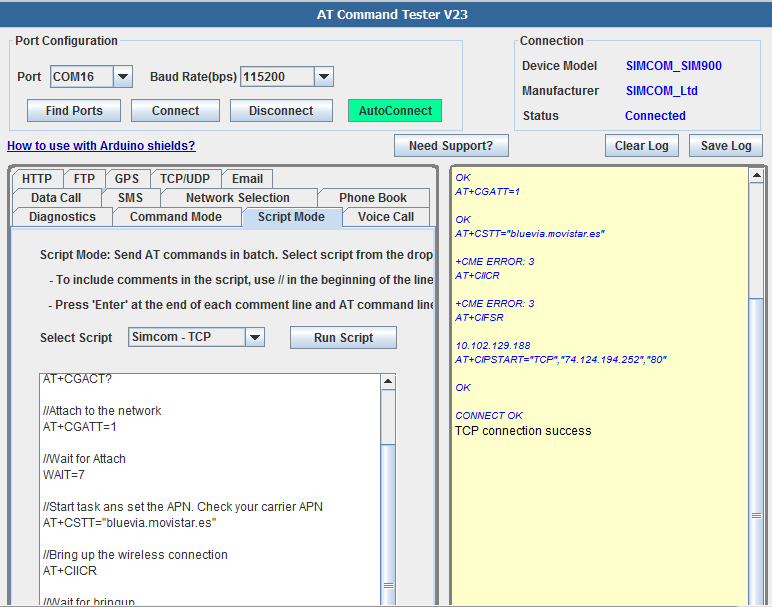|
With Online AT Command Tester tool, you can test Simcom TCP/IP feature.
You can also send commands to set up TCP/IP connection in the ‘Script Mode’ tab of the AT Command Tester,
//Check the registration status
AT+CREG?
//Check attach status
AT+CGACT?
//Attach to the network
AT+CGATT=1
//Wait for Attach
WAIT=7
//Start task ans set the APN. Check your carrier APN
AT+CSTT="bluevia.movistar.es"
//Bring up the wireless connection
AT+CIICR
//Wait for bringup
WAIT=6
//Get the local IP address
AT+CIFSR
//Start a TCP connection to remote address. Port 80 is TCP.
AT+CIPSTART="TCP","74.124.194.252","80"